Results 1 to 10 of 37
Thread: Can your Mac do this??
-
11-19-2010, 10:52 AM #1
-
11-19-2010, 04:11 PM #2
-
11-19-2010, 06:53 PM #3
ahaha, only in windows. paytera jud ani ig freeze oi... collage galore.
-
11-19-2010, 06:55 PM #4
-
11-29-2010, 12:40 PM #5
-
11-29-2010, 01:06 PM #6
Hahaha ... sa windows ra jud na bro ... akong linux di pud na kaya hehehehe ....
-
05-17-2011, 04:50 PM #7
-
05-17-2011, 05:33 PM #8
 Re: Can your Mac do this??
Re: Can your Mac do this??
Can your MAC do this? i think Not LOL!!!


tan-awa ge-unsa ninyo pag daog2x ang Windows pero awa unsay ge himo ana.. nag design sa casing sa inyong iphone LOL..
post something mac can do that windows can't.
Things i hate about MAC & love about windows: Source Ten things I hate about the Mac and love about Windows | Appletell
Spoiler!
-
05-18-2011, 09:01 AM #9Junior Member

- Join Date
- Sep 2010
- Gender

- Posts
- 251
 Re: Can your Mac do this??
Re: Can your Mac do this??
hahaha. walang ganyan sa mac
-
05-18-2011, 09:51 AM #10
 Re: Can your Mac do this??
Re: Can your Mac do this??
ermm... here's my response
errr!! afaik there is an option in windows that it will wakeup the computer if there is any removable device attached or detectedm, the only difference is in apple it requires complicated procedure to disable it, im not sure about the Snow Leopard and Lion if this is already included in the preferences1) USB Devices Always Wake the Computer - If my computer is sleeping, and I unplug my iPod to go out, why does my computer wake up? Why, why, why? Same if I’m unplugging my display/USB hub to use my computer as a laptop. The computer should NOT wake up.
There is a reason why you have to eject USB, in windows its called Safely Remove Hardware, pulling out USB without ejecting it or safely removing it, may cause damage to the USB drive, sometimes files are corrupted because you remove it before ejecting/safely removing it. If you want your USB's life to to prolong DONT REMOVE IT WITHOUT EJECTING/SAFELY REMOVING IT2) USB Drives Can’t Simply Be Unplugged - In a similar vein to the first one, I should be able to yank out my USB drive and go. Why do I have to eject the drive first? I don’t on Windows…
No Cut-and-Paste only Copy-and-Paste3) No Cut and Paste in the Finder - Before I start, I understand the motivation for utilizing drag and drop. And for the most part, I love using drag an drop. But when I’m moving a file from one folder nested in Adam/Documents/Important/Files/Taxes/NotReallyTaxes/Games/MoveThis.file all the way to Adam/Movies/Films/A-F/Crappy Movies/ThisFileWas.moved, Drag and Drop isn’t the best option. Even if it isn’t called cut and paste (I’m aware of the problem with the name scheme), call it “Sticky Move” or “Smart Move” or something. Just include it.
self-contained application are better than registry-dependent application is windows, why?, registry in windows are so sensitive if there is a sligh changes to the settings, it crash, and also in registry i tends to slow you computer4) No Universal Uninstaller - I love that applications in OS X are for the most part self contained. You can drag to a folder to install, and uninstall by dragging to trash. But for applications like Adobe Photoshop CS3, or Apple’s own Final Cut Studio, they are not self contained and to properly uninstall, one needs to resort to third party apps like AppDelete and AppZapper. Windows has an uninstaller (albeit a hit or miss one) built in. Why can’t OS X? It wouldn’t be used that much, but when it is needed, it would be invaluable.
registry is also the one of the most attacked services in windows.
like i said, if the mental-level of the user is Elementary, mag lisod jud, basicly Mac is for professional and not for gamers and kids....5) Empty Trash is Severely Crippled - If I drop a file into the trash that an application is using, the trash won’t empty. It will throw up a message saying that “Trash cannot empty because such and such is in use.” This is all fine and well, unless, as I find happens much too often, none of your open applications seem to be using it. I have quit all my apps too many times to count only to find that the file was still “in use.” Is it too much to ask for OS X to at least tell me what process is using it? Then I could kill it with Activity Monitor.
i love mac, nuff said!!
Advertisement
Similar Threads |
|




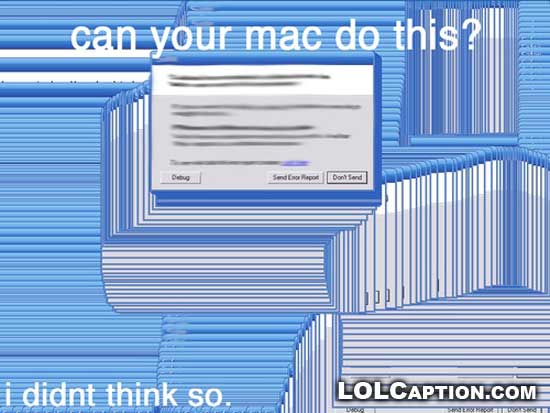

 Reply With Quote
Reply With Quote



