RAM Saver 8.0 Professional new!
Is an easy-to-use RAM optimizer tool that will keep your computer running faster. It increases the operating system performance by making more memory available for your applications. RAM Saver Pro will: defragment system memory for faster access time; increasing the efficiency of your CPU and Motherboard caches; recover memory leaks from poorly behaved applications; temporarily flush unused libraries out to disk and so on. Using these optimization tricks will help your favorite applications and games run faster and more efficiently - even on old computers. Operating System: MS Windows Me/2000/XP/2003/VISTA x86 x64. Download Size: ~800k
Download it at WinTools.net - Official Site - Classic Windows optimization software: Scan Clean Registry, Scan Clean Files, Startup Manager, Memory Booster, Tweak System.
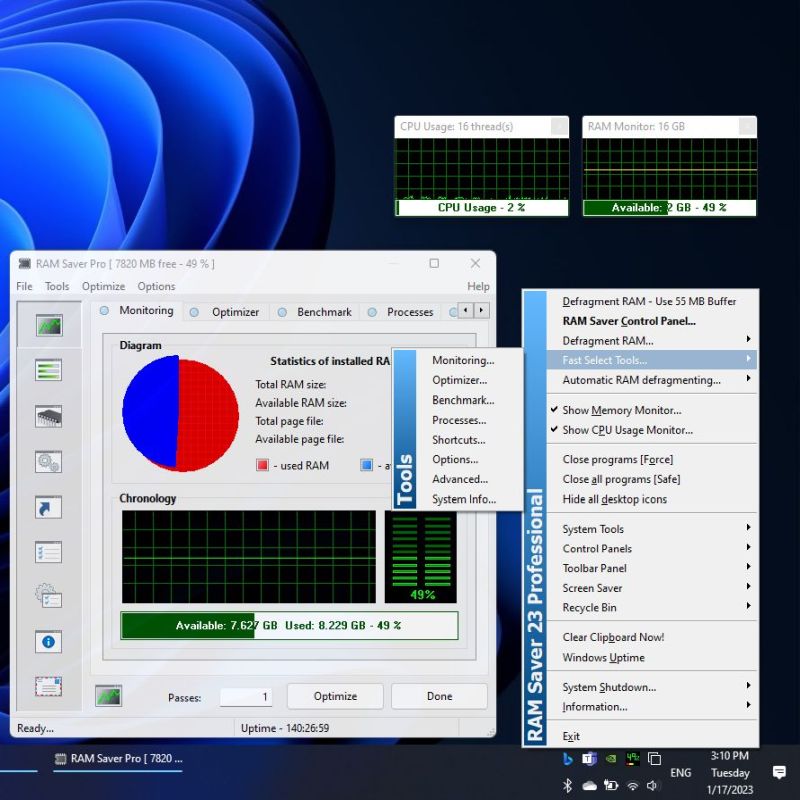
Results 1 to 2 of 2
-
01-19-2009, 07:48 AM #1
 RAM Saver Pro - Useful tool to defrag your RAM
RAM Saver Pro - Useful tool to defrag your RAM
-
01-19-2009, 12:45 PM #2Banned User

- Join Date
- Dec 2008
- Gender

- Posts
- 129
Mas Nindut pud ang Tune UP 2009
Advertisement
Similar Threads |
|






