So a friend of mine gave me her old router after buying a new one. It was a stock firmware so I decided to flash it with DD-WRT and was able to do so. Since my other routers already have DD-WRT and have successfully flashed others with it with no problems, I decided to try out OpenWRT. Flashed it using the browser method multiple times but the router wouldn't take it. This router has a failsafe/backup flash memory where the factory.bin resides. So I thought maybe I should flash it there. Bad move, the router just keeps rebooting after that. Tried the 30/30/30 reset method, no success. TFTP and telnet failed also. Came to the conclusion that it was definitely bricked.
This happened around October of last year. Finally had time this winter break to do the project.
Tools/Parts/Software required:
1. RS-232 - TTL converter.
2. Soldering iron and solder.
3. Some color coded wires.
4. HyperTerm or Putty.
5. Computer with USB port (of course).
RS-232 - TTL converter:
Where you need to solder the wires:
Connecting it to the USB port:
Wait for the driver to get loaded:
Connect to the router using HyperTerm or Putty. Will see the router's terminal display after a few
seconds. In my case, the router is in an endless reboot cycle due to a corrupted boot sector in the flash:
Ethernet ports are failing to come up and can't get an IP address, therefore can't connect using the
browser/tftp/telnet methods:
Initiate transfer of the OpenWRT firmware to the router using comm software:
Erase the corrupted firmware and copy the new one to the flash memory:
Load and boot the new kernel/firmware. Success and no errors!:
Router booted up and dishing out IP addresses:
BAM! Connected to the router's new OpenWRT admin page.
.
Results 1 to 10 of 10
-
01-10-2014, 07:14 AM #1
 -= unBrick My Heart... err... Router (Project) =-
-= unBrick My Heart... err... Router (Project) =-
-
01-22-2014, 09:50 PM #2

Great of you to take your time to make a tutorial.
You didn't mention your router brand. Some brands simply don't work with the 30-30-30 reset but i assume that particular brand is what a reset should be. Also a particular brand maybe reset like that when it is still in stock firmware and a different reset procedure when it has already been reflashed with DD- or Open- .
.
Afaik embedded systems with failsafe/backup flash memory are very hard to brick, in my experience and therefore fun to tinker with. In the case of OpenWRT where the code is located in the read-only partition the SquashFS, you only have to find the proper reset method. Even the proper reset method sometime fails due to your timing with pushing the reset switch a microsecond late or early!.
Wala ko gagamit ug browser method from stock as i feel not comfortable with it. I usually use TFTP method and Putty to configure. SSH is also fine once a password has been configured. But i do use the browser thereafter for the sysupgrade.
While it is interesting to do the RS232-TTL method of debricking, i don't want to experience it. Ha Ha Ha.
So how do you compare DD- with Open-?
I've got to go and keep myself busy. Until now i can't configure my router to run in full monitor mode .
.
-
01-22-2014, 10:05 PM #3Junior Member

- Join Date
- Jan 2014
- Posts
- 102

pang Scientist na kaayo mga sir.
-
01-23-2014, 10:14 AM #4Junior Member

- Join Date
- Mar 2013
- Posts
- 115

kuyawa project bai uy
-
01-23-2014, 03:42 PM #5

Swerte pa bro kai buhi pa ang boot strap ana ang akong tomato na corrupt jud hasta ang boot strap ang ako gibuhat is ako nlng gi manual flash ang Flash chip nya swerte kai SPI type ang flash. Nanghuwam ko ug tomato sa ako mego same rman me dayun gi tangtang nko iya flash chip dayun ako gi kuhaan ug dump using SPI Flash Programmer dayun ako gi Flash sa Flash sa akong Tomato. as expected na buhi jud tawon ug same nami ug mac address pero ok ra kay pwede rman ma change.
BTW, nice tutorial..Last edited by moklo; 01-23-2014 at 03:54 PM.
-
01-23-2014, 03:57 PM #6
-
01-30-2014, 05:35 PM #7

lol. thx.
if you like this, maybe you'll also like my other project:
https://www.istorya.net/forums/comput...d-project.html
-
01-31-2014, 01:50 AM #8

aww how i wish i can do this. lol.. i got two bricked routers. dlink and tplink.. pero mura wa ko idea wiring and etc. hehe.
-
03-02-2014, 07:21 PM #9
-
03-03-2014, 01:41 PM #10

oo suway kog ayo2 ato before, pero d man jd mada sa powers, wa nako alam anang electronics gud if ever ablihan na nako. so mao to naka tago nlng sa cabinet ang duha. hehe
Similar Threads |
|



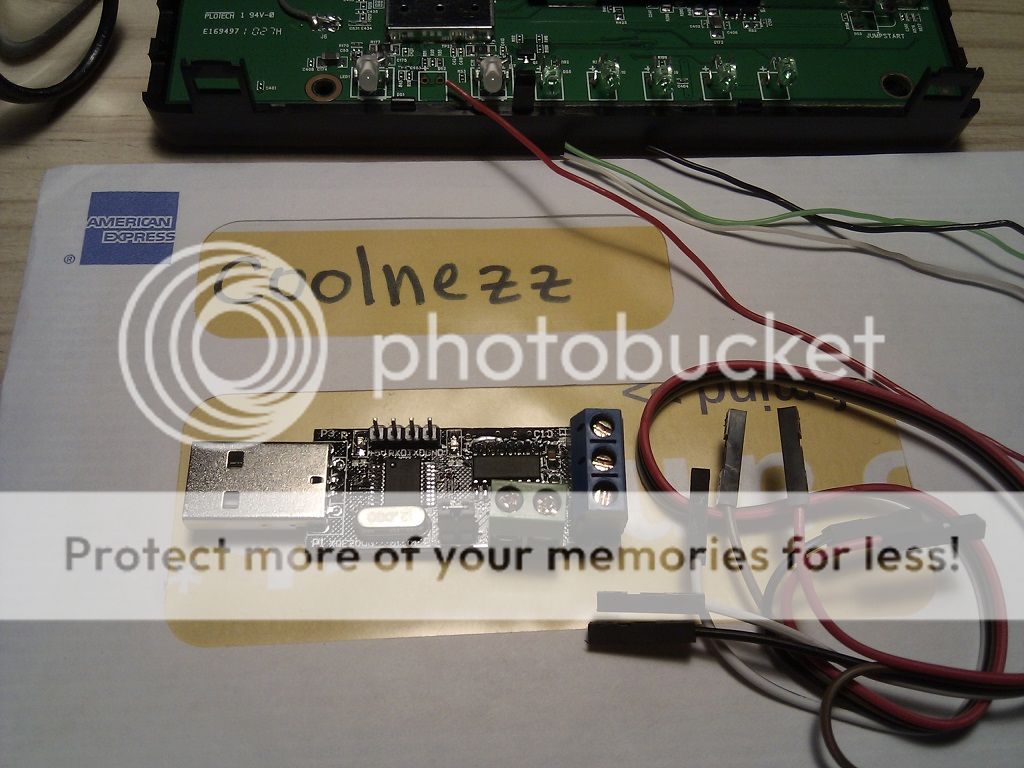


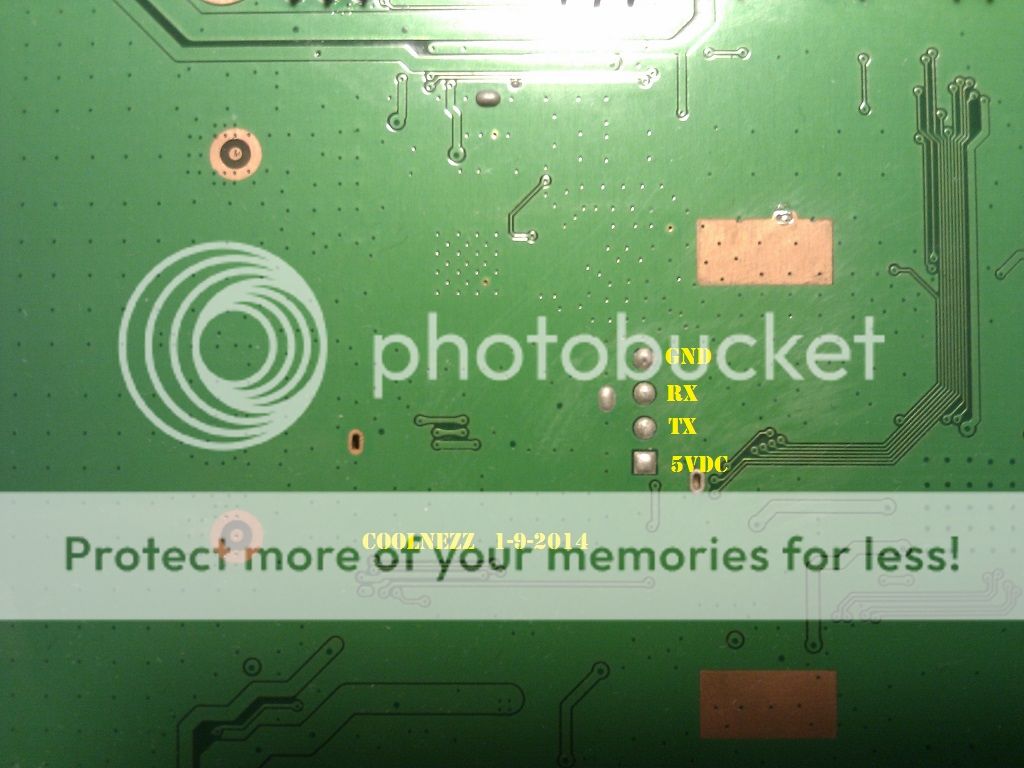
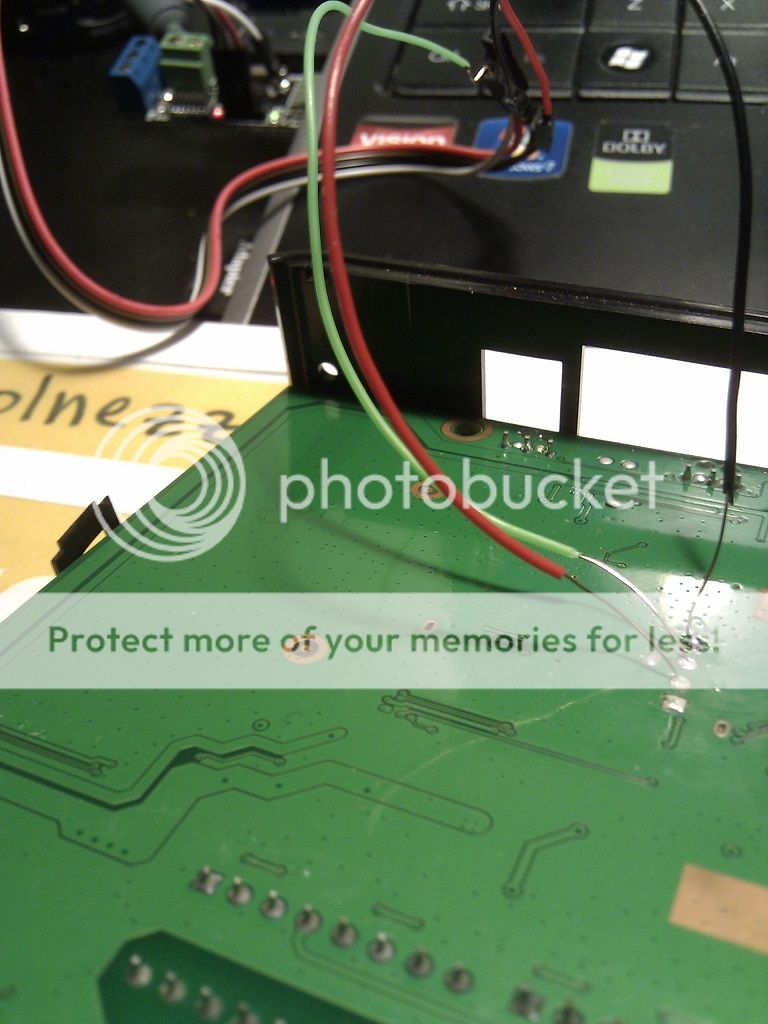

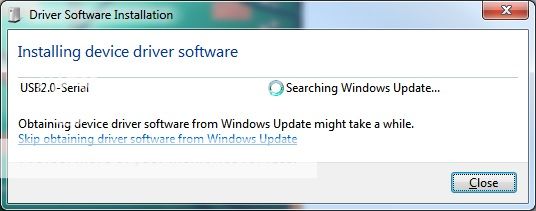
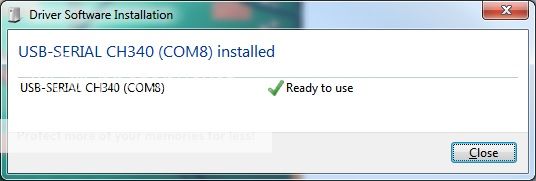
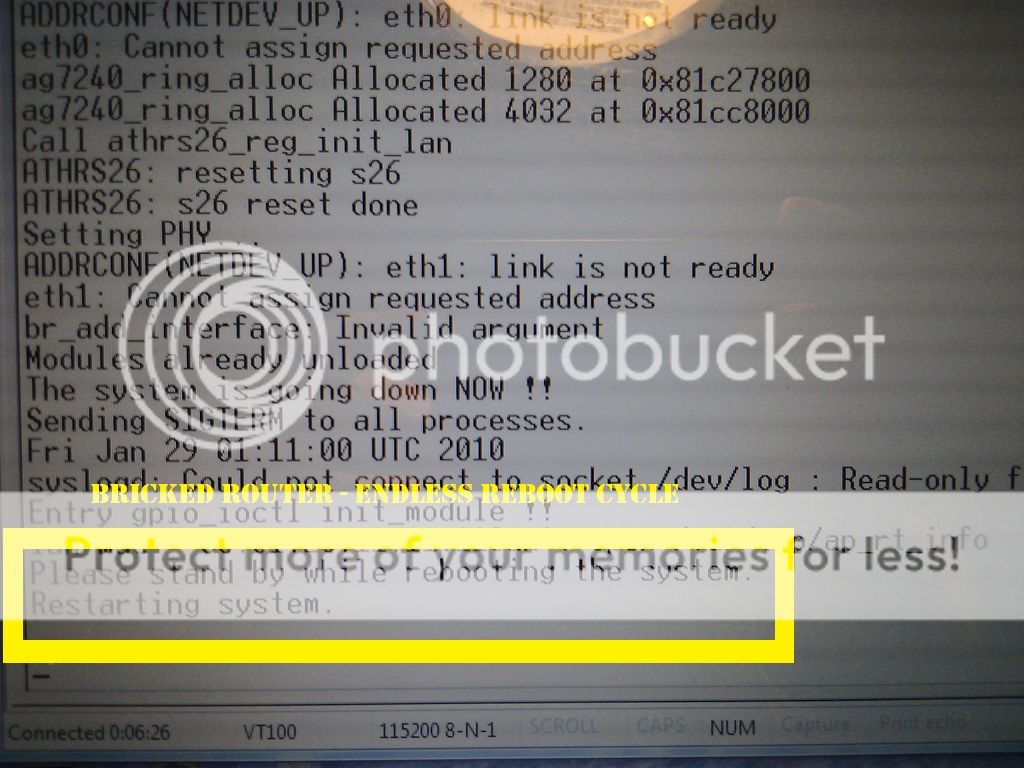
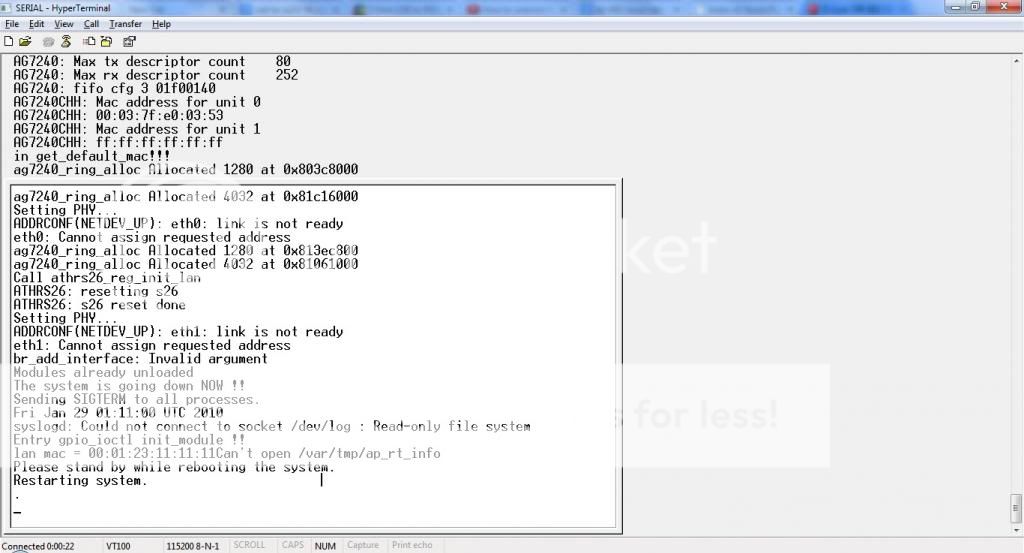
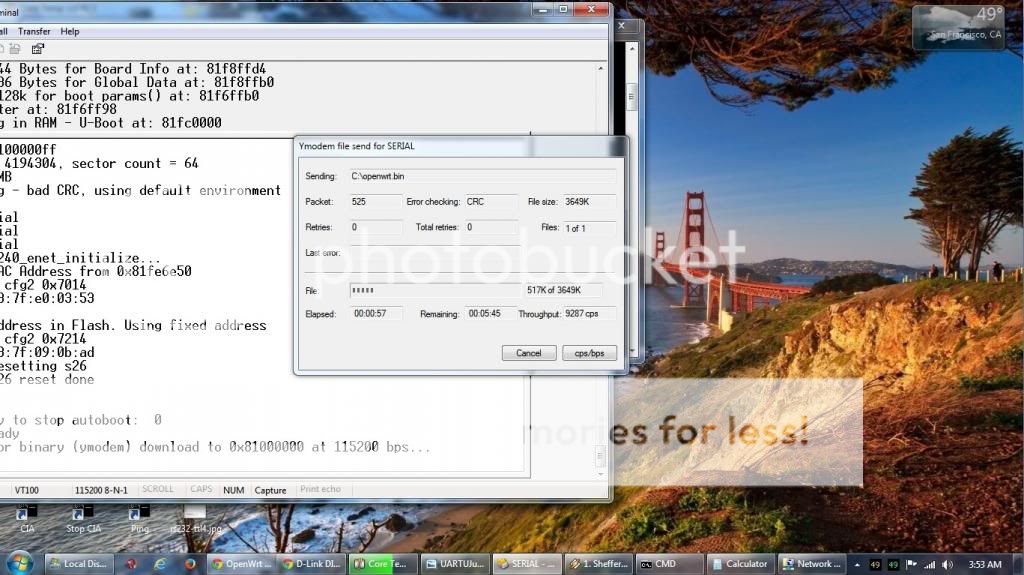
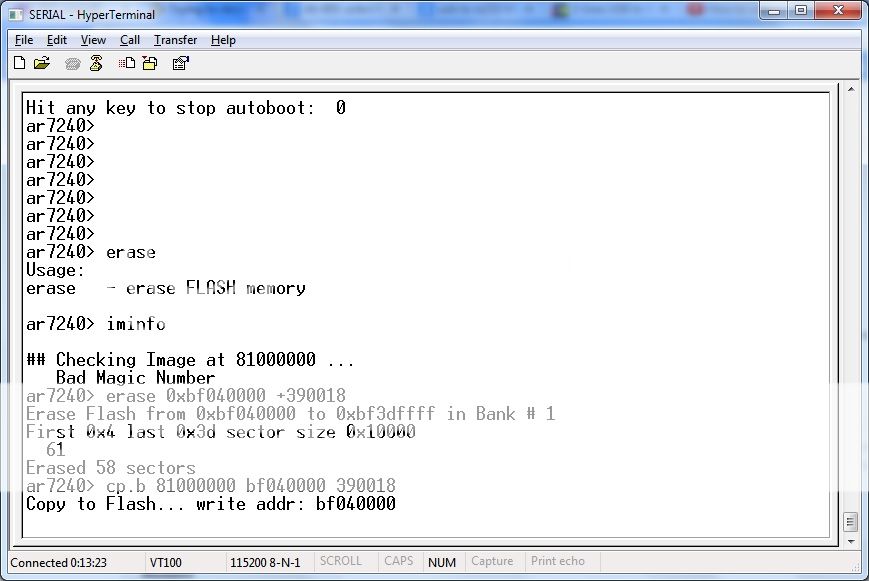
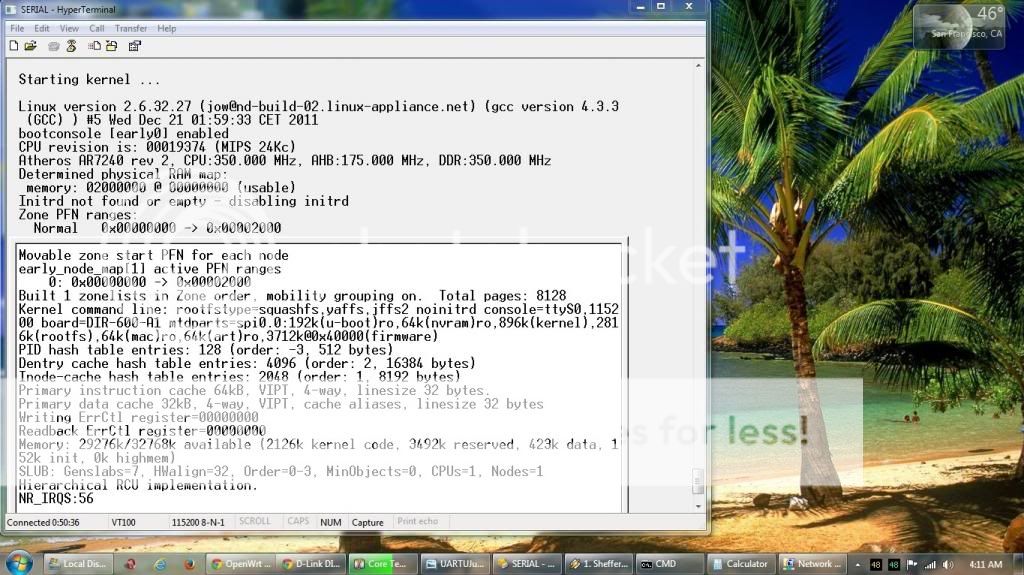
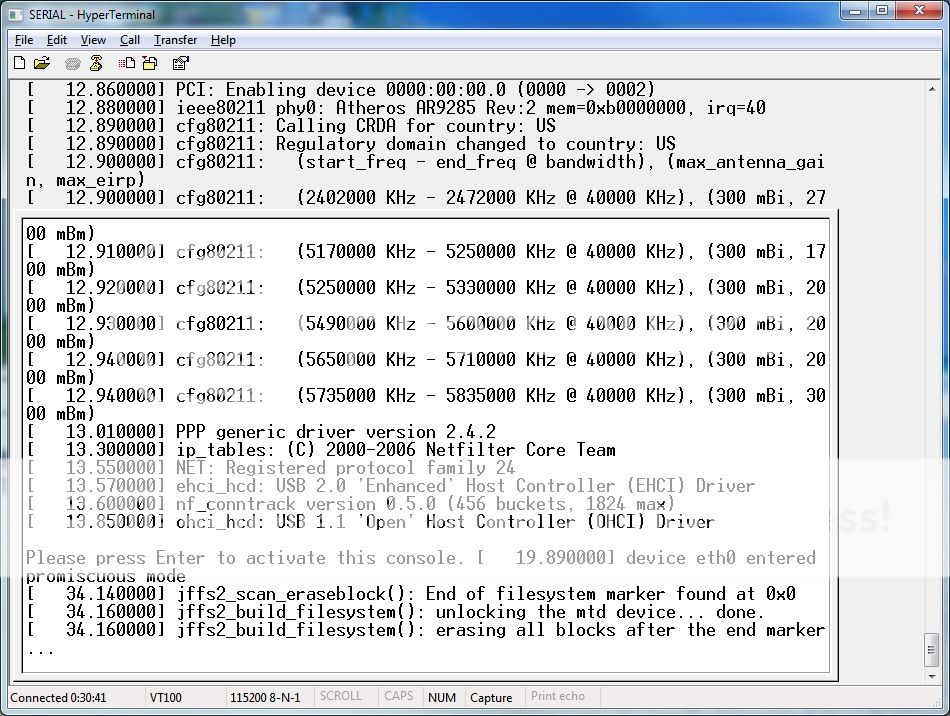
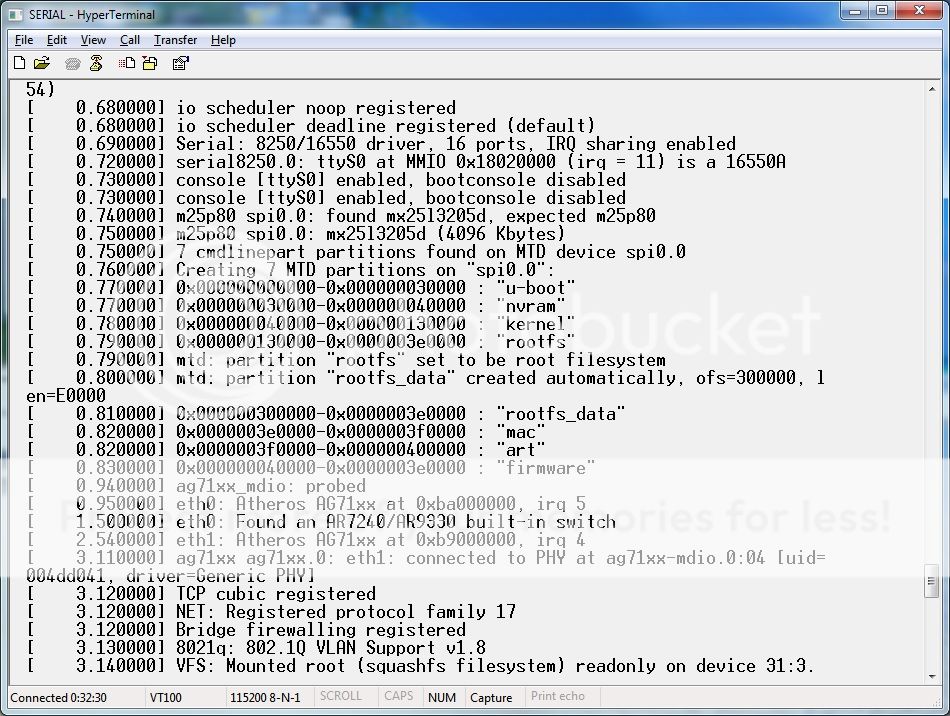
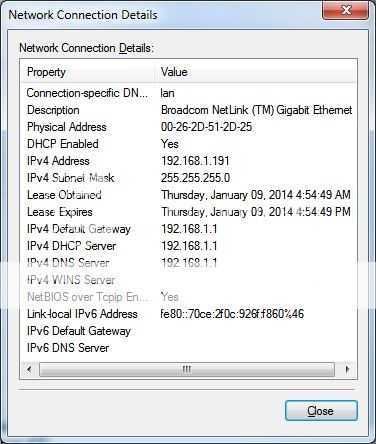

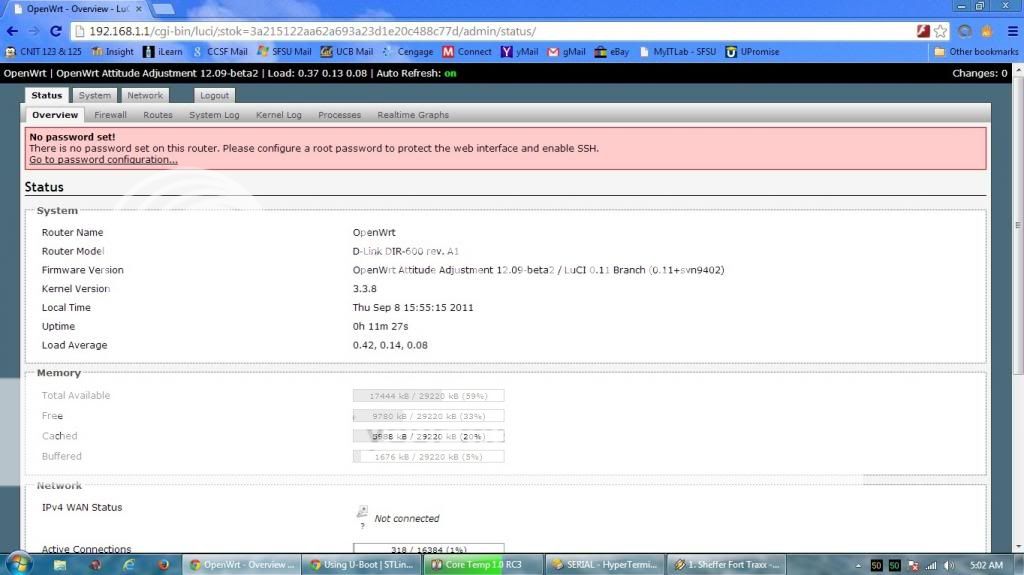
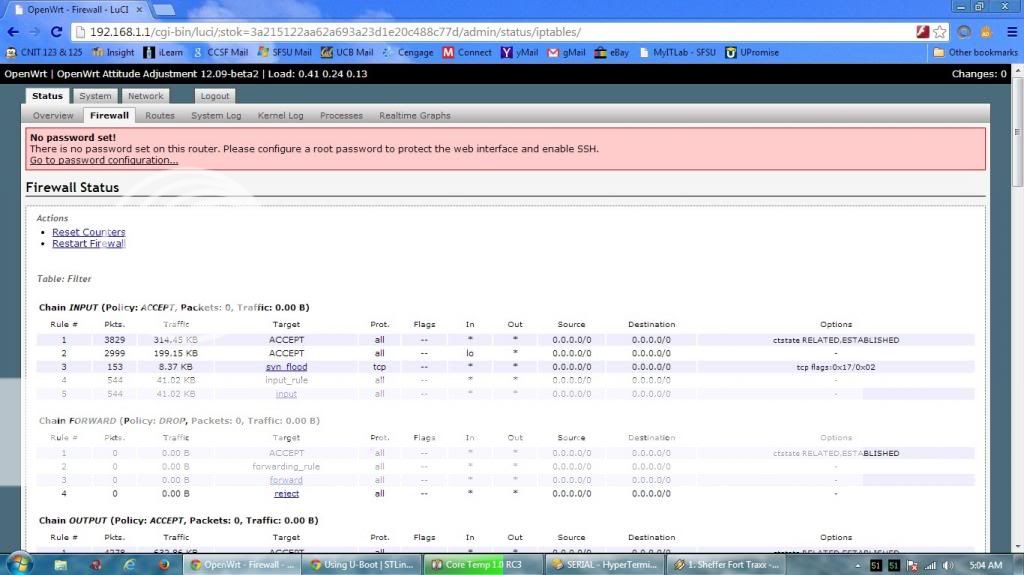


 Reply With Quote
Reply With Quote

