i need your help again mag experts
wallpaper na lang ang makita then walay icon n wala pud start menu
Results 1 to 10 of 14
Thread: won't show desktop icon...
-
01-18-2008, 12:43 PM #1Junior Member

- Join Date
- Sep 2007
- Posts
- 139
 won't show desktop icon...
won't show desktop icon...
-
01-18-2008, 02:28 PM #2Junior Member

- Join Date
- Nov 2007
- Posts
- 203
 Re: won't show desktop icon...
Re: won't show desktop icon...
makasulod ka sa task mgr? (ctrl+alt+del)
check daw kung naay suspicious running processes.
-
01-18-2008, 03:10 PM #3
 Re: won't show desktop icon...
i end ang mga tasks diha, or you can choose to restart and see if mao ba gihapon
Re: won't show desktop icon...
i end ang mga tasks diha, or you can choose to restart and see if mao ba gihapon Originally Posted by stonesour
Originally Posted by stonesour
-
01-18-2008, 03:45 PM #4
 Re: won't show desktop icon...
kasulay ko ana, wa koy nbuhat.. reformat nlng. 300 wares detected 25 viruz def. hehehehe
Re: won't show desktop icon...
kasulay ko ana, wa koy nbuhat.. reformat nlng. 300 wares detected 25 viruz def. hehehehe Originally Posted by joecansjr
Originally Posted by joecansjr
-
01-18-2008, 05:49 PM #5
 Re: won't show desktop icon...
Re: won't show desktop icon...
solution:
right click sa desktop bro and click "ARRANGE ICONS BY"
then click "SHOW DESKTOP ICONS".
ok ra? heheh.
[br]Posted on: January 18, 2008, 05:44:49 PM_________________________________________________m ao ni. see pic.
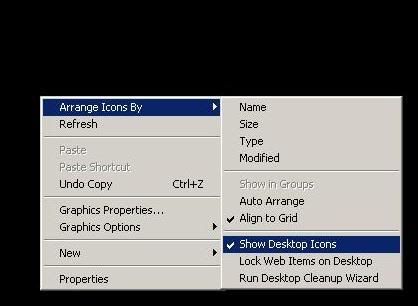
-
01-18-2008, 06:19 PM #6Junior Member

- Join Date
- Sep 2007
- Posts
- 139
 Re: won't show desktop icon...
Re: won't show desktop icon...
thanks mga bro...
update lang ta mo sa news bout sa akung problem
by the way sorry if na wrong post ku kay nagdalidali man gud ku
SORRY again
-
01-21-2008, 06:44 AM #7
 Re: won't show desktop icon...
Re: won't show desktop icon...
wa... dugay nakaUpadate.... gaReformat cguro ni ay... ahaha... kapoya anang reformat uy... hasol kaayo... ahaha... di raba maayo nang cge reformat... makamobo sa lifespan sa imo HDD... heheh...
-
01-21-2008, 06:49 AM #8
 Re: won't show desktop icon...
Re: won't show desktop icon...
@ed_ebs
unsa OS imo gamit?
-
01-21-2008, 02:31 PM #9Junior Member

- Join Date
- Sep 2007
- Posts
- 139
 Re: won't show desktop icon...
Re: won't show desktop icon...
mga bro... try na naku tanan inyo suggestions pero wla jud

is there other way?
i dont like to format it
-
01-21-2008, 03:19 PM #10
 Re: won't show desktop icon...
Re: won't show desktop icon...
try daw ani bhai...
right click sa imo wallpaper then click PROPERTIES... (Display properties ang modisplay)
click DESKTOP...then Click CUSTOMIZE DESKTOP...(Desktop items modisplay)
nya RESTORE DEFAULT....
try lang bhai... heheh...
Advertisement
Similar Threads |
|








