Thermaltake eSports Armor A30 mATX LAN Case Review - Introduction - Thermaltake eSports and the Armor Series - Legit Reviews
Manufacturer: Thermaltake
Product: Thermaltake Armor A30 VM70001W2Z
Written By: Charles McGraw - charles@legitreviews.com
Introduction - Thermaltake eSports and the Armor Series
Thermaltake has been in the case game for almost 10 years now, launching their first case all the way back in 2002. With different designs, ideas, and form factors under their belt, in 2005 Thermaltake launched their first case targeted directly at gamers; the Thermaltake Armor. One year later they followed up with their first mATX case, the Lanbox and then Lanbox Lite.
Fast forward a few years and Thermaltake revamped their Armor Series in both design and features; we at Legit Reviews got to look at the first two cases, the Armor A60 Thermaltake Armor A60 Mid Tower Case Review - Thermaltake Armor A60 Mid Tower Case - Legit Reviews and Armor A90 Thermaltake Armor A90 Black Mid Tower PC Case Review - Thermaltake Armor A90 Gaming Mid Tower - Legit Reviews. Following the naming tradition, at 2010's Computex, Thermaltake announced the Armor A30 Computex 2010 Day 1: Thermaltake Updates It's Popular Products - Thermaltake A30, BlackX 5G, and Jing Fan - Legit Reviews. Today we get a chance to look at the A30, Thermaltake's new case designed for gamers looking to travel with their case to the next big gaming event. Currently this case is priced at $109 with a 3 Year Warranty.
Results 1 to 10 of 19
-
06-07-2011, 01:47 PM #1
 Thermaltake eSports Armor A30 mATX LAN Case Review
Thermaltake eSports Armor A30 mATX LAN Case Review
-
06-07-2011, 01:47 PM #2
 Re: Thermaltake eSports Armor A30 mATX LAN Case Review
Re: Thermaltake eSports Armor A30 mATX LAN Case Review
Thermaltake eSports Armor A30 Specifications & Features
Physical Dimensions - 10.5 x 11.5 x 18.0 inch
Shipping Weight - 16.2Lbs
Actual Weight - 14.8Lbs
Material Construction - Steel with Plastic Accents
Warranty - 3 Year
5.25" Drive Bays - 2 (External)
3.25" Drive Bays - 4 (Internal) 1 (External)
2.5" Drive Bays - 2 (Internal)
Expansion Slots -4
Motherboard Compatibility - mATX, FlexATX, mITX
Included Fans - 230mm (top), 90mm (Front), 2 x 60mm (rear)
PSU Compatibility - 1 x ATX/PS2 Form Factor
Color - Black with Blue LED accents
Front I/O Ports - USB 3.0 x 1 : USB 2.0 x 1 : eSATA x 1 : HD Audio x 1
Max CPU Cooler Height - 90cm
Max GPU Length - 13 Inches
Model Number - VM70001W2Z

If I do say so myself, that's a pretty impressive array of features for a small case, but often the issue of small cases is that it's hard to fit that much hardware into a small form factor. We'll see if this case can do the job. They also seem like they've thought out some other design features of this case, letting it hold even monster graphics cards like the HD5970 & HD6990. Although, CPU Cooler height is limited to 90mm and there are no spots to mount an internal radiator or all in one system like the Corsair Hydro Series or the Antec Kuhler H20 units.
-
06-07-2011, 01:47 PM #3
 Re: Thermaltake eSports Armor A30 mATX LAN Case Review
Re: Thermaltake eSports Armor A30 mATX LAN Case Review
Packaging of the Armor A30

Here's the front of the A30's box. If you are wondering what the "Flag" and "WCG" logos are all about, they are logos for the World Cyber Games organization, which is linked to Thermaltake's eSports division, dedicated to gamers. The front also lets us know this case's name, and that it's a USB 3.0 case. Unfortunately, this case was released before the USB internal header design was finished and uses a standard USB pass through cable.

Here's the side of the box; it lets us know that the Armor A30 might also come in a flavor with a PSU pre-installed. Though, no such option has been unveiled yet. The side of the box also lists off some features of the case, like its "oversized" 23cm fan. Technically the fan is not "oversized" though, as it was designed to be a 230mm fan. A bit of bad wording on Thermaltake's part, but only a minor complaint.

This is one of my favorite features to see on the back of a case's box; nice pictorials that define its features and let you know the airflow pattern. They also let you know about the modularity of the case, which is supposed to make it easier to install components inside. Personally, the design aspect looks like a solid one to me.

And here's the packaging of the Armor A30, which is pretty standard from any case manufacturer.
-
06-07-2011, 01:48 PM #4
 Re: Thermaltake eSports Armor A30 mATX LAN Case Review
Re: Thermaltake eSports Armor A30 mATX LAN Case Review
External Impressions of the Armor A30
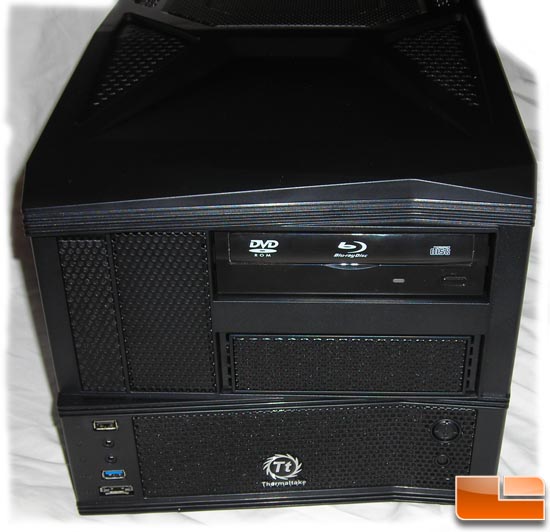
Here's the front of the Armor A30, design style aside, it's got a nice layout for the most part. Though, they could have saved on spacing in some regards, or used it more wisely for a larger front fan.

Here's the backside of the Armor A30; a nice touch is the all thumbscrew design. You can also see the rear 60mm fans back here. The PCI slots are also ventilated, with extra venting above them as well for additional airflow. The open hole in the back of the case is for the USB 3.0 Pass-through cable.

Here we have the left side of the A30, with a nice window to view any cards you have installed. The V-Style vent is used to add additional airflow to the GPU portion of the case.

Here is the right side of the Armor A30, with a clear view of the CPU area. This time the V-Style vent is used to add additional airflow to the HDD section.

Here's the Armor A30, only the fan section is actually ventilated. The rest is stylized to fit the case. The front of the case is actually indented to give you a place to store flash drives, your phone, or any other small devices.

Here's the front of the Armor A30, with the aid of flash you can see the LEDs for HDD and Power. The large "crosshair" like button is for power, with the small "R" button being your reset switch.

Here's the front I/O connections, eSATA, USB 3.0, USB 2.0, Headphones, & Microphone jacks are all present and labeled accordingly. I usually like to see a Firewire added onto the front of the case as well, but for a small form factor case, this is a good assortment of connections.

Here's the only interesting feature on the bottom of the A30; it features case feet that are both rubber dampened and feature no-scratch pads. These feet are roughly 2cm tall, though they don't really aid the case in any way, they do make it easier to move around on a table top.
-
06-07-2011, 01:48 PM #5
 Re: Thermaltake eSports Armor A30 mATX LAN Case Review
Re: Thermaltake eSports Armor A30 mATX LAN Case Review
Internal Impressions of the Armor A30
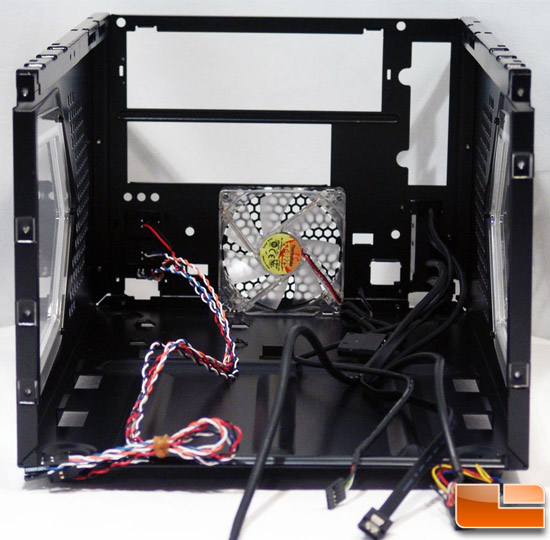
Here's the inside of the Armor A30; off the bat I know I'll probably have a complaint about the A30's cable lengths and lack of any storage space for cables. This was an issue with the original Lanbox & Lite models. It seems like they didn't take that into consideration with this unit, either.

Here's the Armor A30's motherboard tray, which is removable by the little metal clip handle you saw earlier. The rear 60mm fans are also attached to this tray, so you'll want to hold them up while sliding it back into the case so the wires don't get caught anywhere.

Here's the holding rack for the A30, loaded up with 1 ODD, two 2.5" drives, and a single 3.5" floppy drive. It can hold an additional 5.25" bay device as well and is easily removed by thumb screws.
There's a thin layer to isolate the bottom of the 2.5" devices from coming into contact with the surface of the 5.25" rack. It also acts as a vibration dampening layer.

Here is the holding rack for the Hard Drives. Unfortunately, it does not support 2.5" drives as well, only 3.5" ones. With the inclusion of the two "stealth" 2.5" spots on the other rack, that's not really an issue.
-
06-07-2011, 01:49 PM #6
 Re: Thermaltake eSports Armor A30 mATX LAN Case Review
Re: Thermaltake eSports Armor A30 mATX LAN Case Review
Building in the Armor A30

Here's our A30 with the Motherboard installed. Yes, we know the CPU Cooler is dirty! This is my personal HTPC setup featuring a Pentium 4 and an HD2400 AGP card. Perfect for 1080P playback considering all I had to buy was the graphics card. Installing the motherboard was straight forward enough. You line it up with the center peg of the motherboard standoffs and then screw it into place.

With the components installed inside the A30 I really am only limited to a few complaints, but they are big ones at that. Cable management is not easy, and putting the parts in is a rather delicate procedure. On the other hand, the modularity of this case made it easier to install components, compared to a case like the original Lanbox that this one is based on.

Remember before when I said that installing a CPU Cooler of only 90mm is going to limit you? Well, that's a fact. As you can see from the picture that even a basic stock cooler gets very close to the PSU section. With a bit of searching I found that the Thermalright AXP-140 Thermalright AXP-140 HTPC CPU Cooler Review - Thermalright AXP-140 - CPU Cooler For HTPCs - Legit Reviews will be your best option in a low profile cooler. You will have to get a slim fan like the Scythe Jyuni Slim Newegg.com - Scythe SY1212SL12H 120mm Case Fan.
-
06-07-2011, 01:49 PM #7
 Re: Thermaltake eSports Armor A30 mATX LAN Case Review
Re: Thermaltake eSports Armor A30 mATX LAN Case Review
Testing the Included Fans

Today we'll be testing 3 Aspects of the included fans:
- Sound Pressure Level (recorded in dBA)
- Airflow (recorded in CFM)
- Heat Tolerance (testing done at 30*C)
The Testing Equipment that I will be using was purchased by myself. It includes:
- General Tools DCFM8906 Digital Air Flow Meter
- Tenma Digital Sound Level Meter
- Kintrex IRT0421 Non-Contact Infrared Thermometer
- Universal Enterprises DM383B Digital Multimeter
For the testing, I will be using one fan at a time, then I will test both fans together. I will be using my Tenma sound meter sitting inside the case then convert the measurement to a 1 meter distance. For the 200mm fan I will use a duct to help measure airflow as my normal setup is designed for 80, 92, 120, & 140mm fans.
Temperature used for testing is an artificially created one, designed to simulate a system at load, which would increase the internal case temp beyond that of the ambient room temp.
Adapters are used to accommodate the 60mm and 230mm fans today.
I'd like most readers to keep in mind that 3dB(A) is an apparent doubling of the sound pressure, while a 10dB(A) increase is an actual doubling of the sound pressure.
These two distinctions can lead to some confusion for readers.
Thermaltake was nice enough to include the specs on the fans included with the Armor A30:
Thermaltake Fan Specifications
60mm
Model - TT-6025
Speed - 1500
Noise - 18dB(A)
Bearing Type - Ball Bearing
60mm
Model - TT-6025
Speed - 1500
Noise - 18dB(A)
Bearing Type - all Bearing
90mm
Model - TT-9295
Speed - 1200
Noise - 16dB(A)
Bearing Type - Ball & Sleeve Bearing
230mm
Model - TT-2020
Speed - 800
Noise - 15dB(A)
Bearing Type - Sleeve Bearing
Sadly, no airflow was listed in the specifications but it looks like Thermaltake did want to keep this case quiet with it topping out at 18dB(A), according to them.

Well, to say the airflow testing was a disappointment is an understatement. The 200mm is sucking an impressive amount of air out of the case, but the other fans give it very little airflow. This case is definitely one that utilizes a negative air pressure design, but for a gaming case, especially one designed for major LANs, I think Thermaltake could have done better.

Well, at least this case did live up to its rated sound pressure levels. The lack of airflow is expected when small fans like the 60mm twins and the front 90mm are designed to be quiet.
While for my setup, this makes a great HTPC as my included PSU (the Zalman ZM450-US 400w) is also at the quiet level of 16dB(A). However, this level of silence is not really what gamers are looking for.
I guess with this we'll move up to the conclusion and wrap this review up.
-
06-07-2011, 01:50 PM #8
 Re: Thermaltake eSports Armor A30 mATX LAN Case Review
Re: Thermaltake eSports Armor A30 mATX LAN Case Review
Conclusion & Final Thoughs on the Armor A30

The Good
Thermaltake has brought this case to market with a design for gamers and I think they did well in regard to the aesthetic design. This is the kind of case I know a lot of gamers like. Construction on this case is also great; it's very rigid and the plastic bits have almost no flex in them. Thermaltake also has this case for sale at an attractive price of $109 with a 3 Year Warranty. Thermaltake also offers spot on results for their fan specifications, making this case incredibly quiet. Which would be great if the case were for HTPC use.
Spacing for parts and sections on this case is also rather great; your standard power supplies will fit fine with room to plug the cables into your ODDs, along with plenty of space for even some of the larger 135mm and 140mm fan PSUs.
Ventilation points are also rather well implemented design aspects, as they use the case's negative air pressure design to pull air onto the graphics card section, and over the hard drives, which do not have direct airflow.
The Bad
LED Light Bleed is a big issue with this case, as LEDs shine through the cracks easily. This really is a problem that ruins the aesthetics of the case. It makes it look cheap even though the construction is not. Lack of cable management or an appropriate place to store cables is a big flaw of the case. It makes it look like sections of it are a rat's nest.
A big flaw in this case's design is that it adapts the original Lanbox design to the new age of higher heat components. I think if Thermaltake were to come back with a new Armor series mATX case they should most likely try another route using larger diameter fans for the intake, and an overall redesign of the case itself to avoid such problems in the future. The Lanbox frame is simply one that is dated, and that shows on the Armor A30.
The Mediocre
Airflow in the case is poor for most gaming setups. Even though this case claims it can support a long graphics card like the HD5970, I suspect that this case would cause such a card to heat up rather quickly. With the limited CPU cooler height you do not have many options for coolers, so a high end processor like a Phenom II x6 or a Core i7 would not allow you much overclocking headroom at all.
While I don't think it's necessarily a bad point, it is definitely a point that begs a concern; the ventilation. While the added airflow from all of the vents is a nice point of the case, none of these vents feature any air filtration besides the front panel of the case. What this means for the end user is that frequent cleaning will be needed on the case and the included components.
A final thought is that this case does not include any handles to make it easier to carry around. While it's not a huge concern, the original Lanbox had it and Falcon Northwest made a similar case called the Fragbox with a handle as well.
Other Thoughts
While the Armor Series had a revamp in both design and styling, I cannot say that I am a fan. Though this does not really affect my judgment of the case as aesthetics are not really a "performance" factor. The angles and mesh styling of the case are some that are loved and hated. If you're on the fence about the design but you want a case that is quiet and can fit some large hardware, this is probably one of the better cases for you. An added thought is that without being able to easily purchase fans to replace the included ones, I feel that upgrading the airflow would end up being more trouble than it's worth.
Another thought for Thermaltake if they make an updated Armor A30 is to consider two models, one being a "lanbox" like this one, with my concerns addressed. The other I would like to be a tower style case, for as one that frequents LANs, I like to keep my case up on the table where most people use towers. I feel it's more dangerous to have a case on the floor, which is where most cube cases end up.
Legit Bottom Line: The Armor A30 is a quiet small form factor case that just doesn't quite live up to the needs of the intended market.

-
06-07-2011, 10:38 PM #9
 Re: Thermaltake eSports Armor A30 mATX LAN Case Review
Re: Thermaltake eSports Armor A30 mATX LAN Case Review
wow pila srp ani dre kha??
-
06-07-2011, 11:41 PM #10
 Re: Thermaltake eSports Armor A30 mATX LAN Case Review
Re: Thermaltake eSports Armor A30 mATX LAN Case Review
nndt nga case
naa jd n mga 7k kapin
Similar Threads |
|




 Reply With Quote
Reply With Quote
