Maximus IV Extreme
REV 3.0 - New P67 B3 Revision
The Best Overclocking Experience on Intel P67 with ROG Motherboard
* ROG Connect: Plug and Overclock - Tweak it the hardcore way!
* ROG iDirect : Tune your PC from your iPhone or iPad now!
* RC Bluetooth: Smashes through all the barriers of conventional overclocking!
* Extreme Engine Digi+: Smashes through all the barriers of conventional overclocking !
* USB BIOS Flashback: Refresh the BIOS can never be that easy
Boxshot :
Board:
Accessories :
PCIE Slots :
4 x PCIe 2.0 x16 (single @x16, dual @x8, triple @x8, x16, x16 NF200 )
1 x PCIe 2.0 x4
1 x PCIe 2.0 x1
Multi-GPU Support Support NVIDIA® 3-Way SLI™ / ATI CrossFireX™ Technology
Power/Reset/PCIE Switch/Voltage Meter Pad :
You can enable/disable PCIE Slot using the switch, this is useful when troubleshooting multi-gpu.
you don't have to remove the card from the casing, just turn on/off the switch to see which videocard is failing.
Voltage meter pad is useful if you what to monitor the real voltage you set in the bios.
Sata Ports :
Intel® P67(B3) Express Chipset
2 xSATA 6.0 Gb/s ports (Red)
4 xSATA 3Gb/s ports (Gray)
Intel® Rapid Storage Technology Support RAID 0,1,5,10
Marvell® 9182 PCIe SATA6Gb/s controller
2 xSATA 6Gb/s ports (Red)
JMicron® 362 controller
2 xExternal SATA 3Gb/s ports at rear (SATA On-the-Go)
* Due to the Windows XP/ Vista limitation, the RAID array with the total capacity over 2TB cannot be set as a boot disk. A RAID array over 2TB can only be set as a data disk only.
Dual Bios and Bios Switcher :
You can use two different bios with MIVE, just click the red button switch on the lower right corner of the board.
CPU & VRM :
IO Ports :
1 x PS/2 Keyboard/Mouse Combo port
2 x External SATA
2 x LAN(RJ45) port(s)
8 x USB 3.0/2.0
1 x USB 2.0/1.1 (also for ROG Connect)
1 x S/PDIF Out (Optical)
8 -Channel Audio I/O
1 x Clr CMOS switch
1 x ROG Connect On/Off switch
1 x RC Bluetooth switch
Technical Specifications :
CPU :
Intel® Socket 1155 for Intel® 2nd Generation Core™ i7 Processor/Core™ i5 Processor/Core™ i3 Processor/
Support Intel® 32nm CPU
Supports Intel® Turbo Boost Technology 2.0
* The Intel® Turbo Boost Technology 2.0 support depends on the CPU types.
* Refer to ASUSTeK Computer Inc. for Intel CPU support list
Chipset : Intel® P67(B3) Express Chipset
Memory :
4 x DIMM, Max. 32 GB, DDR 2200(O.C.)/2133(O.C.)/1866(O.C.)/1600/1333 Non-ECC,Un-buffered Memory
Dual Channel memory architecture
* Supports Intel® Extreme Memory Profile (XMP)
* According to Intel® SPEC, the Max. 32GB memory capacity can be supported with DIMMs of 8GB (or above). ASUS will update QVL once the DIMMs are available on the market.
* Due to CPU behavior, DDR3 2200/2000/1800 MHz memory module will run at DDR3 2133/1866/1600 MHz frequency as default.
* Please refer to ASUSTeK Computer Inc. or user manual for Memory QVL.
Expansion Slots :
4 x PCIe 2.0 x16 (single @x16, dual @x8, triple @x8, x16, x16 )
1 x PCIe 2.0 x4
1 x PCIe 2.0 x1
Multi-GPU Support : Support NVIDIA® 3-Way SLI™ / ATI CrossFireX™ Technology
Bluetooth :
Bluetooth Module Accessory Card
- Bluetooth V2.0/V2.1+EDR
- RC Bluetooth On/Off Switch
Storage :
Intel® P67(B3) Express Chipset
2 xSATA 6.0 Gb/s ports (Red)
4 xSATA 3Gb/s ports (Gray)
Intel® Rapid Storage Technology Support RAID 0,1,5,10
Marvell® 9182 PCIe SATA6Gb/s controller
2 xSATA 6Gb/s ports (Red)
JMicron® 362 controller
2 xExternal SATA 3Gb/s ports at rear (SATA On-the-Go)
* Due to the Windows XP/ Vista limitation, the RAID array with the total capacity over 2TB cannot be set as a boot disk. A RAID array over 2TB can only be set as a data disk only.
LAN : 2 x Intel® Gigabit LAN
Audio :
Realtek ALC889 8-Channel High Definition Audio CODEC
- Blu-ray audio layer Content Protection
- Supports Jack-Detection, Multi-streaming, Front Panel Jack-Retasking
- Supports 1 x Optical S/PDIF out port at back I/O
USB :
Intel® P67(B3) Express Chipset
9 x USB 2.0/1.1 ports (8 ports at mid-board, 1 port at rear is also for ROG connect)
1 x NEC USB3.0 Controller
2 x USB 3.0/2.0 ports at rear
1 x NEC USB3.0 Controller with 2 x VIA SuperSpeed USB hub controllers:
6 x USB 3.0/2.0 ports at rear
2 x USB 3.0/2.0 ports at mid-board for front panel support
Overclocking Features :
ROG Connect
RC Bluetooth
ROG iDirect
USB BIOS Flashback
ROG Extreme Engine Digi+
- 8-phase CPU power
- 3-phase Memory power
- ML Cap on CPU only
BIOS Flashback with onboard switch button
ProbeIt
Extreme Tweaker
iROG
Loadline Calibration
ROG OC Kit
- LN2 Mode
- PCIe x16 Lane Switch
- Debug LED
- Q_Reset
EFI BIOS features
- ROG BIOS Print
- GPU.DIMM Post
- CPU Socket Monitor
Intelligent overclocking tools:
- ASUS TurboV Evo
- O.C Profile
Overclocking Protection:
- COP EX (Component Overheat Protection - EX)
- Voltiminder LED
- ASUS C.P.R.(CPU Parameter Recall)
* For using ROG Connect, RC Bluetooth, and ROG iDirect, please refer to Software Compatible List.
Special Features :
CPU Level Up
MemOK!
Onboard Switches: Power / Reset / Clr CMOS (at rear)
Q-Fan Plus
ASUS Fan Xpert
ASUS Q-LED (CPU, DRAM, VGA, Boot Device LED)
ASUS Q-Connector
ASUS Q-Shield
ASUS Q-Slot
ASUS Q-DIMM
ASUS EZ Flash 2
ASUS CrashFree BIOS 3
ASUS MyLogo 2
Back Panel I/O Ports :
1 x PS/2 Keyboard/Mouse Combo port
2 x External SATA
2 x LAN(RJ45) port(s)
8 x USB 3.0/2.0
1 x USB 2.0/1.1 (also for ROG Connect)
1 x S/PDIF Out (Optical)
8 -Channel Audio I/O
1 x Clr CMOS switch
1 x ROG Connect On/Off switch
1 x RC Bluetooth switch
Internal I/O Connectors :
1 x USB 3.0/2.0 connector(s) (Red) supports additional 2 USB 3.0 ports
4 x USB 2.0/1.1 connector(s) support additional 8 USB 2.0 ports
4 x SATA 6.0Gb/s connectors (Red)
4 x SATA 3.0Gb/s connectors (Gray)
1 x CPU Fan connector(s)
3 x Chassis Fan connector(s)
1 x Power Fan connector(s)
3 x Optional Fan connector
1 x Power-on switch
1 x Reset switch
1 x S/PDIF Out connector
1 x 24-pin ATX Power connector
1 x 8-pin ATX 12V Power connector
1 x Front panel audio connector
1 x System Panel connector
7 x ProbeIt measurement points
3 x Thermal sensor connectors
1 x En/Dis-able Clr CMOS header
2 x EZ Plug connectors (4-pin Molex Power connectors)
1 x RC Bluetooth header
1 x LN2 Mode switch
1 x Q_Reset switch
1 x Go Button
1 x BIOS switch button
1 x ROG light connector
BIOS : 32 Mb Flash ROM , EFI AMI BIOS, PnP, DMI2.0, WfM2.0, SM BIOS 2.5, ACPI2.0a Multi-Language BIOS
Manageability : WfM 2.0,DMI 2.0,WOL by PME,WOR by PME,PXE
Accessories :
User's manual
1 2-port USB2.0 module
1 x I/O Shield
2 x SATA 3.0Gb/s signal cables (2-in-1)
2 x SATA 6.0Gb/s signal cables (2-in-1)
1 x Q-Connecor Kit (2-in-1)
1 x ROG Connect Cable
1 x ProbeIt cable set
1 x Thermal Sensor Cable Pack
1 x 3-Way SLI bridge
1 x SLI Cable
1 x Crossfire cable
1 x Cable Ties Pack
1 x ROG Theme Label
1 x 12-in-1 ROG Cable Label
1 x RC Bluetooth card
1 x ROG exclusive feature guide
Support Disc :
Drivers
ASUS AI Suite II
ROG CPU-Z
3DMark Vantage
Kaspersky® Anti-Virus 1-year license
Form Factor : Extended ATX Form Factor
12 inch x 10.6 inch ( 30.5 cm x 26.9 cm )
Results 1 to 10 of 32
-
05-23-2011, 08:24 AM #1Junior Member

- Join Date
- May 2011
- Gender

- Posts
- 42
 Asus Maximus IV Extreme 5.6ghz Max OC on Aircooling (Low Ambient Temp)
Asus Maximus IV Extreme 5.6ghz Max OC on Aircooling (Low Ambient Temp)
-
05-23-2011, 08:25 AM #2Junior Member

- Join Date
- May 2011
- Gender

- Posts
- 42
 Re: Asus Maximus IV Extreme 5.6ghz Max OC on Aircooling (Low Ambient Temp)
Re: Asus Maximus IV Extreme 5.6ghz Max OC on Aircooling (Low Ambient Temp)
Test System :
Processor : Intel Core i7 2600K
Motherboard : Asus Maximus IV Extreme (ROG)
Video Card : Asus Geforce GTX580 Direct CU II
Memory : GSkill Ripjaws X PC3-17600 CL9
Hardisk : 1TB Samsung Spinpoint F3
PSU : Enermax Revolution 1050w
CPU Cooler : Thermalright Venomous X
OS : Microsoft Windows 7 Ultimate SP1
Intel Core i7 2600K @ Stock Speed :
SuperPi1m :
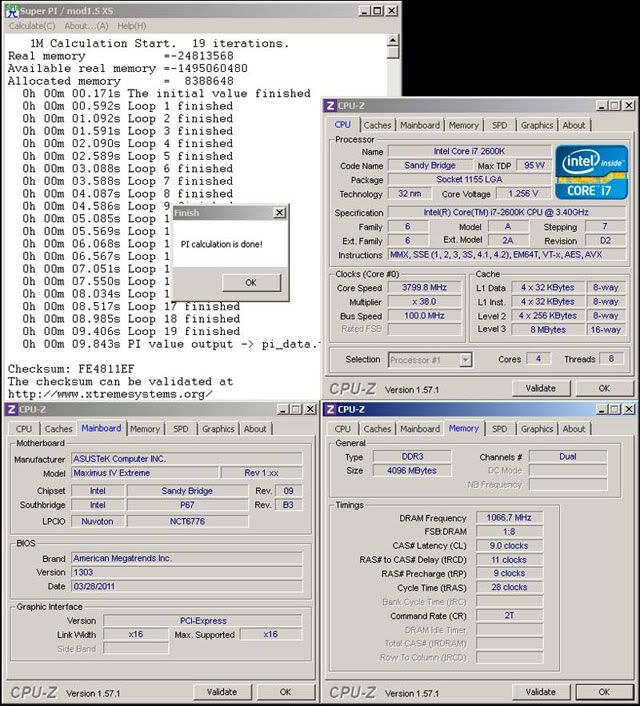
SuperPi32m :

Wprime32m :

Wprime1024m :

Pifast :

Aida64 Memory Benchmark :
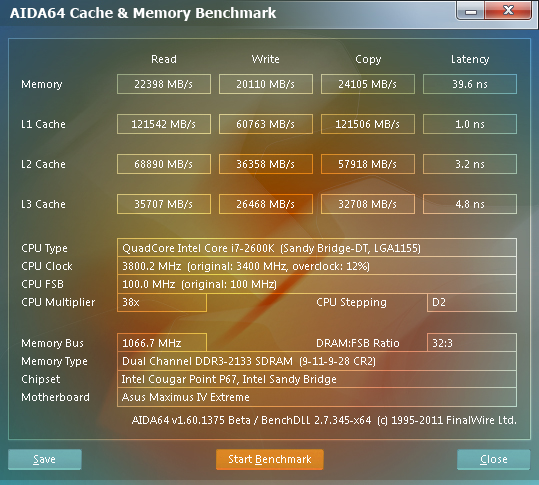
3dmark06 :

3dmark11 :
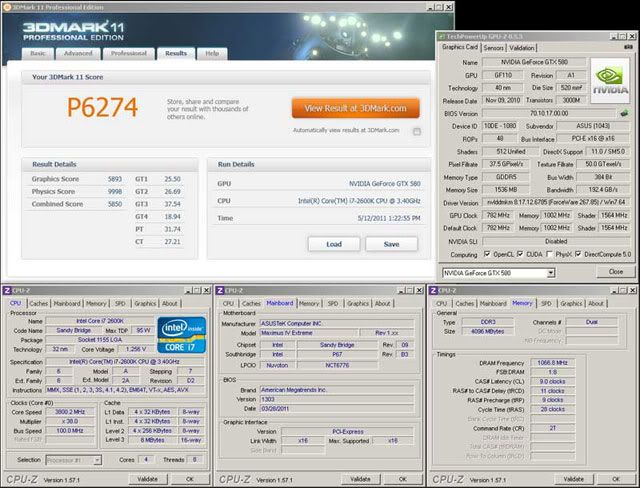
3dmark vantage :

-
05-23-2011, 08:26 AM #3Junior Member

- Join Date
- May 2011
- Gender

- Posts
- 42
 Re: Asus Maximus IV Extreme 5.6ghz Max OC on Aircooling (Low Ambient Temp)
Re: Asus Maximus IV Extreme 5.6ghz Max OC on Aircooling (Low Ambient Temp)
Overclocked Intel Core i7 2600K :

SuperPi1m :

SuperPi32m :
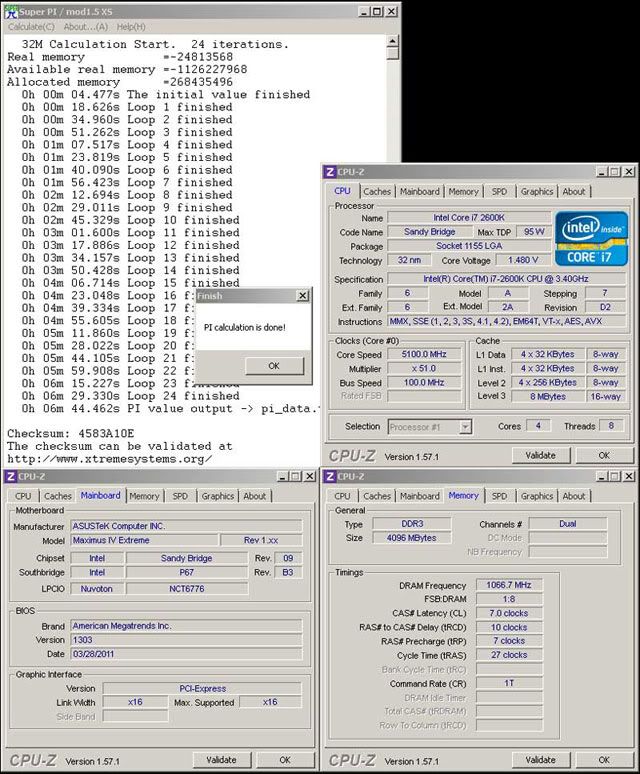
Wprime32m :

Wprime1024m :
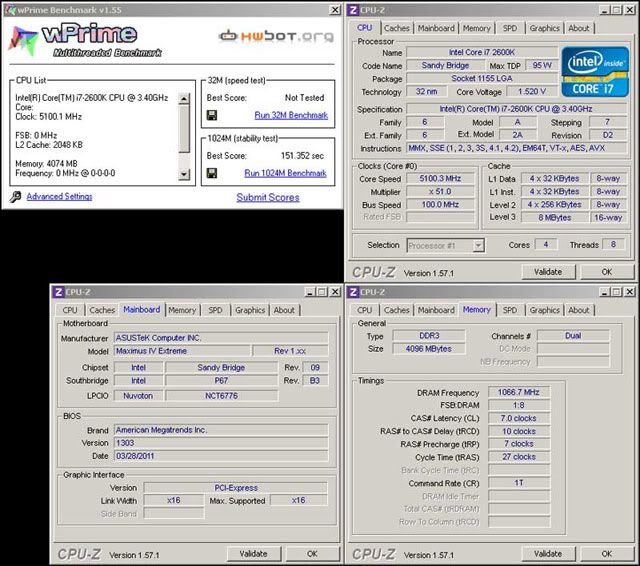
Pifast :

Aida64 Memory Benchmark :

3dmark06 :

3dmark11 :

3dmark vantage :

Overclocked Asus Geforce GTX 580 Direct CU II :
3dmark06 :

3dmark11 :

3dmark vantage :

Max CPU Overclock : 5.6ghz on Air Cooling with Low Ambient Temp
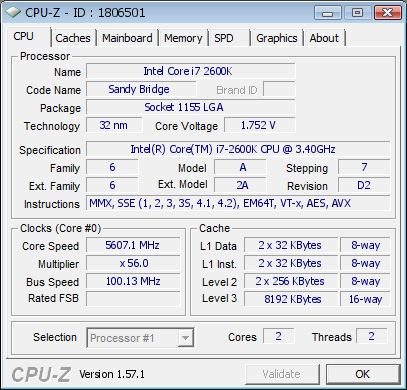
cpuz validation : http://valid.canardpc.com/show_oc.php?id=1806501
As you can see in my post this board is a good memory clocker. it could handle higher memclock @ higher cpu clockspeed 5.1ghz and above.
this is very important to me when choosing motherboard ;D
Pros :
- Good Memory Overclocker
- Voltage Meter Pad
- PCIE Switch
- NF200
- Dual Bios with switch
- ROG Connect
Cons :
- can't use 4x high profile memory when using big cpu cooler.
- Realtek ALC889 8-Channel High Definition Audio
feel free to post your comments
-
05-23-2011, 11:20 AM #4
 Re: Asus Maximus IV Extreme 5.6ghz Max OC on Aircooling (Low Ambient Temp)
Re: Asus Maximus IV Extreme 5.6ghz Max OC on Aircooling (Low Ambient Temp)
5.6 @1.7 on air! wetwew! Hehe nice djsub! Musta competition, tapos na?
-
05-23-2011, 11:27 AM #5
 Re: Asus Maximus IV Extreme 5.6ghz Max OC on Aircooling (Low Ambient Temp)
Re: Asus Maximus IV Extreme 5.6ghz Max OC on Aircooling (Low Ambient Temp)
choy kaau ang mb...hehehe...sakit lang kaau sa bulsa..but i think the price is worth it if your a hardcore enthusiast.
-
05-23-2011, 01:03 PM #6
 Re: Asus Maximus IV Extreme 5.6ghz Max OC on Aircooling (Low Ambient Temp)
Re: Asus Maximus IV Extreme 5.6ghz Max OC on Aircooling (Low Ambient Temp)
@DJSUB
try posting your experiences here also:
https://www.istorya.net/forums/comput...rclocking.html
Thanks.
-
05-23-2011, 01:31 PM #7
 Re: Asus Maximus IV Extreme 5.6ghz Max OC on Aircooling (Low Ambient Temp)
Re: Asus Maximus IV Extreme 5.6ghz Max OC on Aircooling (Low Ambient Temp)
wow sir djsub, napadaan ka dito hehe
 nice OC
nice OC
-
05-23-2011, 03:11 PM #8Senior Member
![[-erick-] is offline](images/metro/blue/statusicon/user-offline.png)
- Join Date
- Mar 2006
- Gender

- Posts
- 525
 Re: Asus Maximus IV Extreme 5.6ghz Max OC on Aircooling (Low Ambient Temp)
Re: Asus Maximus IV Extreme 5.6ghz Max OC on Aircooling (Low Ambient Temp)
Great work Master DJSUB!
-
05-23-2011, 06:50 PM #9
 Re: Asus Maximus IV Extreme 5.6ghz Max OC on Aircooling (Low Ambient Temp)
Re: Asus Maximus IV Extreme 5.6ghz Max OC on Aircooling (Low Ambient Temp)
i've seen ur overclocking pictures sa facebook...lami au ang mobo wui..hehehe
-
05-24-2011, 01:22 AM #10Junior Member

- Join Date
- May 2011
- Gender

- Posts
- 42
 Re: Asus Maximus IV Extreme 5.6ghz Max OC on Aircooling (Low Ambient Temp)
yes bro tapos na. tinalo ako ni papi erick5.6 @1.7 on air! wetwew! Hehe nice djsub! Musta competition, tapos na?
Re: Asus Maximus IV Extreme 5.6ghz Max OC on Aircooling (Low Ambient Temp)
yes bro tapos na. tinalo ako ni papi erick5.6 @1.7 on air! wetwew! Hehe nice djsub! Musta competition, tapos na?
thanks browow sir djsub, napadaan ka dito hehe nice OC
thanks! ikaw kaya ang masterGreat work Master DJSUB!
hehehehehe
Advertisement
Similar Threads |
|







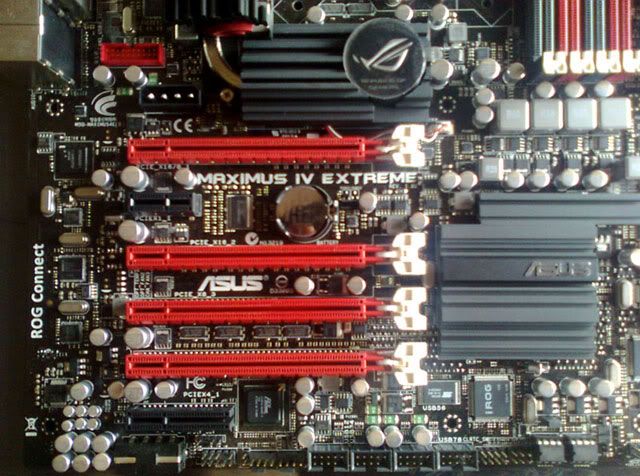






 Reply With Quote
Reply With Quote
