UPDATE: USURF IS CURRENTLY NOT WORKING FOR GLOBE TATOO
Unlimited internet using smart / globe usb modems
Instructions:
1. Download Ultrasurf form this link:
UltraSurf
2. Extract it
Configuring the Modem:
-For SMART-
(note: Dont use Smartbro sim. Use only Smart Buddy or Talk n Text Sim.)
-Open the Modem Software-
-Click Settings-
-Click Network Settings-
-Click Config File-
-Select Add-
-Then follow this format-
-And click OK-
-Select the profile name you created-
-Click Set default-
-After configuring network settings, Click the internet(the Purple Circle Icon), Then Click Connect-
Configuring Ultrasurf:
-Open Ultrasurf-
-Click Option-
-Click Proxy Settings-
-Select Manual Proxy Settings-
[INPUT PROXY AND PORT]
-For SMART-
Proxy: 10.102.61.46
Port: 8080
-For GLOBE-
Proxy: 203.177.42.214 port 8080(100% working)
192.40.100.20 port 8080(100% working)
Other working proxies:
203.177.91.131:80
202.149.67.82:8080
118.97.234.253:8080
119.252.162.120:8080
202.51.107.34:8080
222.124.213.118:8080
210.23.77.200:8080
125.162.242.160:8080
201.18.15.11:8080
192.40.100.20:8080
-After configuring Proxy setting, click OK then OK
-Then wait for it to connect-
[CONNECTING]
[CONNECTED]
CONFIGURING THE BROWSER:
FIREFOX
-Click Tools > Options…
-Click Advanced > Network > Settings…
-Then follow this format
127.0.0.1 port 9666
GOOGLE CHROME
-Click the Wrench Icon > Options
-Click Under the Hood TAB > Change proxy settings
-Click Connections TAB > select your profile > Click Settings
-Then follow this format-
Just follow those steps carefully to avoid errors. Kung meron pa kayong tanong regarding Ultrasurf, magtanong lang kayo. Just remember to read first before asking.
TORRENT SETTINGS
go to options -> preferences
go to connections then select sock4 then type corresponding proxy (mine show 203...since i'm using globe)
just follow everything on the screenie
RANDOM DISCONNECTION SOLUTION
1) Download SANDBOXIE >>> Sandboxie - Download Sandboxie
after download is finished, run sandboxie
then follow these steps
right click on sandboxie "default box" then click run sandboxed --->run any program
click browse ---> look for usurf--->>>
once opened you'll have 2 usurfs..if the other one gets disconnected you'll still have another usurf connected.
works for me
NEW AND WORKING PROXIES FOR GLOBE AND SMART
PILI LANG
WORKING ON BOTH
Response: Below 0.3 seconds
Reliability: 100%
Location: Germany
Anonymity: No
IP: 193.196.187.66
Port: 8080
Response: Below 0.3 seconds
Reliability: 100%
Location: Poland
Anonymity: Yes
IP: 62.129.245.186
Port: 8080
Response: Below 0.4 seconds
Reliability: 99.37%
Location: Kuwait
Anonymity: Yes
IP: 62.215.5.66
Port: 8080
Response: Below 0.3 seconds
Reliability: 99.32%
Location: Germany
Anonymity: Yes
IP: 94.125.27.20
Port: 8080
Response: Below 0.3 seconds
Reliability: 99.32%
Location: Romania
Anonymity: Yes
IP: 83.166.209.200
Port: 80
Response: Below 0.3 seconds
Reliability: 99.07%
Location: European Union
Anonymity: Yes
IP: 195.39.235.27
Port: 80
YOU CAN ALSO TRY COMBINATION PROXIES
COPY PASTE LANG NA ANG PROXIE SA INYO USURF
EX: 203.177.42.214 @ 119.252.162.122 @ 196.201.211.145 @ 110.8.253.100
PASTE Lang na same sa pic sa ubos
203.177.42.214 @ 119.252.162.122 @ 196.201.211.145 @ 110.8.253.100
203.177.42.214 @ 115.248.25.139 @ 192.40.100.20 @ 207.135.129.5 @ 204.96.142.5
203.177.42.214 @ 218.28.111.46 @ 41.210.52.202 @ 122.181.21.190 @ 192.40.100.20
192.40.100.20 @ 203.177.42.214 @ 41.210.52.202 @ 41.234.202.162
203.177.42.214 @ 218.28.111.46 @ 192.40.100.20 @ 203.189.146.217 @ 194.28.49.250
203.177.42.214 @ 218.28.111.46 @ 192.40.100.20 @ 125.40.181.247 @ 123.103.96.177
203.177.42.214 @ 192.40.100.20 @ 195.117.16.33 @ 180.241.111.230 @ 97.65.164.212
203.177.42.214 @ 192.40.100.20 @ 218.28.111.46 @ 80.248.72.254 @ 123.232.99.216
192.40.100.20 @ 218.28.111.46 @ 62.176.15.67 @ 220.247.174.196 @ 58.56.108.35
203.177.42.214 @ 218.28.111.46 @ 62.84.13.37 @ 200.192.248.11 @ 200.117.239.246
200.117.239.246 @ 121.97.238.170 @ 200.193.54.140 @ 203.177.42.214 @ 200.75.42.67 @ 80.70.22.137
202.138.139.22 @ 192.40.100.20 @ 200.199.94.129 @ 115.127.8.162 @ 118.97.75.226
203.177.42.214 @ 78.28.220.164 @ 41.234.207.199 @ 110.137.56.112 @ 200.117.239.246
192.40.100.20 @ 218.28.111.46 @ 82.137.206.86 @ 41.160.19.196 @ 222.161.137.199
203.177.42.214 @ 218.28.111.46 @ 189.115.138.113 @ 202.41.135.68 @ 201.86.213.141
213.125.24.236 @ 203.177.42.214 @ 190.202.110.210 @ 182.23.16.202 @ 201.40.43.139 @ 187.6.85.65
203.177.42.214 @ 218.28.111.46 @ 178.218.71.183 @ 200.220.198.50 @ 67.159.178.199
192.40.100.20 @ 218.28.111.46 @ 200.220.198.50 @ 67.159.178.199 @ 81.25.167.202
203.177.42.214 @ 192.40.100.20 @ 187.6.85.65 @ 180.180.241.84 @ 88.198.23.37 @ 218.127.146.30
203.177.42.214 @ 192.40.100.20 @ 119.252.162.122 @ 111.177.111.44 @ 222.223.36.238
192.40.100.20 @ 111.177.111.44 @ 203.177.42.214 @ 216.185.4.200 @ 196.29.161.85 @ 125.164.236.215
203.177.42.214 @ 125.164.236.215 @ 192.40.100.20 @ 111.177.111.44 @ 222.223.36.238
203.177.42.214 @ 118.97.169.138 @ 118.96.134.235 @ 216.185.4.200
192.40.100.20 @ 187.6.55.28 @ 196.218.98.252 @ 203.177.42.214
203.177.42.214 @ 187.6.55.28 @ 118.97.169.138 @ 196.218.98.252
192.40.100.20 @ 203.177.42.214 @ 79.101.104.2 @ 85.89.32.134
203.177.42.214 @ 79.101.104.2 @ 180.245.251.175 @ 216.185.4.200
118.97.34.125 @ 203.177.42.214 @ 192.40.100.20 @ 118.97.235.66
190.41.110.20 @ 203.177.42.214 @ 192.40.100.20 @ 119.252.162.122 @ 195.205.9.206
192.40.100.20 @ 119.252.162.122 @ 203.80.182.227 @ 118.96.93.19 @ 58.19.176.201
203.177.42.214 @ 94.228.201.89 @ 62.215.5.69 @ 192.40.100.20 @ 203.88.85.28
203.177.42.214 @ 192.40.100.20 @ 123.127.163.27 @ 200.181.30.37 @ 119.252.162.122
216.185.4.200 @ 119.252.162.122 @ 203.177.42.214 @ 182.23.12.218 @ 202.169.50.94
203.177.42.214 @ 178.148.10.139 @ 216.185.4.200 @ 94.228.201.41 @ 192.40.100.20
203.177.42.214 @ 67.53.19.30 @ 118.96.151.188 @ 192.40.100.20 @ 41.160.153.181 @ 216.185.4.200
192.40.100.20 @ 122.225.100.13 @ 216.185.4.200 @ 203.177.42.214 @ 189.22.238.226 @ 110.137.33.71
192.40.100.20 @ 203.177.42.214 @ 41.160.153.182 @ 193.86.110.161 @ 125.165.187.224 @ 110.137.33.71
203.177.42.214 @ 125.165.187.224 @ 125.165.167.140 192.40.100.20 @ 190.204.101.236 @ 94.228.201.11
Results 1 to 10 of 290
Thread: Tutorial for unlimited internet
-
03-10-2011, 09:15 PM #1
 Tutorial for unlimited internet
Tutorial for unlimited internet
Last edited by burn777; 04-07-2011 at 10:36 PM.
-
03-10-2011, 09:23 PM #2
 Re: Tutorial for unlimited internet
Re: Tutorial for unlimited internet
here's my proof

Uploaded with ImageShack.us

Uploaded with ImageShack.us
-
03-10-2011, 10:54 PM #3
 Re: Tutorial for unlimited internet
Re: Tutorial for unlimited internet
ang usb modem ra sa globe pwde ani?? amo modem kay dili man usb.. utp cable jud gamit padong sa pc... so dli ni siya pwde?
-
03-11-2011, 01:27 AM #4
 Re: Tutorial for unlimited internet
Re: Tutorial for unlimited internet
nice!

question lang sir, kay dili pud ko sweto jud ani -> naay minimum load kailangan? globe tattoo pud ni ako.
-
03-11-2011, 02:03 AM #5
 Re: Tutorial for unlimited internet
Re: Tutorial for unlimited internet
Wow, can anyone confirm this this is working ??
-
03-11-2011, 02:59 AM #6
 Re: Tutorial for unlimited internet
Re: Tutorial for unlimited internet
globe/smart modem ---> ultrasurf proxy server ---->> internet
as long as your provider can connect to ultrasurf proxy server then no problem...
if globe/smart modem was disabled to acces any network on the net then deli mo work...
-
03-11-2011, 06:00 AM #7
 Re: Tutorial for unlimited internet
Re: Tutorial for unlimited internet
^^ korek!
smart bro - has to have at least P1 load
globe tattoo - can connect even with 0 load.
and yes this is true. it's even used and abused in manila.
-
03-11-2011, 06:05 AM #8
 Re: Tutorial for unlimited internet
Re: Tutorial for unlimited internet
ok ra ang speed sa pag browse ani TS?
-
03-11-2011, 06:09 AM #9
 Re: Tutorial for unlimited internet
Re: Tutorial for unlimited internet
yes

mag browse2x ko ug youtube nga dili naka maghuwat mag buffer.
but still mag depende ra jud sa imo signal.
ang ako na notice kay if
wcdma - 300kbps - 600 kbps
hsdpa - 900kbps - 2.3Mbps
by the way, i'm not promoting this, i'm just sharing this.
credit still goes to the creator
-
03-11-2011, 06:13 AM #10
Advertisement
Similar Threads |
|






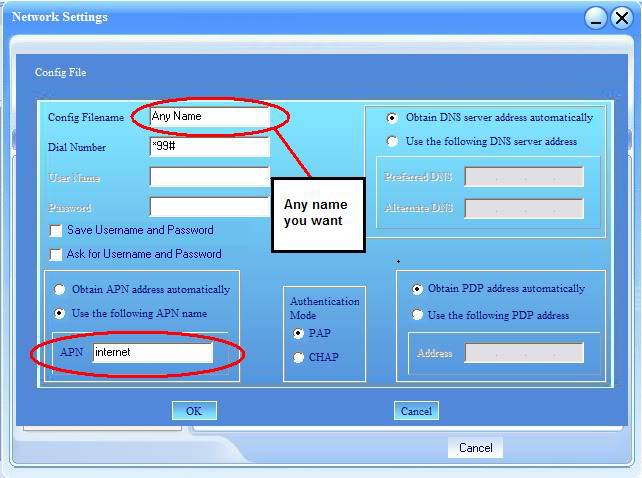









 Reply With Quote
Reply With Quote
