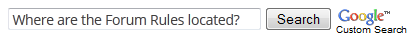usage: Mscdex [/e/k/s/v] [/d:<driver> ... ] [/L:<letter>] [/M:<buffer>]
Press any key to restart......
MAO ANG MESSAGE MO GAWAS BEFORE MAKA START ANG WINDOWS...
HP Vectra nga MOBO aq gamit....
OS: windows 98 SE
Advice Pls!!!
Results 1 to 8 of 8
Thread: MSCDEX.......
-
09-10-2006, 06:14 PM #1Newbie

- Join Date
- Apr 2006
- Posts
- 19
 MSCDEX.......
MSCDEX.......
-
09-10-2006, 06:59 PM #2Infractions: 0/3 (6)

- Join Date
- Sep 2006
- Gender

- Posts
- 7,290
-
09-10-2006, 07:10 PM #3Elite Member

- Join Date
- May 2005
- Gender

- Posts
- 1,203
 Re: MSCDEX.......
Re: MSCDEX.......
check ur autoexec.bat file or config.sys file..
remove (or comment out) the line that has the mscdex line..
save the file and restart ur computer. if it works check ur cdrom drive after windows boots. if you can still use it, then its okay. if you cant use your cdrom drive anymore. your cdrom drive needs its real mode drivers installed for it to work. ..
-
09-10-2006, 08:28 PM #4
 Re: MSCDEX.......
Re: MSCDEX.......
I think it's caused by an incorrect syntax in C:\config.sys and/or C:\autoexec.bat. Can you please paste the contents of that file? =)
[ simon.cpu ]
 Originally Posted by xxjdonxx
Originally Posted by xxjdonxx
-
09-11-2006, 11:44 AM #5Newbie

- Join Date
- Apr 2006
- Posts
- 19
 Re: MSCDEX.......
Re: MSCDEX.......
thnx!!!
unsaon pag remove sa mscdex og unsaon pud pag save? dos gamit!
unsa ang command nga gamiton?
 Originally Posted by chocomai
Originally Posted by chocomai
-
09-11-2006, 07:20 PM #6Infractions: 0/3 (6)

- Join Date
- Sep 2006
- Gender

- Posts
- 7,290
-
09-11-2006, 07:43 PM #7Elite Member

- Join Date
- Apr 2005
- Posts
- 1,219
 Re: MSCDEX.......
Re: MSCDEX.......
use the notepad of windows found in accessories. or go to dos prompt found in accessories, cd\ aron mo adto ka sa c: prompt. then type start notepad autoexec.bat and enter. also start notepad config.sys and enter.
-
09-11-2006, 11:27 PM #8Elite Member

- Join Date
- May 2005
- Gender

- Posts
- 1,203
 Re: MSCDEX.......
Re: MSCDEX.......
click on start, then click on run...
type "command"
at the dospromt that opens (black screen thing)
type "edit autoexec.bat"
msdos editor will open and you will see the file.. delete the line that has mscdex or just type REM at the start of the line"
save and exit file
restart computer
Advertisement
Similar Threads |
|