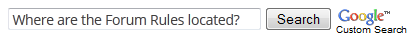I have a program that is in a iso file and I was wondering how do you read,extract and also boot an iso?
Results 1 to 10 of 13
-
05-18-2010, 12:30 AM #1Junior Member

- Join Date
- Sep 2009
- Gender

- Posts
- 195
 how do you read or access a iso file especially a program
how do you read or access a iso file especially a program
-
05-18-2010, 12:48 AM #2
-
05-18-2010, 04:23 AM #3
Alcohol 120%
PowerIso
UltraISO
DaemonTools
daghan pa
-
05-18-2010, 08:09 AM #4
Elaborate Bytes Virtual Clone Drive...for mounting
7-Zip for opening and extracting...
ALL FREE...
-
05-18-2010, 08:27 AM #5Junior Member

- Join Date
- Apr 2010
- Gender

- Posts
- 249
i tried all the software so far nero ang pina ka user friendly.. e mount lng nmu ang iso then burn image sa nero burning room then thats it,,,iso is an image file based on international standardization organization for disk format (i think)..pwede nmu e burn either sa cd or dvd..pag extract is winrar then e save anywhere sa imo desktop y0ull get an iso image file then burn ug Nero and then after ana mo auto run nana sya whatever ur trying to burn

-
05-18-2010, 01:46 PM #6
deamon tools...nindot au ni..it adds a virtual drive to ur system, then wen u mount an iso u can now explore its contents on that virtual drive..[virtual drive: say u only hav one dvd/cd rom or writer, mahimo na ug duha but ang add'l dvd drive is just there pra mag-read lng, virtual gani..hehehe] i'm using deamon tools lite..it actually lessens the burden ky dli na nmo i-burn pa sa dvd/cd ang sulod sa ISO nga file..just load it, then u can browse or install..easy..
Last edited by coco_psy-co; 05-18-2010 at 04:45 PM. Reason: typo
-
05-18-2010, 02:54 PM #7
ma open ra nag winrar bai if dli ka ganahan mag install ug lain software
-
05-18-2010, 03:00 PM #8Junior Member

- Join Date
- May 2010
- Gender

- Posts
- 163
-
05-18-2010, 04:44 PM #9
-
05-18-2010, 08:53 PM #10
use daemontools lite lng nya mount iso image to virtual drive and ur good to go.
Advertisement
Similar Threads |
|