pls closed solve na !!!!
Results 1 to 10 of 13
Thread: Task Manager
-
01-04-2009, 10:06 PM #1
Last edited by rockford_fosgate09; 04-17-2009 at 05:12 PM.
-
01-04-2009, 10:08 PM #2
naka try ko ana before.....naka limot lang ko g unsa....basta i searched it sa net.....try lang search.....naa ra ka makit.an na solution ana.......
-
01-05-2009, 12:36 AM #3
Then a virus probably did.
Disabling Task Manager is one way viruses try to make it harder for you to deal with their infections. Before proceeding any further, you should run a complete and up-to-date anti-virus scan of your machine. It's possible, perhaps even likely, that you've been infected.
Once you come back virus-free, you can proceed with the fix.
If you have Windows XP Pro, there's a nifty user interface to directly edit the setting you want to repair. Click Start, then click Run and type in gpedit.msc
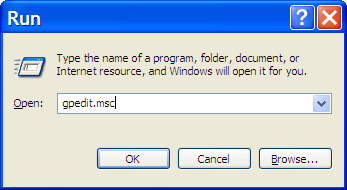
And press OK. This runs the Group Policy Editor.
Once in the Group Policy Editor, expand in turn:
-User Configuration
-Administrative Templates
-System
-Ctrl+Alt+Del Options
You should see something much like this:
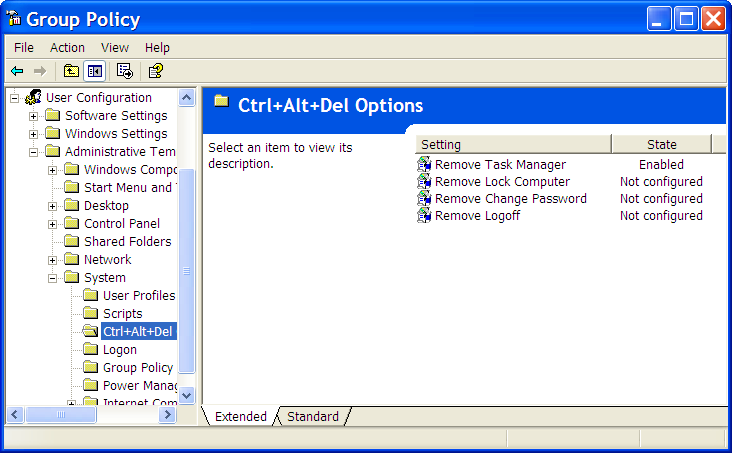
Double click on Remove Task Manager to change its setting:
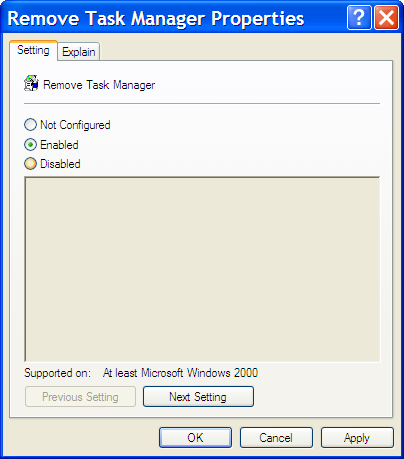
It should be enough to click on Not Configured and then OK and Task Manager is available once again.
•
If you don't have Windows XP Pro, then you'll need to edit the registry manually.
Click Start, then click Run, type in regedit, and click on OK.
Expand these registry keys in turn:
* HKEY_CURRENT_USER
* Software
* Microsoft
* Windows
* CurrentVersion
* Policies
* System
You should see something similar to this:
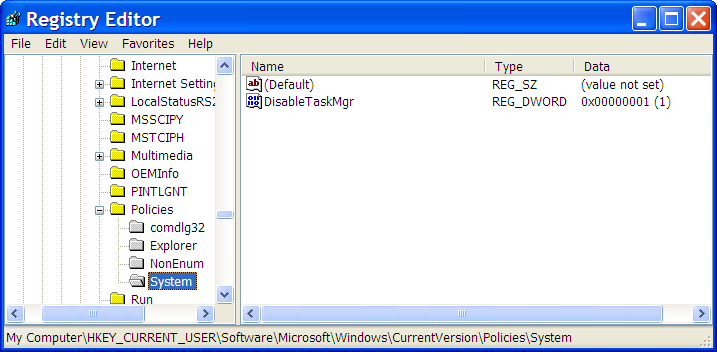
Right Click on the DisableTaskMgr item:
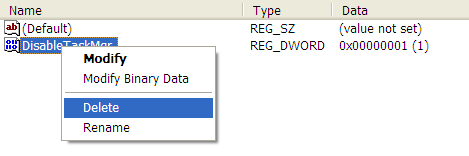
Click on Delete, confirm that you want to delete, and Task Manager should be available once again.
Basin pud na apil ka wagtang imong folder options, sa Windows Explorer: Tools
-
01-05-2009, 11:28 AM #4
i'll try later bro..tnk you lkaw pami
-
03-18-2009, 11:32 AM #5
problem solved pls closed
Last edited by rockford_fosgate09; 08-03-2009 at 02:00 PM.
-
03-18-2009, 12:18 PM #6
do noobkiller.. maka tabang na nimo.. ni agi nana nako.. kung di gihapon.. use combofix.. basta noobiller maka tabang gyud na sya..
-
03-18-2009, 12:35 PM #7
ako sad.. i've experienced having the same problem before
-
03-18-2009, 12:39 PM #8
Nice copy paste smarkies, at least give credit to the source next time. ^^
-
03-18-2009, 12:47 PM #9
-
03-18-2009, 02:15 PM #10
Gusto lang ko direct help inside the thread, the para mas sayon ra sabton niya. di ko gusto mag butang ug link para lang ila pa basahon didto sa lain site.
To others: 2 months old na ang thread. the TS confirmed solve na.
gusto mo credits dara. no big deal.
Why is my Task Manager disabled, and how do I fix it? - Ask Leo!
Advertisement
Similar Threads |
|









