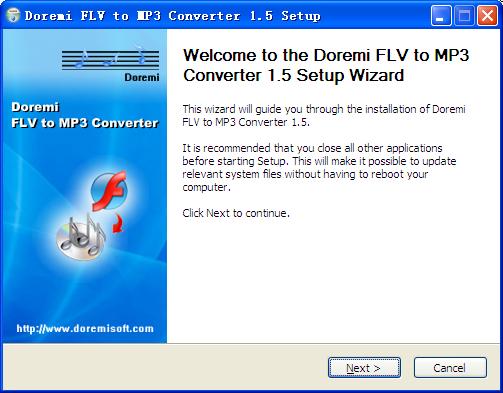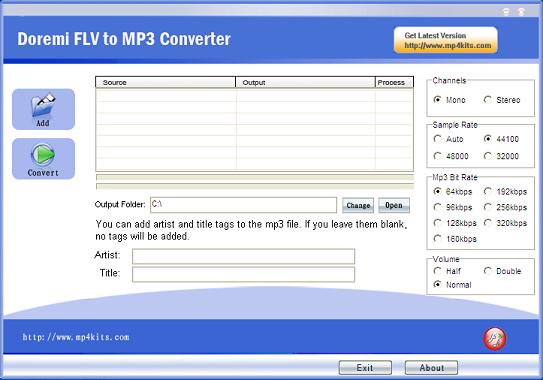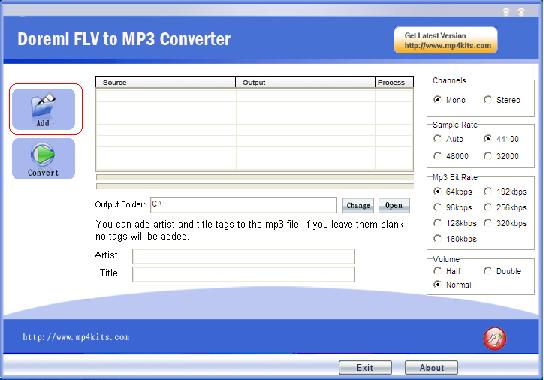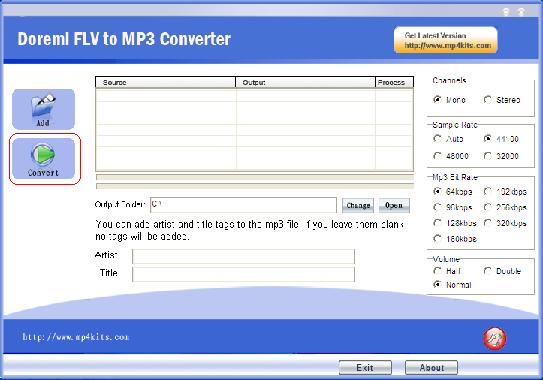This guide helps you convert your favorite flv files to mp3 files with DoremiSoft FLV to MP3 Converter. Only with 3 steps, then you can enjoy your MP3 music anytime and anywhere!
Step 1: Install and run
Install DoremiSoft FLV to MP3 Converter, then run it. You will see a friendly interface.
Step 2: Add files and Settings
Add your favorite FLV file(s), one or batch. Set channels, sample rate, bit rate and volume according to your need.
Step3: Converting
After changing the output folder(the default is disc C), click 'Convert' button, the FLV files can be converted to MP3 format in a jiffy.
Tip: You can add artist and title tags to MP3 files as you like.
Done, so easy to operate! Enjoy your MP3 music when sit down, relax or on the go!
Free FLV to MP3 Converter
Results 1 to 5 of 5
-
10-13-2008, 04:47 PM #1Newbie

- Join Date
- Sep 2008
- Posts
- 4
 How to use Free FLV to MP3 Converter?
How to use Free FLV to MP3 Converter?
-
12-09-2008, 08:14 PM #2Elite Member

- Join Date
- Jan 2004
- Gender

- Posts
- 1,573
was looking for something like this.. glad i came across this page.. thanks! :P
-
12-09-2008, 08:43 PM #3
thanks for this i will dowload
-
12-10-2008, 12:42 AM #4
ok matsalams.. nindot ni kay free. naa ko ako sad, Aone, ug Total Video Converter (mo convert sad to audio) pero dili free.
-
01-01-2010, 04:50 AM #5Newbie

- Join Date
- Dec 2009
- Gender

- Posts
- 4
 The criteria of choose the best video converter
The criteria of choose the best video converter
How to decide the top-notch video converter?First, you need to know what movie or audio format you have and what format you need to convert to. For example, if you want to put movie on your iPod, you need to convert the audio to MP4. If you received movie created on Mac, you probably need to search for something that can convert MOV to other windows media support, like WMV. top video converter software should convert common formats like WMV, AVI, MP4 and MOV to similarly common formats. The top audio converter is defaulted to the most common settings, but powerful enough to customize. The interface should be intuitive and user-friendly.Basically, I use the following 5 criteria to evaluate video converter software.Input Files - Top video converter has maximum compatibility and could convert many input files. The more DVD formats the video converter can convert, the better the video converter is. Output Files - some formats is enough for most users, but the good video converter software will still offer a broad selection of outputs formats. Features - The top video converter software offer the ability to adjust multiple advanced options including video size, codecs, bitrates and framerates. Most features are reserved for advanced users, but they need be readily available and easy to find. Easy to use - Top video converter should be user-friendly and intuitive. Tool bars, buttons and menus should be clearly labeled and self explanatory. Help and Support - All top video converters are easy-to-use, and manufactures should include a detailed in-program guide, a FAQ online and an email contact. There are several video converter software are recommended here, like avs video converter, movavi video converter andwondershare video converter.
Advertisement
Similar Threads |
|