Nintendo has been warned months before and now the Wii ISO Loader has been leaked. They say it is now possible to play Wii Backup DVD (even p**d DVDs) without modifying the wii by adding or changing parts and therefore still makes the Wii warranty useful. For anybody, the process is very long and complicated and the running of games are slow.
Results 31 to 40 of 111
-
09-19-2008, 06:22 PM #31Senior Member

- Join Date
- Aug 2004
- Posts
- 597
-
09-26-2008, 08:15 AM #32
SaveMii Released and for Sale
The official website for the Wii Recovery dongle, SaveMii, has opened. They appear to already be for sale for $30USD.
So your Wii is bricked
When powered on, your Wii displays nothing but an error message, or nothing at all? We may have just the solution for your problem. There’s a good chance a nifty little piece of hardware can allow you to fix your system. We call it SaveMii.
Most “bricks” are the result of poor error checking or bugs in the Wii’s System Menu. For example, if you have installed a system update off a wrong region’s disk, the System Menu will only display an “Opera” error message and halt without running disks anymore. SaveMii will let you break out of this condition.
SaveMii allows to skip most of the System Menu startup process, especially the part that fails and halts the boot process. Instead, it causes the Wii to directly run software off a disk. Depending on the Wii’s system version, and whether your Wii has a modchip installed, this allows you to either run a system update off a legit Wii disk, or a custom-made disk containing updates or homebrew tools.
Get to know the system startup process and see if SaveMii can help you with your problem. SaveMii is available right now, we are happy to take your order.
Introducing SaveMii
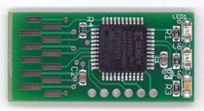
SaveMii is a small dongle that is plugged into a Wii’s Gamecube memory card slot. It mimicks a test interface that is believed to be used in Nintendo’s own facilities (dubbed “Waikiki” by Nintendo).
When the System Menu is started and such a device is found, much of the System Menu’s code is skipped. Instead, the System Menu checks the validity of the disk, runs an update from the inserted disk if present, and then tries to start a diagnostic – also known “autoboot” – disk.
This will allow updates from legit Wii disks to fix the system data. Or, if the Wii's system hasn't been updated to version 3.3 yet and is equipped with a modchip, even run custom-made disks containing updates or homebrew tools to modify the system.
-
10-12-2008, 09:54 AM #33Junior Member

- Join Date
- Apr 2007
- Gender

- Posts
- 429
hay salamat nakakita jud ko ug thread sa wii.. just bought mine 3 days ago sa sm. ingun ang guy maka play na daw ug pirated games ni. pero just yesterday pagpalit nako ug games sa cyberzone, ang "sims castaway" pagstart kay ni blank raman ang screen. nya sa mario pud na cd kay naay error mo display something like eject cd and refer to manual for trouble shooting.. ngano mani siya? ako ra jud na try ug duwa kay kato cd na dala na sa unit
 gusto unta ko mo try ug lain pero mahal kaayo mga original gud..
gusto unta ko mo try ug lain pero mahal kaayo mga original gud..
help?
-
10-12-2008, 10:34 AM #34
Pirated games are pressed on very unreliable cheap media. That's why many chipped Wiis can't read them properly thus giving many errors (like the ones you just described).
Also, be wary of using pirated Wii games because you can easily semi-brick your Wii. (Google for "semi-brick Wii" if you don't know what it does to your Wii).
Pirate game producers for Wii don't care the system updates on some games not designed for your region have been removed to protect you from semi-bricking your Wii.
Some prefer to burn their own games since they know what they're getting and what to modify on the iso to prevent semi-bricking.
-
10-12-2008, 10:49 AM #35Junior Member

- Join Date
- Apr 2007
- Gender

- Posts
- 429
oh well.. i guess I should just stick to wii sport since I don't know how to burn games..

-
10-12-2008, 11:17 AM #36
-
10-12-2008, 07:21 PM #37Junior Member

- Join Date
- Apr 2007
- Gender

- Posts
- 429
semi-bricked kay kanang mag double ang channels noh? In ana na akoa. hayy bag o pa gani guba na wii. waaah! kay nag update man ko via internet. nya kato pag try nako sa cd gusto niya ipa update cd so follow rapud ko nya after kato na error pa trouble shooting.
-
10-12-2008, 07:57 PM #38
-
10-24-2008, 05:11 AM #39
Beware Wii Firmware Update v3.4: contains homebrew blocks
Nintendo has released Wii Firmware Update v3.4. To the shock and disdain of the Wiibrew community, the update seems to contain measures that block the use of homebrew.
The measures of blocking seems to be more aggressive towards homebrew than update v3.3 was, as this update prevents new installations of the Homebrew Channel.
The full magnitude of the blockage has not been recorded by the community yet though. Here are some unconfirmed info from NES-hacks:
* Installed WADS will still work as long as you dont use WAD manager (Channels will disappear)
* Homebrew Channel still works but some apps wont
* Modchips are NOT affected
* Backup Loader still works
* GeckoOS still works
* You CANNOT install WADs after you update to 3.4
* Region Changer will NOT work
* Downgrader will NOT work
And some more info from Dydjnamite23 of tehskeen:
A. Does it affect WADs?
- If you had the most recent cIOS, I believe that WAD Manager 1.21 STILL works (it does for some i believe...), Unsure though!!
B. Does it affect HBC?
- If you had yours already installed, it doesn't, but it seems to block new installations of it.
C. Does it affect Already installed games?
- In no way this upgrade affects anything already installed, unless it is something that must use a IOS, because they have been patched.
D. Can you downgrade and have the Shop Channel working?
- I think you can't downgrade for the time being, so nobody can test if you can enter the WSChannel after downgrading.
Apparently, the firmware update also blocks fake signed IOSs. It's a damned if you do, damned if you don't situation. If you update, you'll be able to access the Wii Shop Channel, but your access to homebrew will be crippled. On the other hand, if you don't update, you won't be able to access the Shop, but your homebrew will be safe.
Easiest solution: don't update yet. At least until Team Twiizers or waninkoko come up with something. After all, firmware 3.3 was bypassed in short order.
-
11-20-2008, 02:10 AM #40
NES-Hacks is proud to finally bring you…
We at NES-Hacks have finally decided to host, provide pure support, and update The Backup Launcher! But first, a bit of a history lesson.
For those of you who have been following us since the release of the original Backup Launcher, we held back on posting it to the site so as not to offend anybody. As the source was leaked, Waninkoko completely dismissed the project and wanted nothing to it. The project seemed to be abandoned, and as a result, we made a staff decision not to host the Backup Launcher out of respect for Waninkoko.
Our policy at NES-Hacks is definitely geared towards our users, but at the same time, we try and stay as close to the developers as we can. Mutual respect for one another is important to us, especially towards those who take the time to make the applications that we enjoy.
But now however, we can gladly fly our banner for another Waninkoko release:
I was recently able to exchange a few eMails with Waninkoko regarding the Backup Launcher. To spare the entire conversation, here is the news we have been waiting for:
I have been working with WiiGator in the new backup loader. He has made the Backup-Launcher and the DIP plugin and I have done improvements in the DIP plugin and the latest Custom IOS (and I released the MenuPatcher to load backups through Disc Channel, like the Rebooter option in Backup-Launcher but simpler).So currently the Backup-Launcher Gamma is the “official” backup loader.
So when asked if he would allow us to cover the story:
No problem. Post it.
Now, with the backup launcher we must stress our one main rule regarding backups:NO LINKS TO ISO’s OR ROMS!. I believe that is very clear. Do not ask where to find games, do not link to games, and do notpester others about their games. See our forum rules for more info.
With that out of the way, let’s show you the changelog for the (fairly) new version of the Backup Launcher, The Backup Launcher v0.3 (Gamma)!
What is included:
- cIOS Installer
- Backup Launcher 0.3 with banner
Changelog:
0.3 gamma
- Optimised speed
- Higher compatibilty
- Support loading 1:1 backups from disc channel
Note: This version is faster, but some videos will play a little bit too slow. This also depends on the quality of your DVD media.
0.3 beta
- Cinematic now working properly
- Wi-Fi Enabled
- Faster Load time
- Drive speed is still 3x. It is so fast that some testers believed it is running at 6x.
- Supports non-patched and patched Wii games (The correct term for “patched” is “decrypted”)
- Not all games will work, but as of now most do.
Questions regarding usage and help should be directed to the “Help” section of the forums. In addition, we are working on a master Tutorial/Compatibility/FAQ thread regarding the Backup Launcher as we speak, and this should clear up questions for those of you who are new to the Loader.
And now the moment you’ve been waiting for. The Backup Launcher can now be downloaded simply by clicking the Download link below!
A massive shout-out to Waninkoko for supporting this project, and officially giving the “okay” to move ahead with it!
Advertisement
Similar Threads |
|




 Reply With Quote
Reply With Quote


