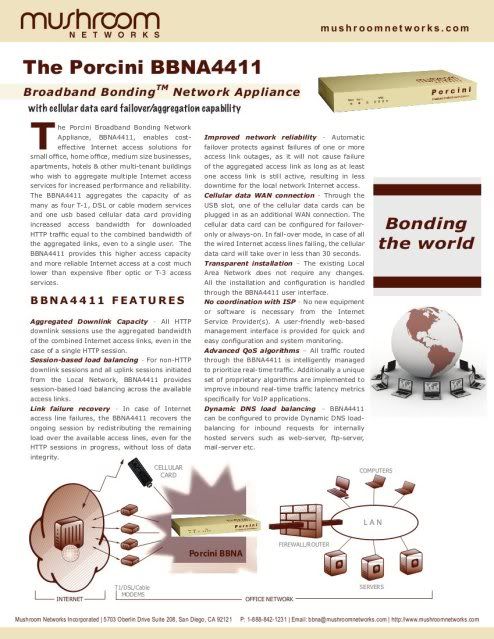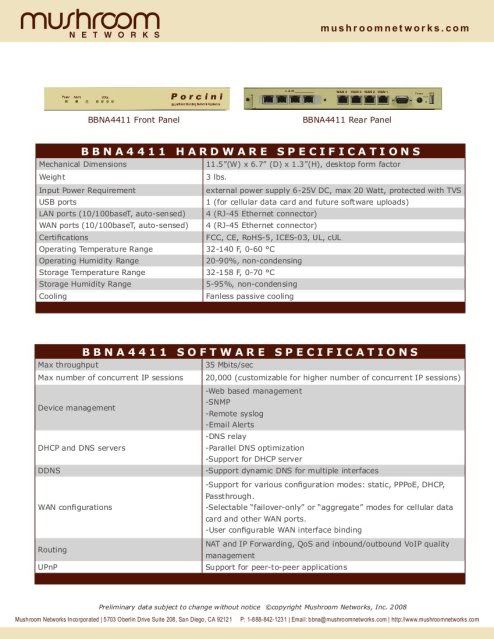Ang TS ni layas naman,,wa may klaro unsa na part iyang blema,, be specific unta usa na part ang wala gyud niya ka2lge,,^^
Results 11 to 20 of 23
-
07-24-2009, 12:42 PM #11Banned User

- Join Date
- Jun 2006
- Posts
- 704
-
07-24-2009, 12:56 PM #12
ha hay mao gyud basta dli na cla ka hibalo sa ilang gbuhat post dayon dri istorya.. so its means daghan gyud dri bang gietan
-
07-25-2009, 03:08 AM #13Newbie

- Join Date
- Jul 2009
- Gender

- Posts
- 1
 pri... Linux ipcop gamita
pri... Linux ipcop gamita
priy... kinhangln nimo ug router nga naay load balancer. duha ka isp ang ibutang, usually mahal na paliton ang router with load balancer, pro inig mo gamit kag linux ipcop medjo less gamay imong gasto.kay nkapalit mi sa akong gi trabhuan ug linksys RV042 nga router ni abot ug 10-13K, however ug linux nga ipcop imo buhaton, bsag P2-p4 na system unit ug apilan lan card bali 3 kabuok. pwde na. mas aus pani kay mas taas2 ug processor kaysa anang akong ingon na router gi palit namo.unya pila raman ang surplus dha sa cebu.
chat ra ug nalibog pa u,,,,,,,, paulob911@yahoo.com
-
07-25-2009, 10:42 AM #14Senior Member

- Join Date
- May 2008
- Posts
- 552
kung mag ipcop ka take note kung pila imo users ug kung mag filtering sad ka. kung 10 or more d na makaya sa p4.
-
07-25-2009, 03:53 PM #15Junior Member

- Join Date
- Oct 2005
- Gender

- Posts
- 140
here's d configuration:
ur boss want to speed up the internet connection using the two ISP proder: (add the two bandwidth)
Bayantel >>>>> bayantel modem >>> | PORCINI | >>>> Switch >>> workstation
Globe >>>>> ADSL modem >>> | PORCINI | >>>> Switch >>> workstation
Steps:
1. connect bayantel modem to ur PORCINI (WAN PORT) using stardard utp cable.
2. connect ADSL modem to ur PORCINI (WAN PoRT) using stardard utp cable.
3. configure ur PORCINI (i guest it has own IP Address, see the manual on it..
in your internet browser type the IP Address of PORCINI, e.g (192.168.0.1)
you have to input the ACCOUNT NAME and PASSWORD of PORCINI so that i can change the settings.
(see manual of PORCINI).
CHECK THE SETTINGS RELATED TO WAN CONFIGURATION OR PORT
4. in WAN1 (where ur Bayantel modem connected) configure the settings on it.
select STATIC IP Address...input the IP Address,Subnet Mask, Gateway and DNS from your ISP.
check if theirs an option to select (e.g. Run, Activate, On) so that the WAN1 will be UP and running.
5. in WAN2 (where ur ADSL modem connected) configure the settings on it.
select PPPOe, input ur Globe account and password (e.g. xxx@visayas.globelines.com, pass: globe2yk)
check if theirs an option to select (e.g. Run, Activate, On) so that the WAN2 will be UP and running.
OTHER SETTINGS:
6. check if you could find a settings that related to...(e.g. Backup / Standby this and UP when primary is down
/Add the two bandwidth/ blah..blah...blah (i forgot those options).
7. since ur boss wants to speed up the internet connection, so u have the idea what option you select.
HOW TO CHECK IF ITS WORKING?
8. it depends...if ur using DHCP for ur workstations (you have to select enable DHCP inside PORCINI settings).
test if you can browse to the internet or (ping Yahoo!).
9. if ur using STATIC IP's for ur workstations (disable DHCP inside PORCINI settings) you have to put the Gateway address: ({PORCINI address} 192.168.0.1)
in every workstations. For DNS (assuming u dont have a DNS server, try to put 192.168.0.1 or DNS address or ur
ISP provider in ur workstations.
HOW TO CHECK IF THE WAN IS WORKING?
10. unplug anyone of the WAN Port...check if u can still browse to the internet. Do it one at the time.
I HOPE THIS CAN BE HELP.
cheers!
-
07-25-2009, 06:51 PM #16
-
08-04-2009, 07:51 AM #17Junior Member

- Join Date
- Jun 2006
- Gender

- Posts
- 100
what you need is a load aggregator it like a load balancer but better. look for peplink on google it will explain you what it is
-
08-04-2009, 03:47 PM #18
-
11-10-2009, 04:42 PM #19
naa sa google bro search lang.tama pod si parey router na may load balancer para ma forward nya imu 2 ka isp....ehehehe medyo lisud na duh...
-
11-10-2009, 05:04 PM #20
Mushroom Networks, Inc.
Read this link..
also read the PORCINI Router Manual. I believe there is a setup guide.
Advertisement
Similar Threads |
|




 Reply With Quote
Reply With Quote