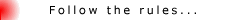naa ra sa setup > Mac Address Clone
Results 41 to 49 of 49
-
03-28-2008, 03:57 PM #41
-
03-29-2008, 04:36 PM #42
 Re: Linksys WRT54G Wreless G broadband router. help !
Re: Linksys WRT54G Wreless G broadband router. help !
MAC address. na locate na nako. so ako lang sundon ang numbers? by the way. the thing is. i did not use its wireless capability yet. its wired. 20 meters ang wire. mo affect bana?
-
03-30-2008, 09:13 AM #43
 Re: Linksys WRT54G Wreless G broadband router. help !
MAC address is the unique address of your NIC. auto detect ra na sa imong router. i ENABLE lang then click clone your pc's MAC.
Re: Linksys WRT54G Wreless G broadband router. help !
MAC address is the unique address of your NIC. auto detect ra na sa imong router. i ENABLE lang then click clone your pc's MAC. Originally Posted by doki
Originally Posted by doki
-
03-30-2008, 11:27 PM #44
 Re: Linksys WRT54G Wreless G broadband router. help !
Re: Linksys WRT54G Wreless G broadband router. help !
so here are the updates.. i was able to do it on my end. na configure na nako ang 1st PC so it ran normally na, the next challenge i have is to connect the 2nd wired pc to the internet. my friend told me na mo affect daw na ang crossover og straight connection sa uttp cable. how true?
-
03-30-2008, 11:57 PM #45
 Re: Linksys WRT54G Wreless G broadband router. help !
Re: Linksys WRT54G Wreless G broadband router. help !
like so. i was friggin stupid... well in one way or another.. hehehe

my setting is: PPPoE
what i forgot was...the password. hehehe wala nag correspond sa password na provided sa pldt og password na akong gi type-in sa setup sa admin control panel sa linksys. hehehehe
-
04-03-2008, 10:13 AM #46Junior Member

- Join Date
- Mar 2006
- Posts
- 115
 Re: Linksys WRT54G Wreless G broadband router. help !
Re: Linksys WRT54G Wreless G broadband router. help !
bai. update lang na imung firmware. tan.awa sa first kung unsa version sa imung router. kun version 1 to 3. mas ok.
taga.an tka sa link sa firmware. www.dd-wrt.com. version 7 not supported.
-
04-04-2008, 07:57 AM #47Senior Member

- Join Date
- Mar 2007
- Posts
- 635
 Re: Linksys WRT54G Wreless G broadband router. help !
Re: Linksys WRT54G Wreless G broadband router. help !
g-usab naman gyud sa version 7 ... hulat nalang ta if naay firmware for ver. 7 sa dd-wrt
-
09-01-2009, 09:43 AM #48
ako linksys dili nako ma access ang setup page. kalit lng sya kay pagkabuntag pwede pa then inig gabii dili napu. suwayan na anko ug powercycle, reset, etc... maka internet hinuon ko pero di lng jud ko maka sulod sa setup. unsa kaha prob ani mga bro?

-
09-01-2009, 09:54 AM #49
@reyan: naka bridge mode bai? try to hard reset and start over again...
Advertisement
Similar Threads |
|






 Reply With Quote
Reply With Quote