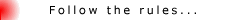creative bitaw nga drivers ni for vista, latest. way native vista support ani sa ako hardware, d mo sound. i consider it already a small deal, inana ra gyud bista.
Results 291 to 297 of 297
Thread: w/s s better XP or Vista?
-
01-08-2009, 08:35 AM #291

-
01-08-2009, 09:36 AM #292

yeah i know how that feels, i have a samsung 3 in 1 printer, incompatible with vista at first pero samsung released an update nya its working alright na, hehe, i didnt get to use it for a few months though, my experience lang pud.
-
01-08-2009, 10:16 AM #293Elite Member

- Join Date
- Apr 2005
- Posts
- 1,219

1. Wala pa kaayo ko naka explore sa Vista, naa diay siya ani. Sa XP i think naa pod ani but for microsoft office ra, but di pod ko sure kay di man ko mo gamit aning speech recognition.
2. Ok pod ang feature ani sa Vista. But ang iyang windows explorer, i think mas nindot ang XP. mas productive ko sa XP compared sa Vista when it comes to windows explorer. Very rare man gud ko mo gamit ug mouse sa akong computer, usually shortcut key gyod ko. Nya inig access nako sa mga files, mas dali sa XP compared sa Vista. Ug uban pa nga features sa computer, commands, etc, shortcut key gamit nako. Wa pa tingali kaayo ko sweto sa Vista mao nga naglisod gyod ko, dugay kaayo ko maabot sa gusto nako access-son sa akong computer.
3. Sa win98 ug XP i think parehas raman, basta ma open na ang program and close. The next time i-open ang program paspas naman gyod na. Mao na ako na observe.
Any other important features sa Vista? Like ang Vista, kung 1st install is drive C: ra, pwede man mag partition without reinstalling the Vista.
How about kadtong nag XP gihapon? ngano nag XP man gihapon mo? unsa may naka nindot sa XP compared sa Vista? so far base sa mga post, mas stable ang XP, ok ang driver compatibility, mas nindot iyang pakapin nga sound recorder compared sa vista, mas dali maka create ug restore point (via shortcut keys), etc.
-
01-08-2009, 10:28 AM #294

RAM usage isnt that simple. (Close/Open) Unused RAM is wasted RAM. So if possible hutdon gyud na sa Vista imo ram with its own indexing/prefetching. Stability wise they are both the same. Server 2003/2008 tingali maoy dapat gamiton if stability ang pinakapriority. XP wins in compatibility gyud. Pero thats a given for an 8 year old OS.
-
01-08-2009, 10:41 AM #295

I too have the same experience when it comes to Creative Hardware. Seems like their drivers are not fully mature for Vista. Over-All, I am not having issues with Vista as an OS. Sa Creative lang gyud. When I placed the hardware on XP, wa man problema.
Yes, People may say that Vista has a lot of opportunities to improve. Yes, that is true, same thing that XP went thru during the first few years of its existence. Sa panahon nga wa pa nag SP2 ang XP, daghan man sad reklamo sa prompts and some other things on XP installs.
Vista is still on its what --- 3rd year? Windows 7 maybe just around the corner but Vista will surely find its niche and improve.
-
01-08-2009, 12:55 PM #296

bitaw diay noh, 8 years old na ang XP lol.
pwde i.partition after you have installed vista but its not as flexible. mao ra.
-
01-08-2009, 08:01 PM #297

MKV (kadto HD 1080p na movies), MP4, MOV... ang AVI dili siya mo-error, pero kun isagul nako ang AVI sa ubang files mao to naay error, mura rundll error.. wala man error sa XP.. actually ang Klite Codec ang nag encode sa thumbs.. walay problema sa XP pero mao to mo-error sa vista..Last edited by nirdle_phogi; 01-08-2009 at 11:27 PM.
Similar Threads |
|