Results 281 to 290 of 536
Thread: Samsung Galaxy Note 3
-
04-05-2014, 04:40 PM #281Junior Member

- Join Date
- Mar 2004
- Posts
- 434

-
04-05-2014, 08:17 PM #282Elite Member

- Join Date
- Jul 2008
- Posts
- 1,786

unlikely,
agressive ang Google to push the limit on such issue.
Security or para mapugos ka ug gamit sa cloud or whatever reasons,
wla kay mabuhat not unless you root or use a custom Kitkat rom
this might help once you are rooted
SDFix: KitKat Writable MicroSDLast edited by janhenz1; 04-05-2014 at 08:20 PM.
-
04-06-2014, 11:32 AM #283
-
04-06-2014, 10:55 PM #284Elite Member

- Join Date
- Jul 2008
- Posts
- 1,786
-
04-07-2014, 06:58 AM #285C.I.A.

- Join Date
- Apr 2005
- Posts
- 2,069

Same charger ra gyapon imo gamit? Have you tried connecting it to USB port of a laptop or PC?
Here are three common scenarios that I encounter with USB based charging.
1. Power not sufficient. Naa chargers nga dili makakaya sa power requirement sa device (Note 3)
2. Under-spec USB cable. Usually third party or taas kaayo ang extension cable of USB (phone 》USB cable 》 USB extension cable 》 charger)
3. Loose/defective USB connector. Micro USB and USB 3.0 have thin interface made of plastic and are sensitive to twisting and bending.
Hopefully bro dili ang imo USB connector sa phone ang naa problema. Have it checked. Hope this helps.
-
04-07-2014, 07:09 AM #286C.I.A.

- Join Date
- Apr 2005
- Posts
- 2,069

Rooting is a challenge if under warranty pa ang unit. Unless the user wants to void it in exchange for the capability to customise the unit performance.
On the other hand, I agree with janhenz1 that Google may be after for data security. Sayon ra tangtangon ang microSD sa phone as compared to when the data is saved sa internal memory of the device.Ang downside ani is dali ra mapuno ang internal memory if you are a heavy memory space user especially if ang imo gnaprocess are heavy but dynamic files.
Personally, im not comfortable with cloud based storage when it comes to my personal and sensitive files. I'd rather keep it in my device, my home and office network.
-
04-07-2014, 07:14 AM #287C.I.A.

- Join Date
- Apr 2005
- Posts
- 2,069
-
04-07-2014, 07:58 AM #288Newbie

- Join Date
- Mar 2014
- Posts
- 91

Hi tamblot,
Yes I've tried connecting it to my pc and it's still the same.
Ingon ani cyà oh ang extra pins luag. I'm still using the same usb connector from the box.

-
04-07-2014, 08:31 AM #289

Honestly Sir, I haven't felt any significant changes from this update. Physically and functionally the same as the first KK update. I guess this is more of a stability update.
=======================================
Sa mga nangita ug Car Mount. Look no further....this is the best I have tried so far. Very good reviews and rating (Youtube and Amazon)

easy to mount and unmount your Note 3 with 1 hand
stable and very good construction (Made in Korea)
the suction rubber really holds the mount + your phone securely in place (windshield, dash, etc)
-
04-07-2014, 12:56 PM #290C.I.A.

- Join Date
- Apr 2005
- Posts
- 2,069

Looks like you have a misaligned connector. If you look at the USB 3.0 cable that comes with Note 3, naa na sya 2 ka lock pins sa lapad nga side sa connector. Check if these are still ok. Check for wear and tear sa contacts. Viewing from your N3 connector, naa na duha ka dila
 inside the connector. After long period of connect, disconnect, these pins will eventually have poor contact sa iyaha counterpart nga pin sa USB cable. If you are saying na if USB 2.0 cable imo gamiton, ok ra ang charging then I presume the power pins have poor contact. Try tarunga ug align ang USB 3.0 cable if intermittent gyapon imo charging. Only two things, either and pin sa connector sa cable and naa problema or ang connector sa imo N3.
inside the connector. After long period of connect, disconnect, these pins will eventually have poor contact sa iyaha counterpart nga pin sa USB cable. If you are saying na if USB 2.0 cable imo gamiton, ok ra ang charging then I presume the power pins have poor contact. Try tarunga ug align ang USB 3.0 cable if intermittent gyapon imo charging. Only two things, either and pin sa connector sa cable and naa problema or ang connector sa imo N3.
Similar Threads |
|




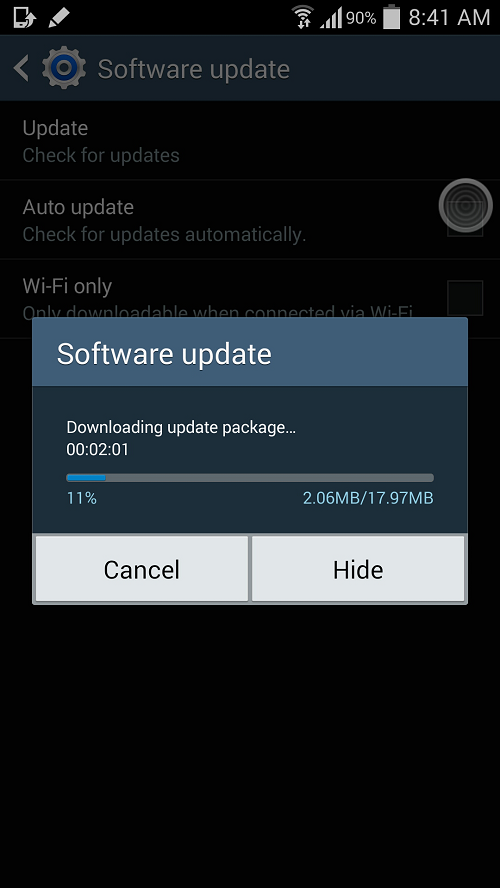

 Reply With Quote
Reply With Quote
