mga bro need help proper PC Virtual Memory Page file size settings for selected drives ... unsa man ratio between memory ba with hard disk. I have a XP system with 512mb+256mb PC400 memory and a 80gig SATA harddisks ...
tnx
Results 1 to 10 of 10
Thread: Help Virtual Memory settings
-
05-21-2007, 08:57 AM #1
 Help Virtual Memory settings
Help Virtual Memory settings
-
05-21-2007, 11:02 AM #2Banned User

- Join Date
- Jan 2007
- Gender

- Posts
- 1,275
 Re: Help Virtual Memory settings
Re: Help Virtual Memory settings
Ang gi-recommend sa Microsoft bro kay 1.5 times sa imo actual physical memory. So 768MB man imo physical memory, i-set lang ang virtual memory to 1152MB. Basaha sad ni bro:
http://www.microsoft.com/technet/pro....mspx?mfr=true
insect111
-
05-21-2007, 12:59 PM #3Junior Member

- Join Date
- Oct 2005
- Posts
- 397
 Re: Help Virtual Memory settings
Re: Help Virtual Memory settings
maybe it can be of help
http://www.tweakhound.com/xp/virtualmemory.htm
-
05-25-2007, 08:09 PM #4
 Re: Help Virtual Memory settings
Re: Help Virtual Memory settings
for performance tweak:
move your pagefile to your 2nd hd other than d system drive or 2 another partition f w/o a 2nd hd. also defrag regularly.
-
05-27-2007, 04:03 PM #5
-
05-29-2007, 05:07 PM #6
 Re: Help Virtual Memory settings
It is a no no no to put your pagefile to a second partition drive, if drive has partition, it should be in the primary partition. Coz it is always the primary partition is faster than the second.
Re: Help Virtual Memory settings
It is a no no no to put your pagefile to a second partition drive, if drive has partition, it should be in the primary partition. Coz it is always the primary partition is faster than the second. Originally Posted by arclops
Originally Posted by arclops
It is best to put your pagefile to a second drive if available.
Microsoft recommends 1.5x the physical memory, but this is not quiet true. What if you have 128Mb of RAM (pagefile=1.5x128Mb), this is not correct if you have a pagefile that is only around less than 300Mb. To be safe, why not set at least 1.5Gb of virtual memory, but I recommend 2.5Gb of pagefile. This will greatly help for systems with lower physical memory. But theres nothing like the real RAM.
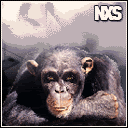
as cool as ice...
-
05-30-2007, 09:02 AM #7
 Re: Help Virtual Memory settings
Re: Help Virtual Memory settings
tnx guys ... i just let my windows manage it or may be set it up to x3 of my current memory
hik hik hik
-
05-31-2007, 11:23 PM #8
 Re: Help Virtual Memory settings
Re: Help Virtual Memory settings
 Originally Posted by icecube
Originally Posted by icecube
no offense....
d very reason why pagefile should be moved to 2nd partition f 2nd hd is not available is bcoz os is constanly using d primary partition. in that case, pagefile will be competing with os operation....a wait time for pagefile operation. though there is no much signifcant increase in performance compared to moving 8 to a 2nd hd....but the advantage is lesser defragmentation on the pagefile(using non-frequently used partition). but always leave a small pagefile on the primary...dont set it to "no paging file".
-
06-02-2007, 05:30 PM #9
 Re: Help Virtual Memory settings
Re: Help Virtual Memory settings
 Originally Posted by arclops
Originally Posted by arclops
Don't be misled, I think everybody knows that even though you have two partitions (2 virtual drives) in one hardrive, it will never be read and write simultaneously. I think you stress the read/write needle with this configuration. The read/write needle will swing back and forth, It will be longer to take the data input/output to be access, it will be not good for the hardrive in the long run due to stresssssssss... Even though the time difference is not significant, but still, it is better to leave it at primary partition. The reason I don't want to partition the hardrive. If you want a second drive, Then, it is better to have a second hardrive.
Even though the time difference is not significant, but still, it is better to leave it at primary partition. The reason I don't want to partition the hardrive. If you want a second drive, Then, it is better to have a second hardrive.
Don't make pagefile at two different location, your swinging your read/write needle more if your going out of memory.
Peace...
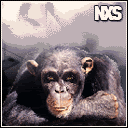
as cool as ice...
-
06-02-2007, 05:51 PM #10
 Re: Help Virtual Memory settings
Re: Help Virtual Memory settings
[img width=500 height=350]http://i105.photobucket.com/albums/m238/rushing_icecube/forums/Hard_disk_dismantled.jpg[/img]
As you can see, there is only one read/write head. It can never read/write at two location at the same time.
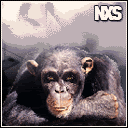
as cool as ice...
Advertisement
Similar Threads |
|





 Reply With Quote
Reply With Quote
