Updated! Added below..just scroll to the last part of the tutorial.
Many of us players are too excited about having the new DOTA 2 that will be officially released this year by Valve, the company has now started sending invites to random players to test their game (let's just say you're one of us, lucky guys who received that invite) but before we engaged on this game you may want to consider reading this post I originally made for you.
Being a professional player of DOTA does not mean you can just open up your DOTA 2 and kick some asses out there. There are some issues you must be aware first before playing it and one of the common issue is the change of the user interface (UI).
Below are some illustrated explanation that will help you understand easily what I was trying to explain. Goodluck. Hope this help.
Note: All images are taken from my very own account. No duplication or illegal images has been use. Please respect my thread. I made this for all DOTA 2 players and upcoming players.
1. DOTA 2 Fountain Shop/Courier/Gold/Secret Shop
2. Chat
3. Combat Log
4. Player's List
5. Sharing Units/Courier.
6. View of the "Rune of regenaration" @ the right side of the river, near RS.
7. Roshan vs DK
8. Maximum Zoom.
9. Quitting or Disconnecting from game/Configuration button/Exit Button/Getting back to the game.
Thanks for viewing istoryans, Hope this help.
New Updates!
New Updates will be posted soon,.ThankYou for viewing.
Results 1 to 10 of 14
-
04-13-2012, 09:33 PM #1

- Join Date
- Mar 2012
- Posts
- 325
 (Updated)DOTA 2. Basic Info's before engaging to battle.
(Updated)DOTA 2. Basic Info's before engaging to battle.
Last edited by Dk.Enigma; 04-29-2012 at 12:12 AM. Reason: Updated
-
04-14-2012, 04:25 AM #2Newbie

- Join Date
- Jul 2005
- Posts
- 25
 Re: DOTA 2. Basic Info's before engaging to battle.
Re: DOTA 2. Basic Info's before engaging to battle.
ako diretso duwa way tutorial tutorial ahaha.
-
04-14-2012, 02:24 PM #3
 Re: DOTA 2. Basic Info's before engaging to battle.
Re: DOTA 2. Basic Info's before engaging to battle.
Too bad they can't compete with League btw u should just posted this on the dota 2 thread
-
04-14-2012, 09:03 PM #4Junior Member

- Join Date
- Dec 2008
- Posts
- 434
 Re: DOTA 2. Basic Info's before engaging to battle.
Re: DOTA 2. Basic Info's before engaging to battle.
^
says the person who makes multiple threads about LoL
-
04-14-2012, 09:41 PM #5

- Join Date
- Mar 2012
- Posts
- 325
-
04-16-2012, 10:06 AM #6
-
04-16-2012, 10:09 AM #7
 Re: DOTA 2. Basic Info's before engaging to battle.
Re: DOTA 2. Basic Info's before engaging to battle.
ang naka bati lang jud aning dota2 kay wala pakoy invite key hahaha panghatag mo beh
-
04-16-2012, 10:37 AM #8
 Re: DOTA 2. Basic Info's before engaging to battle.
Re: DOTA 2. Basic Info's before engaging to battle.
nice tutorial bai.. kato need ug invites.. add me on steam, steam id: tiborsho -send me a message nga sa istorya.net mo.. hehe. naa pa ko extra invites, first come first serve lang ha.
-
04-16-2012, 10:40 AM #9

- Join Date
- Mar 2012
- Posts
- 325
-
04-22-2012, 08:33 PM #10
 Re: DOTA 2. Basic Info's before engaging to battle.
Re: DOTA 2. Basic Info's before engaging to battle.
panghatag mo dota 2 beta key b.. plzz...
Similar Threads |
|










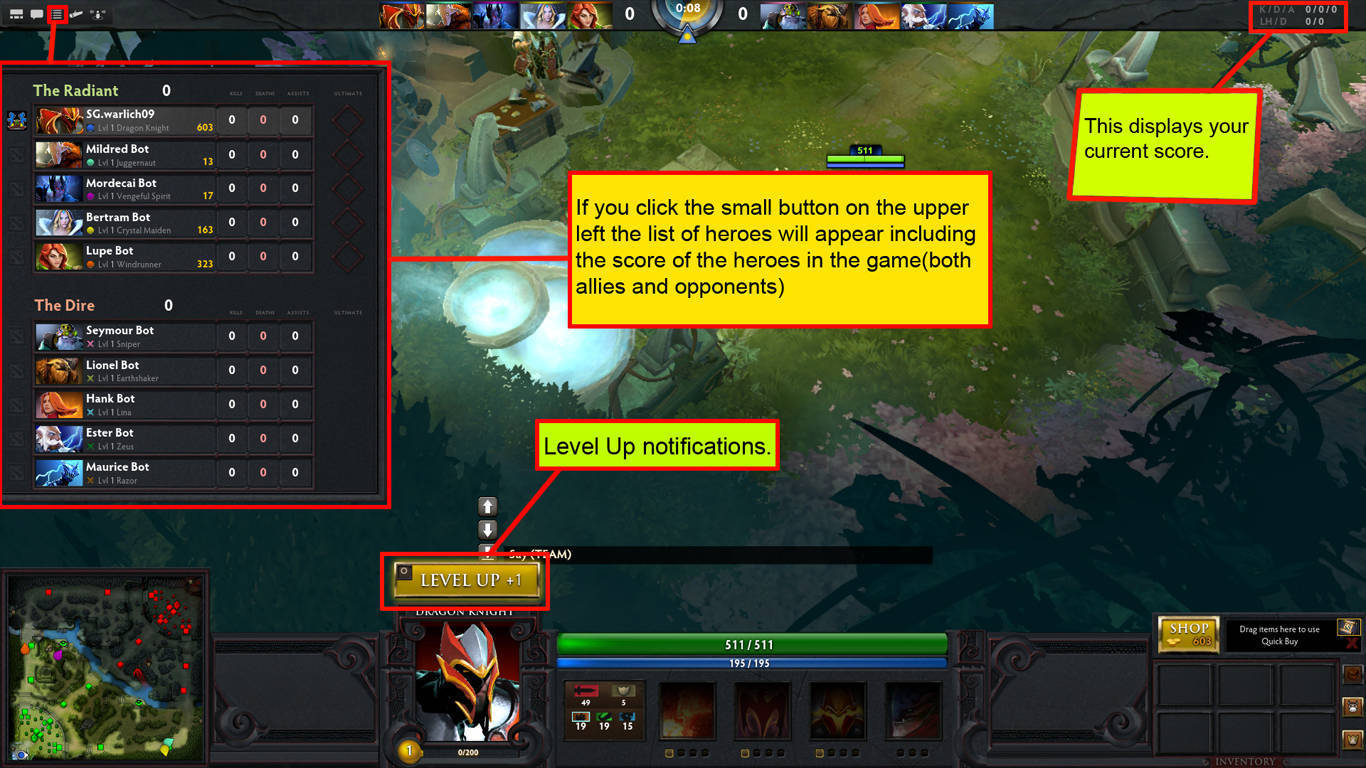









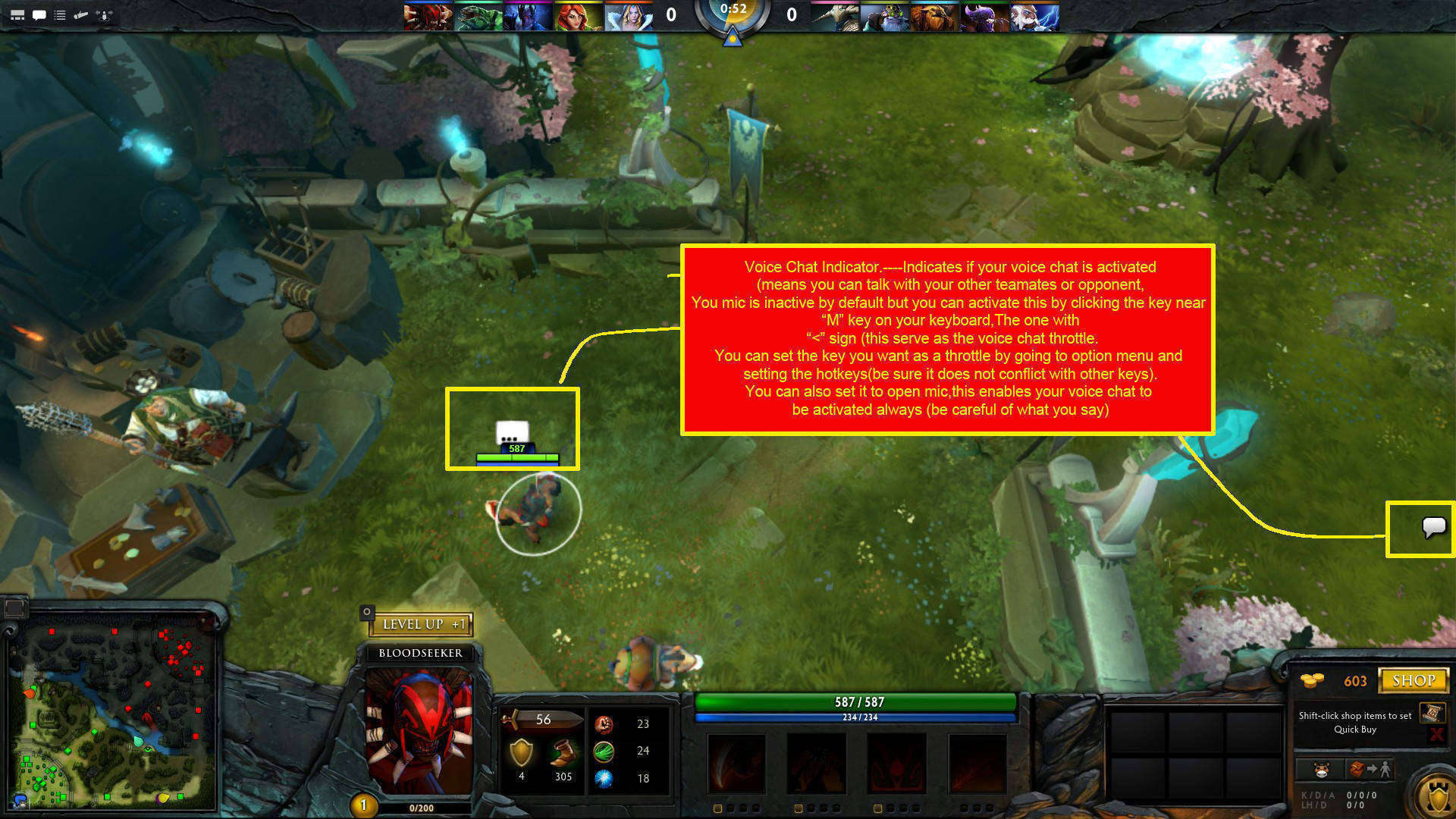



 Reply With Quote
Reply With Quote
 so thumbs up lang ko nimo sir.
so thumbs up lang ko nimo sir.

