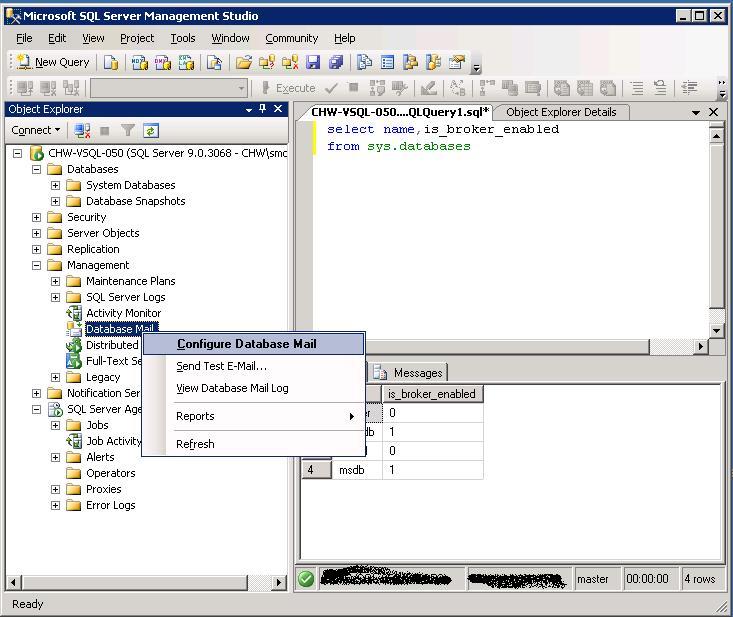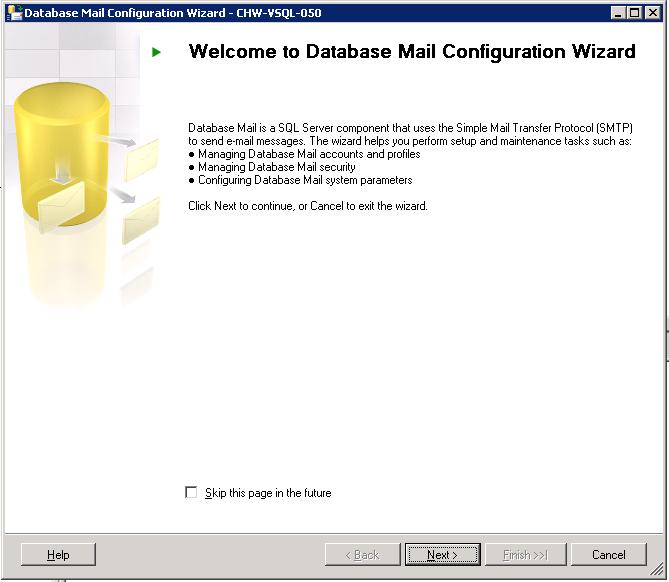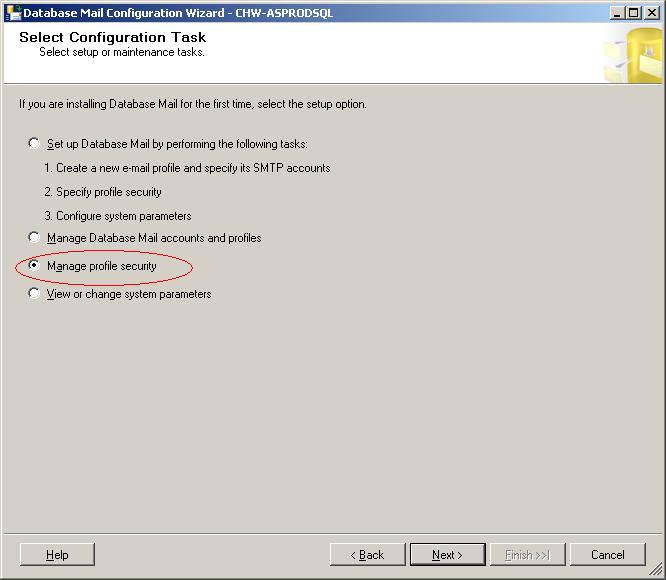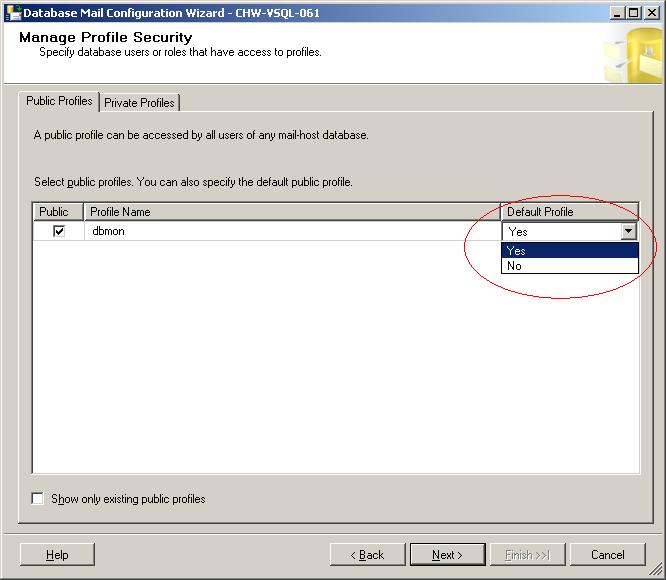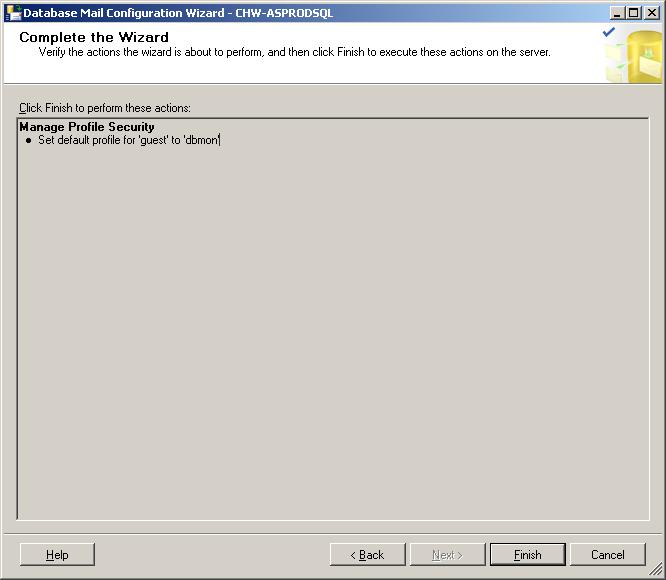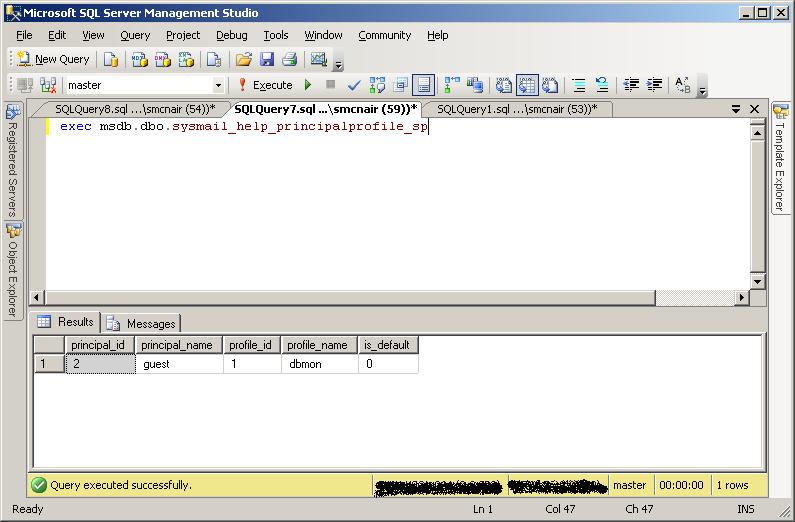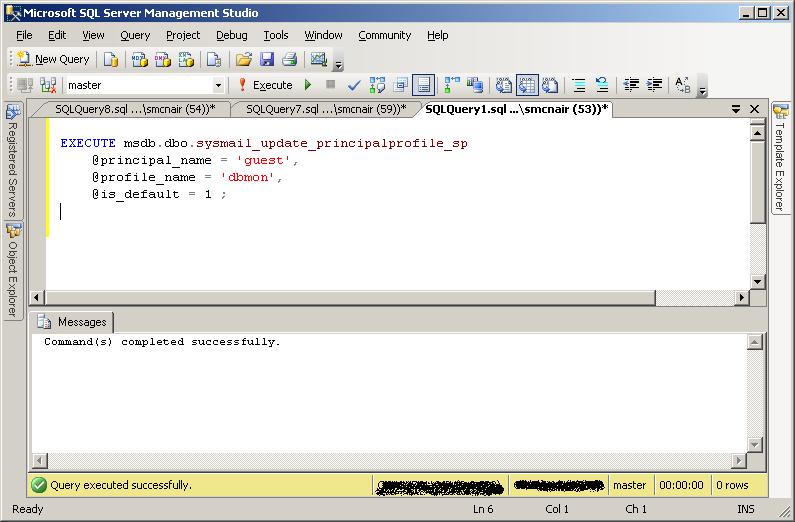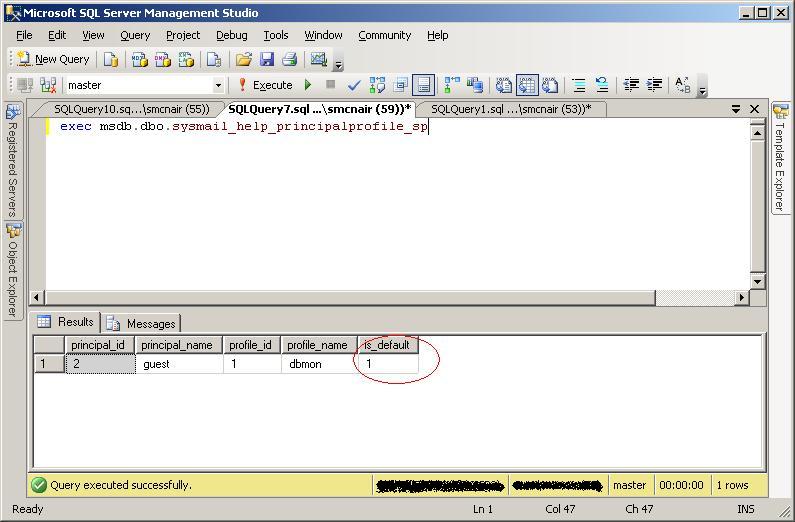Results 31 to 40 of 40
Thread: SQL Server 2008
-
03-19-2012, 01:43 PM #31
-
03-19-2012, 05:30 PM #32
 Re: SQL Server 2008
Re: SQL Server 2008
Mao ni bro. ni work na cya sa 2000 and 2005. dont know sa 2008. la nako nag try, then sa last nga ge post nako naa man to how to email.
SQL Database Mail - Send Emails with Attachment
EXEC sp_send_dbmail
@recipients='wire@istorya.net;deadstring67@istorya .net',
@subject='Test Attachment',
@body='An attachement has been included in this email.',
@file_attachments= 'C:\Istorya.xls;C:\Istorya2.xls'
1.
--This will create a stored procedure that will trigger to Create Excel spreadsheets via ADODB
CREATE PROCEDURE spExecute_ADODB_SQL
@DDL VARCHAR(2000),
@DataSource VARCHAR(100),
@Worksheet VARCHAR(100)=NULL,
@ConnectionString VARCHAR(255)
= 'Provider=Microsoft.Jet.OLEDB.4.0;
Data Source=%DataSource;
Extended Properties=Excel 8.0'
AS
DECLARE
@objExcel INT,
@hr INT,
@command VARCHAR(255),
@strErrorMessage VARCHAR(255),
@objErrorObject INT,
@objConnection INT,
@bucket INT
SELECT @ConnectionString
=REPLACE (@ConnectionString, '%DataSource', @DataSource)
IF @Worksheet IS NOT NULL
SELECT @DDL=REPLACE(@DDL,'%worksheet',@Worksheet)
SELECT @strErrorMessage='Making ADODB connection ',
@objErrorObject=NULL
EXEC @hr=sp_OACreate 'ADODB.Connection', @objconnection OUT
IF @hr=0
SELECT @strErrorMessage='Assigning ConnectionString property "'
+ @ConnectionString + '"',
@objErrorObject=@objconnection
IF @hr=0 EXEC @hr=sp_OASetProperty @objconnection,
'ConnectionString', @ConnectionString
IF @hr=0 SELECT @strErrorMessage
='Opening Connection to XLS, for file Create or Append'
IF @hr=0 EXEC @hr=sp_OAMethod @objconnection, 'Open'
IF @hr=0 SELECT @strErrorMessage
='Executing DDL "'+@DDL+'"'
IF @hr=0 EXEC @hr=sp_OAMethod @objconnection, 'Execute',
@Bucket out , @DDL
IF @hr<>0
BEGIN
DECLARE
@Source VARCHAR(255),
@Description VARCHAR(255),
@Helpfile VARCHAR(255),
@HelpID INT
EXECUTE sp_OAGetErrorInfo @objErrorObject, @source output,
@Description output,@Helpfile output,@HelpID output
SELECT @strErrorMessage='Error whilst '
+COALESCE(@strErrorMessage,'doing something')+', '
+COALESCE(@Description,'')
RAISERROR (@strErrorMessage,16,1)
END
EXEC @hr=sp_OADestroy @objconnection
GO
---------------------------------------------------------------------------------------------------------
spExecute_ADODB_SQL @DDL='drop table Istoryan',
@DataSource ='c:\Istorya.xls'
----------------------------------------------------------------------------
--the excel file will have been created on the Database server of the
-- database you currently have a connection to
spExecute_ADODB_SQL @DDL='Create table Istoryan(membername Text, Gender Text, Status Text)',
@DataSource ='C:\Istorya.xls'
---------------------------------------------------------------------------------------------------------
--create a temporary table #tabletemp and putting all the data of istorya_member_table Table
select membername, Gender,[Status] into #tabletemp from istorya_member_table
--insert all the data in the temporary table #tabletemp to Istorya.xls
insert into OPENROWSET('Microsoft.Jet.OLEDB.4.0',
'Excel 8.0;Database=C:\Istorya.xls;',
'SELECT * FROM [Istoryan]') select * from #tabletemp
--drop the temporary table
drop table #tabletemp
---------------------------------------------------------------------
----EXCEL TO SQL
--
drop table #tabletemp
select *
into #tabletemp FROM OPENROWSET('Microsoft.Jet.OLEDB.4.0',
'Excel 8.0;Database=C:\Istorya.xls;HDR=YES',
'SELECT * FROM [Istoryan]')
select * from #tabletemp
--do the voodoo
-- use insert having the value of #tabletemp
--------------------------------------------------------------------------------------------------
2.
DECLARE @FilenameNAME VARCHAR(100)
DECLARE @QUERY VARCHAR (100)
DECLARE @SubjectTitle VARCHAR (100)
SET @SubjectTitle = 'SQL to EXCEL'
SET @FilenameNAME = 'C:\Istorya2.xls'
SET @QUERY ='select membername, Gender,[Status] into from istorya_member_table'
EXEC sp_makewebtask
@OUTPUTFILE = @FNAME,
@QUERY = @QUERY,
@colheaders =1,
@FixedFont=0,@lastupdated=0,@resultstitle= @SubjectTitle
Last edited by Deadstring67; 03-19-2012 at 06:19 PM.
-
03-19-2012, 05:35 PM #33C.I.A.

- Join Date
- Dec 2003
- Gender

- Posts
- 15,480
 Re: SQL Server 2008
Re: SQL Server 2008
sad to say wala nay Profiler sa SQL 2012
 gihimo na nilang extended events which is lahi ra kaayo dagway.
gihimo na nilang extended events which is lahi ra kaayo dagway.
-
03-22-2012, 05:00 PM #34
-
03-22-2012, 07:00 PM #35
-
03-22-2012, 07:07 PM #36
 Re: SQL Server 2008
Re: SQL Server 2008
How to configure SQL Reporting Services
click to download the video
Source:
10 Minutes to configure Reporting Services 2008 | Vidhya Sagar – Blog
-
03-22-2012, 07:08 PM #37
 Re: SQL Server 2008
Re: SQL Server 2008
Creating Basic Reports from an SQL Server Analysis Services Cube
-
03-22-2012, 07:12 PM #38
 Re: SQL Server 2008
Re: SQL Server 2008
Database Mirroring Advantages & Disadvantages
Advantages Database Mirroring:
1.Database Mirroring architecture is more robust and efficient than Database Log Shipping. It can be configured to replicate the changes synchronously to minimized data loss.
2.It has automatic server failover and client failover mechanism.
3.Configuration is simpler than log shipping and replication, and has built-in network encryption support (AES algorithm).
4.Because propagation can be done asynchronously, it requires less bandwidth than synchronous method (e.g. host-based replication, clustering) and is not limited by geographical distance with current technology.
5.Database mirroring supports full-text catalogs.
6.Does not require special hardware (such as shared storage, heart-beat connection) and clusterware, thus potentially has lower infrastructure cost
Disadvantages of Database Mirroring:
1.Potential data lost is possible in asynchronous operation mode. RTO will vary and depend on several factors, such as propagation interval time and bandwidth speed.
2.Mirror server/database is not available for user operation.
3.It only works at database level and not at server level. It only propagates changes at database level, no server level objects, such as logins and fixed server role membership, can be propagated.
4.Automatic server failover may not be suitable for application using multiple databases.
-
03-22-2012, 07:15 PM #39
 Re: SQL Server 2008
Re: SQL Server 2008
Script to Check SQL Server Connectivity
Use this VB script to check SQL Server connectivity. You can add N number of SQL Server instances to verify it’s status.
Usage:
1.Download the sqlserverconnectivity.zip file and extract all the files to a folder
2.Make sure connectivity.vbs, serverlist.txt and model.xls files exists in the same folder
3.Open serverlist.txt file and add server name in each line.
4.Execute connectivity.vbs file, it will generate a new excel file with the status
5.In the excel created you can get the status in “ServerStatus” sheet and connectivity error details in “Error” sheet.
Success Report

Failure Report

Last edited by Deadstring67; 03-22-2012 at 07:18 PM.
-
03-22-2012, 07:21 PM #40
 Re: SQL Server 2008
Re: SQL Server 2008
Script to Retrieve Security Information – SQL Server 2005 and above
Works With
SQL Server 2005
SQL Server 2008 and
SQL Server 2008 R2
Script to find server level logins and role assigned
Script to find database users and roles assignedSELECT a.name as LoginName,a.type_desc AS LoginType, a.default_database_name AS DefaultDBName,
CASE WHEN b.sysadmin = 1 THEN 'sysadmin'
WHEN b.securityadmin=1 THEN 'securityadmin'
WHEN b.serveradmin=1 THEN 'serveradmin'
WHEN b.setupadmin=1 THEN 'setupadmin'
WHEN b.processadmin=1 THEN 'processadmin'
WHEN b.diskadmin=1 THEN 'diskadmin'
WHEN b.dbcreator=1 THEN 'dbcreator'
WHEN b.bulkadmin=1 THEN 'bulkadmin'
ELSE 'Public' END AS 'ServerRole'
FROM sys.server_principals a JOIN master..syslogins b ON a.sid=b.sid WHERE a.type <> 'R' AND a.name NOT LIKE '##%'
DECLARE @DBuser_sql VARCHAR(4000)
DECLARE @DBuser_table TABLE (DBName VARCHAR(200), UserName VARCHAR(250), LoginType VARCHAR(500), AssociatedRole VARCHAR(200))
SET @DBuser_sql='SELECT ''?'' AS DBName,a.name AS Name,a.type_desc AS LoginType,USER_NAME(b.role_principal_id) AS AssociatedRole FROM ?.sys.database_principals a
LEFT OUTER JOIN ?.sys.database_role_members b ON a.principal_id=b.member_principal_id
WHERE a.sid NOT IN (0x01,0x00) AND a.sid IS NOT NULL AND a.type NOT IN (''C'') AND a.is_fixed_role <> 1 AND a.name NOT LIKE ''##%'' AND ''?'' NOT IN (''master'',''msdb'',''model'',''tempdb'') ORDER BY Name'
INSERT @DBuser_table
EXEC sp_MSforeachdb @command1=@dbuser_sql
SELECT * FROM @DBuser_table ORDER BY DBName
Script to find Object level permission for user databases
DECLARE @Obj_sql VARCHAR(2000)
DECLARE @Obj_table TABLE (DBName VARCHAR(200), UserName VARCHAR(250), ObjectName VARCHAR(500), Permission VARCHAR(200))
SET @Obj_sql='select ''?'' as DBName,U.name as username, O.name as object, permission_name as permission from ?.sys.database_permissions
join ?.sys.sysusers U on grantee_principal_id = uid join ?.sys.sysobjects O on major_id = id WHERE ''?'' NOT IN (''master'',''msdb'',''model'',''tempdb'') order by U.name '
INSERT @Obj_table
EXEC sp_msforeachdb @command1=@Obj_sql
SELECT * FROM @Obj_table
Advertisement
Similar Threads |
|






 Reply With Quote
Reply With Quote