Hello Istoryans.
I have this kind of issue:
I got only one pc here. I've searched google and other forums pero nothing seem worked out. I have done ROUTE DELETE 0.0.0.0 which is one of the common solutions, but still nothing happened. As far as I could remember, this problem started when i installed Remote Access softwares like Team Viewer and also OpenDNS. I have uninstalled both and also cleaned the registry. I'm not sure if it really affects my connection. I just want everything to be normal again.
So, any suggestions? Just tell me if you need more informations. Tnx
Results 1 to 10 of 19
-
09-09-2011, 10:24 AM #1
 Multiple Networks: Network 2 & Unidentified Network
Multiple Networks: Network 2 & Unidentified Network
-
09-09-2011, 10:16 PM #2
 Re: Multiple Networks: Network 2 & Unidentified Network
Re: Multiple Networks: Network 2 & Unidentified Network
reformat bro
-
09-09-2011, 11:11 PM #3
 Re: Multiple Networks: Network 2 & Unidentified Network
Re: Multiple Networks: Network 2 & Unidentified Network
i think you have the Microsoft's 6to4 adapter installed...
try daw og ipconfig /all bro sa imo cmd then tan-awa if naa ba naka-install nga 6t04 adapter...
read more in here
A new Microsoft 6to4 adapter is unexpectedly created after you restart Windows 7 or Windows Server 2008 R2
-
09-10-2011, 11:56 PM #4
 Re: Multiple Networks: Network 2 & Unidentified Network
Re: Multiple Networks: Network 2 & Unidentified Network
hmm... kinsa to mga call center agent ngari na tech..kabaw sila ani...mao ni ila g pang troubleshoot sa customer sa US
-
09-12-2011, 10:18 PM #5
 Re: Multiple Networks: Network 2 & Unidentified Network
Re: Multiple Networks: Network 2 & Unidentified Network
You just have to delete the other unidentified network...
click on the local area connection and delete...
-
09-12-2011, 11:04 PM #6
 Re: Multiple Networks: Network 2 & Unidentified Network
Re: Multiple Networks: Network 2 & Unidentified Network
e print daw ang result ani.
run:cmd type/ "netsh interface ip show config"
-
09-13-2011, 01:32 AM #7
 Re: Multiple Networks: Network 2 & Unidentified Network
Re: Multiple Networks: Network 2 & Unidentified Network
Simple as ABC!
To merge, delete, rename or change the icon for network locations in Windows 7....
1) Open the "Control Panel"
2) Select and open "Network and Sharing Center"
3)Click on the "Icon" under "View your active networks". This will open the "Set Network Properties" dialogue. Here you can rename a network connection or change the icon for that network connection.
4)Click on "Merge or Delete Network Locations" to see a list of stored network connections. You can merge or delete connections here as well as see if a network connection is in use and managed or unmanaged.
I found the need for this myself as I had my current internet connection being called out as "Network 4". I wanted to find out what happened to Networks 1,2 & 3. I deleted all but my active Network as this is a Desktop system with one internet connection. I renamed it From Network 4 to my ISP's name.
Source: Rename, Delete or Merge your Network Connections - Windows 7 Forums
-
09-13-2011, 07:16 AM #8
 Re: Multiple Networks: Network 2 & Unidentified Network
Re: Multiple Networks: Network 2 & Unidentified Network
Ill post some screenshots..
Click on the ICON


You can now delete the networks listed in this box

-
09-13-2011, 11:42 AM #9
 Re: Multiple Networks: Network 2 & Unidentified Network
Re: Multiple Networks: Network 2 & Unidentified Network
bro pwedi raman nimo na diseble ang lan, nya dayon enble balik, mawala rana ang usa bro, mao man na permi akong blema diri, pero mao rana akong buhaton, mawala raman ang usa. eg ka buntag raman pud na mga bro.
-
09-15-2011, 12:46 AM #10
 Re: Multiple Networks: Network 2 & Unidentified Network
Re: Multiple Networks: Network 2 & Unidentified Network
sorry now pa ko kabalik sako post..

sir here's the result:
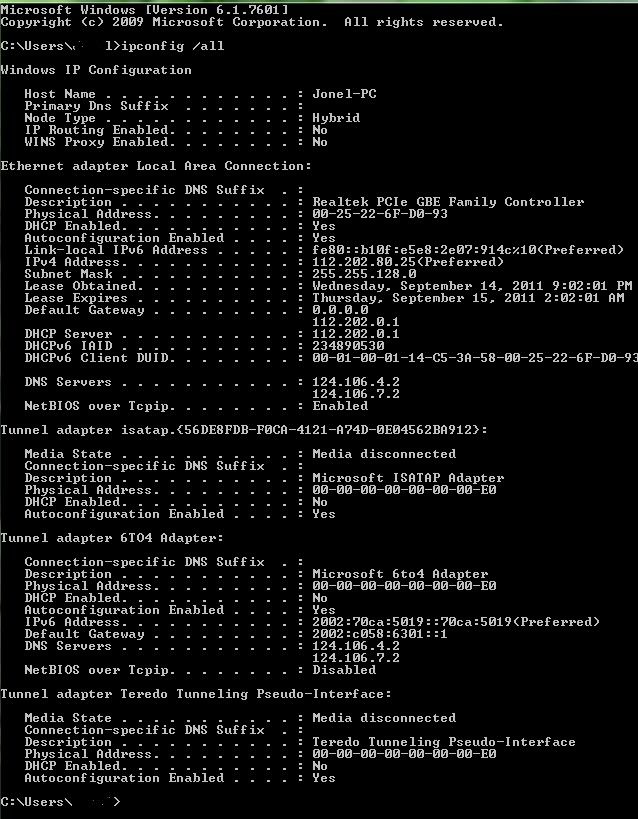
mao ni results:
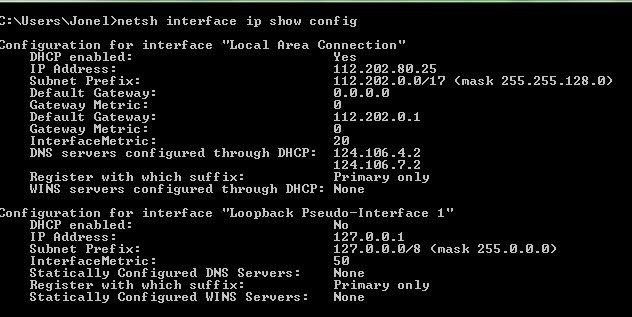
sir this didn't work. i've already tried this simple solution.
after merging the unidentified network and network 2. still unidentified network is there..
here's the screenie:
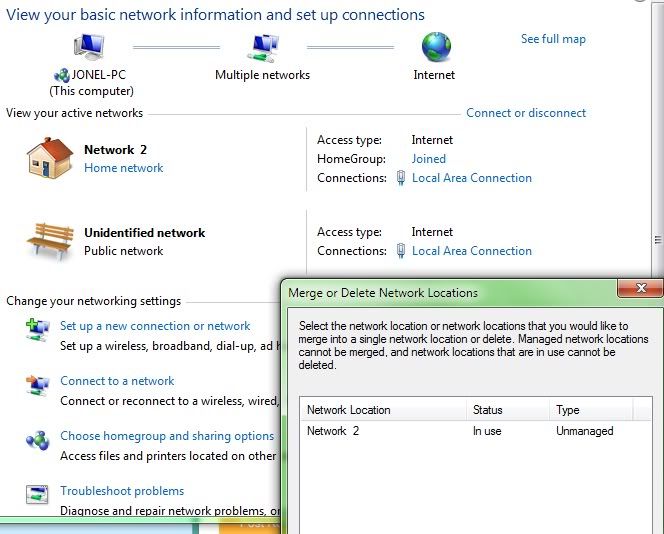
bro, mao pud ni ako buhaton but mubalik ra man pud taud2x. i want a direct and permanent solution..
Advertisement
Similar Threads |
|





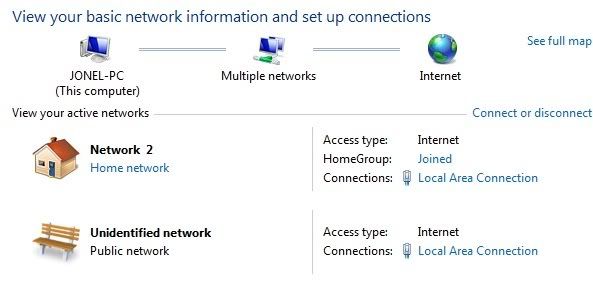
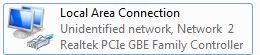

 Reply With Quote
Reply With Quote

