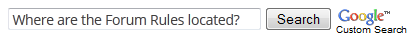unsay pasabot kung ika ON nimo sa imong cpu naa mo display " HARDWARE MONITOR FOUND AN ERROR"?
Results 1 to 6 of 6
Thread: need help mga bro and sis
-
11-20-2007, 06:13 AM #1
 need help mga bro and sis
need help mga bro and sis
-
11-20-2007, 08:27 AM #2
 Re: need help mga bro and sis
Re: need help mga bro and sis
unsa man klase na error? blue screen? isuwat ang complete error.
-
11-20-2007, 05:03 PM #3
 Re: need help mga bro and sis
Re: need help mga bro and sis
walay blue screen bro ika boot lang sa pc naa message "hardware monitor found an error" please check bios setup
-
11-20-2007, 05:06 PM #4Infractions: 0/3 (6)

- Join Date
- Sep 2006
- Gender

- Posts
- 7,292
-
11-20-2007, 05:09 PM #5
 Re: need help mga bro and sis
Re: need help mga bro and sis
 Originally Posted by spade
Originally Posted by spade
http://www.smartcomputing.com/techsu...&ErrorID=21971
Error Message:
Hardware Monitor Found An Error, Please Check Power Setup.
Translation:
Most recent motherboards have a system “health monitoring” chip on them that keeps vital stats on things such as voltages, temperatures, and fan speeds. Typically this is a small chip made by Winbond known as the system “Hardware Monitor.” You’re getting this particular error message because the chip has detected something that it doesn’t like in your current configuration.
Solution:
Monitoring functions for these chips are typically set in the BIOS setup menu. In the power setup menu or health monitoring sections of your BIOS, you’ll see settings for disabling or enabling monitoring functions for system fan speeds and temperatures. Typically this error message is caused by a fan not being plugged into a power header that is being monitored in the BIOS. Because the system is looking for an rpm speed reading from the fan and isn’t getting one, it alerts you with this message. Check to see that your fans are plugged in and spinning at their proper speeds. If you need to, go into the BIOS and disable the monitoring function on the specific fan power header that you may not be using. However, in general you should leave monitoring enabled on any fan power port that is in use in your system. If a fan fails on you in the future, you’ll certainly want to know about it via this error message, obviously. It’s definitely a good thing.
If its not the fan.. try loading default settings sa bios or reset your bios.
-
11-20-2007, 05:36 PM #6
 Re: need help mga bro and sis
Re: need help mga bro and sis
thanks kaayo ninyo sa tanan mga bro especially vipvip68. God bless you all.....
Advertisement
Similar Threads |
|





 Reply With Quote
Reply With Quote