Results 31 to 40 of 76
Thread: my 1st shoot.. comments anyone?
-
04-04-2010, 09:13 PM #31
-
04-04-2010, 10:29 PM #32
I've tried erasing pimples numerous times in photoshop and I found out a good way to do it is to use healing brush tool and uhmm... in portraits, noiseware professional is a good plug-in to use but if the plug-in is not available, healing brush tool is fine.. With selecting the skin and blurring it a bit will help too although not all results are good.
Sometimes, I combine stamp tool + healing brush tool.
-
04-04-2010, 11:03 PM #33
@noelie
before, I think 2 years ago, sa isa ka studio, I saw how they removed the pimples through photoshop by using the clone stamp tool, and also tried that and yes it's good. pero mas ni prefer ko sa blur kay tungod nga murag na sayunan ko without noticing nga klaro na nuon diay ang pagka blur.
@kagami-chan
uhm, wa man pud nako gi blur ang whole picture instead ang nawng ug skin ra heheh
-
04-04-2010, 11:21 PM #34
I see... It looks blurry to me. >_< Hope to see more pictures from you! ^_~
-
04-05-2010, 12:28 AM #35
hehe ang uban nga blurry dili na tungod sa edit(raw file jud) tungod sa pasmadong kamot nako hahaha! anyway here it is:
ako gitrippingan ako iro ug some other stuffs(RAW):
1.

2.

3.

4.

5.

6.

7.

-
04-05-2010, 03:52 AM #36
@imbakaau: regarding the first two pix you have on top, were those originaly shot on BnW or converted in PS?..just my two cents, if you decide to publish BnW photos i think it's better to shoot it in color and then convert it in PS...don't use desaturate or grayscale in PS...rather go to Hue/Saturation and check the colorize box..then slowly adjust lightness and desturation at your preference..and for last, if you're shooting a dog's face, it's likely better to focus on the eyes (as in eye balls)..i believe this will create a better statement..same for people protraiture
*hope that helps*
-
04-05-2010, 07:56 AM #37
Yes, as i've mentioned above, they are still RAW files. Never been edited.
-
04-05-2010, 08:48 AM #38
Hehehe... ni take effect gyud ang pasmado nimong kamot. Why not try using tripod instead?
Naa sad ko lain suggestion sa pag BnW sa pic but this feature is only available in Photoshop CS3 & 4.
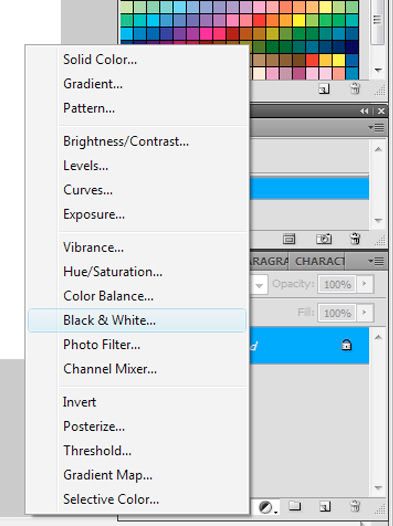
Try this feature. It would help you control the colors when you convert it to BnW.
-
04-05-2010, 09:04 AM #39
nice set... pero kinda blurry ang subjects... be very picky wen turning ur photos to black and white some are great wen i black and white some are better left colored...

keep on shooting and read the manual again and again... hehehehe...
-
04-05-2010, 09:43 AM #40
Nice man imo pics sa dog pero I can see it's blurr. I think you need to be specific where your focal point has to be because it's where the eyes are first drawn when they look at the picture.
Sa kato imo BnW picture no. 6, I think ang kulang lang is the highlight.
I know someone nga pasmado sad ug kamot pero, he was able to take sharp pictures. I thin you can do the same too. ^_^
Advertisement
Similar Threads |
|






 Reply With Quote
Reply With Quote

