uu mas maau jud na ng pcmia nga card
Results 21 to 30 of 33
Thread: laptop wifi problem
-
02-20-2008, 03:07 PM #21
-
02-20-2008, 11:29 PM #22Senior Member

- Join Date
- Aug 2006
- Posts
- 564
 Re: laptop wifi problem
huh?wa ko kasabot?unsai mas mau pcmia or usb?
Re: laptop wifi problem
huh?wa ko kasabot?unsai mas mau pcmia or usb? Originally Posted by erichoy
Originally Posted by erichoy
-
02-21-2008, 04:53 AM #23Junior Member

- Join Date
- Aug 2007
- Posts
- 37
 Re: laptop wifi problem
Re: laptop wifi problem
bro;
were u able to buy usb wireless adapter already?
If wala pa, did u already make a fresh reinstallation of your wireless adapter DRIVER? Like after u uninstall the driver of the wireless adapter, shutdown ur laptop, remove ur pcmia wireless card & put it back again... turn on ur laptop & try installing it fresh again.
But before u do this...
1st, try turning off/disable your firewall & anti-virus coz that also causes wireless distractions.
(note: next 2 steps are for windows XP Only)
2nd, if you have lots of preferred network list remove all other wireless connections except the existing connection. So in your case that's your linksys wireless connection. To do this, click Start > go to Control Panel > click Network Connections > right click the wireless connection icon > choose properties > click the Wireless Network tab & under the Preferred Network box, just highlight the other registered wireless connections & click Remove button to remove it... Here's ur guide pic:

3rd, make sure the IEEE Authentication of your pcmia wireless adapter is DISABLED.
still in the Wireless Networks tab of the Wireless Connection Properties window, highlight your one wireless connection & click properties button below...

it will show this window... so just click on the Authentication tab...
--(Encryp-Disabled).jpg)
and you should be in this window... Just make sure the IEEE Authentication has no check & grayed out!
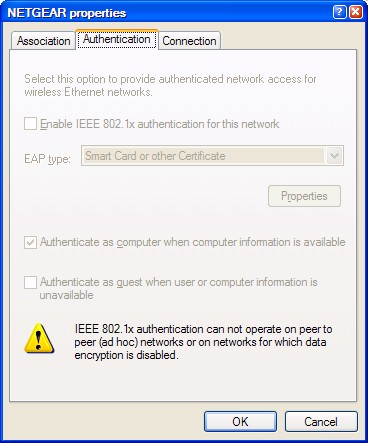
RESTART YOU LAPTOP & try to check if it will not work then try the clean reinstallation of the pcmia wireless driver & restart laptop... If still no luck then you probably need to check the manufacturer of your pcmia wireless card or buy another one just like what everbody suggested.
Huhhh!... That was a mouthfull... Anyways, Gud Luck & Hope I have contributed something for your issue.
ForYou
-
02-21-2008, 07:28 AM #24Junior Member

- Join Date
- Apr 2006
- Posts
- 171
 Re: laptop wifi problem
basta naa naman kaha wifi imo laptop ok nana.
Re: laptop wifi problem
basta naa naman kaha wifi imo laptop ok nana. Originally Posted by filz_33
Originally Posted by filz_33
-
02-21-2008, 07:38 AM #25Junior Member

- Join Date
- Apr 2006
- Posts
- 171
 Re: laptop wifi problem
Marc_b this might clarify things....
Re: laptop wifi problem
Marc_b this might clarify things.... Originally Posted by marc_b
Originally Posted by marc_b
===========
a USB1 vs. USB2 port matters at the top end. USB1 is 12Mb/s max while USB2 is 400. Broadband internet is usually 1.5-3Mb/s. Thus ordinary surfing will see no difference. But if you were to transfer a large file between your laptop and another computer on the same wireless network, you now have to consider the speed of the network. 802.11g is 54Mb/s, or 4 times faster than USB1 could support. In other words, a USB1 port will cut your speed on an internal file transfer to 1/4 the rated speed. USB2 will fully support the top network speed - but you need to be certain your system has USB2 ports. Most these days do, but many don't.
PCMCIA or PCCard adapters do not have meaningful hardware transfer speed limitations - they go at system bus speed, but as noted before, of course, 802.11g is 54Mb/s. The advantage of the card is that it slips almost entirely into the slot, with nothing that needs to sit out on the table or get in the way or get knocked over. The only situation where I would recommend the USB over the card is if you have a problem with difficult radio reception. Then you can set a USB adapter with its external antenna somewhere nearby that gets better reception - but this is the exception, most folks don't need that.
================
so mao na marc if u go for usb adapter like linksys naa na cya padala na usb extension (1meter i think) so ma resposition gud nimo but if u go for pcmcia mura limited ra (naa tingali na extension para sa antenna but dili kaau tingali taas.)
-
02-21-2008, 06:08 PM #26
 Re: laptop wifi problem
Re: laptop wifi problem
bcn sad d i sa driver na e reinstall lng na bro...
-
02-23-2008, 01:45 PM #27Senior Member

- Join Date
- Aug 2006
- Posts
- 564
 Re: laptop wifi problem
Re: laptop wifi problem
ForYou:thanks bro,wala pa ko kapalit..nangita pa ko linksys na wifi usb adapter,nahutdan man cla sa ayala gud..mga pila kaha ni cya karon?so ako lang ni i-uninstall ang driver
nielx: thanks again niel..informative au imo gipost..
-
02-23-2008, 02:26 PM #28Junior Member

- Join Date
- Feb 2008
- Posts
- 60
 Re: laptop wifi problem
Re: laptop wifi problem
bro..naa ko laptop..msi..naa mani wireless lan..pro inig pa detect nako..ala man makita..adto ko boss coffee para testing ala jud makita..maau pa ang akuang n95 kasulod pa..
-
02-23-2008, 02:33 PM #29Junior Member

- Join Date
- Feb 2008
- Posts
- 60
 Re: laptop wifi problem
Re: laptop wifi problem
naa pud easy button to access the wireless lan sa msi..dili man mu gana
-
02-24-2008, 11:23 AM #30Senior Member

- Join Date
- Aug 2006
- Posts
- 564
 Re: laptop wifi problem
Re: laptop wifi problem
basin pareha ta ug prob bro..try nlng pud gamit ug usb na wifi adaptr
Advertisement
Similar Threads |
|






 Reply With Quote
Reply With Quote
