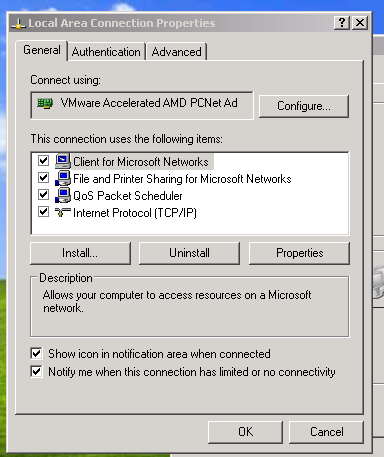Get the IP address of the 2nd computer and go to run and type this
ex. \\10.160.1.177
Results 11 to 20 of 20
Thread: File and Print sharing problem
-
04-17-2009, 10:01 PM #11
-
04-18-2009, 01:27 AM #12Newbie

- Join Date
- Mar 2009
- Gender

- Posts
- 16
Ako na disable(off) tanan firewalls, from the windows firewall to the firewalls na built in sa antivirus disabled napud in fact gi uninstall nko ang antivirus on both PCs para maka cguro, vulnerable kaayo ako system karon. ang wireless na PC upgrade na nako from XP SP2 to SP3, ang wired is still SP2. ang IP sa wireless pc is 192.168.1.71 while sa wired is 192.168.1.70, sa router is 192.168.1.254. check nko usab ang mga ports and cables, sakto man ang setup.
-
04-18-2009, 01:45 AM #13
-
04-18-2009, 02:27 AM #14Newbie

- Join Date
- Mar 2009
- Gender

- Posts
- 16
Ang subnet sa IPs 192.168.1.70 & 192.168.1.71 kay the same lang 255.255.255.0 and the default gateway is 192.168.1.254. lit up ang mga corresponding LED lights for the router ports.
-
04-18-2009, 02:45 AM #15
-
04-18-2009, 03:24 AM #16Newbie

- Join Date
- Mar 2009
- Gender

- Posts
- 16
Sa Desktop bro, I click on the "My Network Places" icon then a window appeared. then under the "Network Task" I click on the "View Workgroup Computers" pero ang mo gawas is the computer that I am using only wala ang isa. I have set both PCs with the same workgroup name and I have run the "Setup a Home or Office Network" countless times and created the Network setup disk even used the XP installation disks pero wala gyapon. File and Print sharing is enabled already.
-
04-18-2009, 03:35 AM #17
Try this:
click "My Network Places" then "Entire Network" then "Microsoft Windows Network" then "Your Workgroup"
-
04-18-2009, 04:50 AM #18
-
04-18-2009, 05:09 AM #19Newbie

- Join Date
- Mar 2009
- Gender

- Posts
- 16
When I click on "My Network Places" wala mo gawas na "Entire Network" so ako gi click ang "View Workgroup computers" that's the time nga makita ang "Microsoft Windows Network" and then click on that then that's the time the "Entire Network" option appears under Other Task, then click on that one, then my workgroup will appear then I click on my workgroup name but still only the name of the PC I'm using appears. Wala gyapon mo tunga ang name sa other PC.
-
04-18-2009, 05:37 AM #20
Advertisement
Similar Threads |
|




 Reply With Quote
Reply With Quote