sir kato ning mo update ka ug usa ka online games dn iya ra ipasa sa mga client pc sir.. usa ra ka update nimo?
Results 141 to 150 of 251
-
03-19-2016, 06:57 PM #141
-
03-19-2016, 07:40 PM #142
refer daw ani nga post: https://www.istorya.net/forums/comput...l#post17711801
if kani man gali, LANCache ni ako gamit, pero currently ako siya na-tang2x sa ako network
ma-o ni ila website: https://blog.multiplay.co.uk/2014/04...s-using-nginx/
mag-update/patch lang ka ka-usa, dayon, ang imo na Cache Server mu hatag sa update sa imo LAN
-
03-21-2016, 11:08 AM #143Junior Member

- Join Date
- Dec 2013
- Gender

- Posts
- 154
-
03-21-2016, 07:02 PM #144
requirements...,
virtually..., just any pc..., gamay ra ka-on ang pfsense.
Processor:
1core or 2core
RAM:
512mb -minimum
1Gb -recommended
HDD:
1Gb to 4Gb
walay disadvantage, sa netbook man gud to nako gi-test, dayon gigamit na ang netbook.
currently making one again via virtualbox, post ko unya puhon ug screenshots sa iya speed sa cache vs normal download.
-
03-22-2016, 09:21 AM #145
as I have said..., here is some screenshots.
take a good close look at the speed of "CURRENT" and "PEAK"
note1: this is via LANCache and with the help with pfSense
note2:very useful for internet cafe's para dili kalas sa bandwidth/congestion, kaso lang working only for steam downloads at the moment...
this one is without the cache..., regular download speeds for first time downloads.
if wala ni nako gi-cap ang download speed..., optimal download kay around 500KB/s MAX
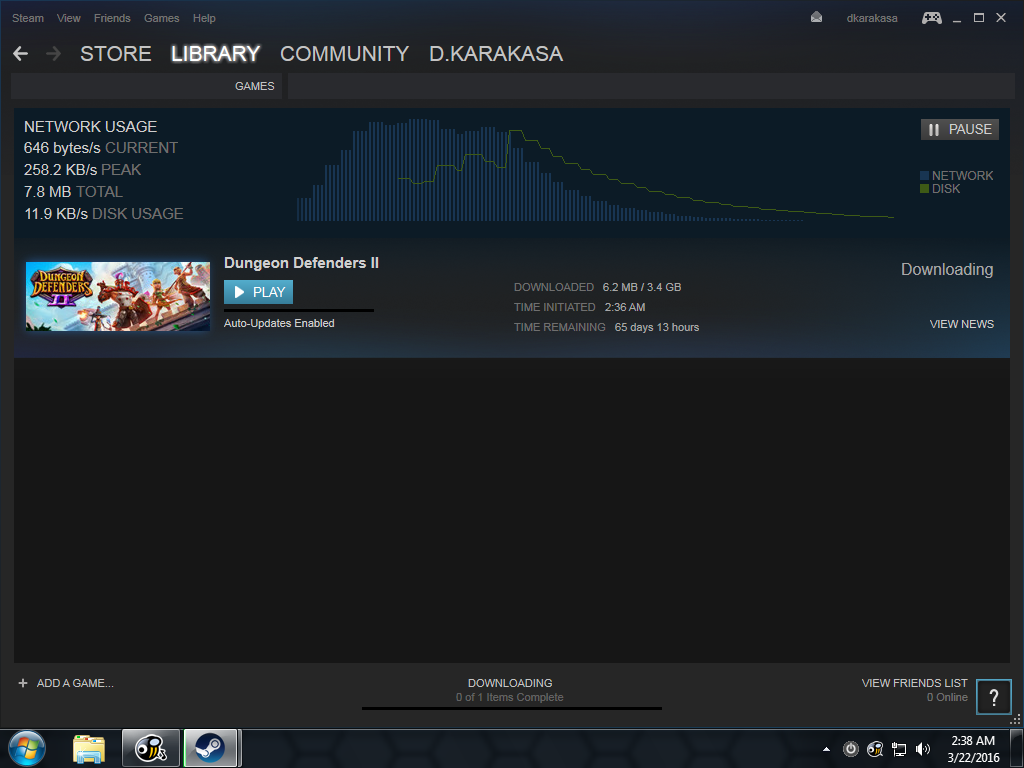
here..., to simulate the cache, just performed re-installation of the game and look at its speed!
this time its in astonishing 11.5MB/s MAX!!!
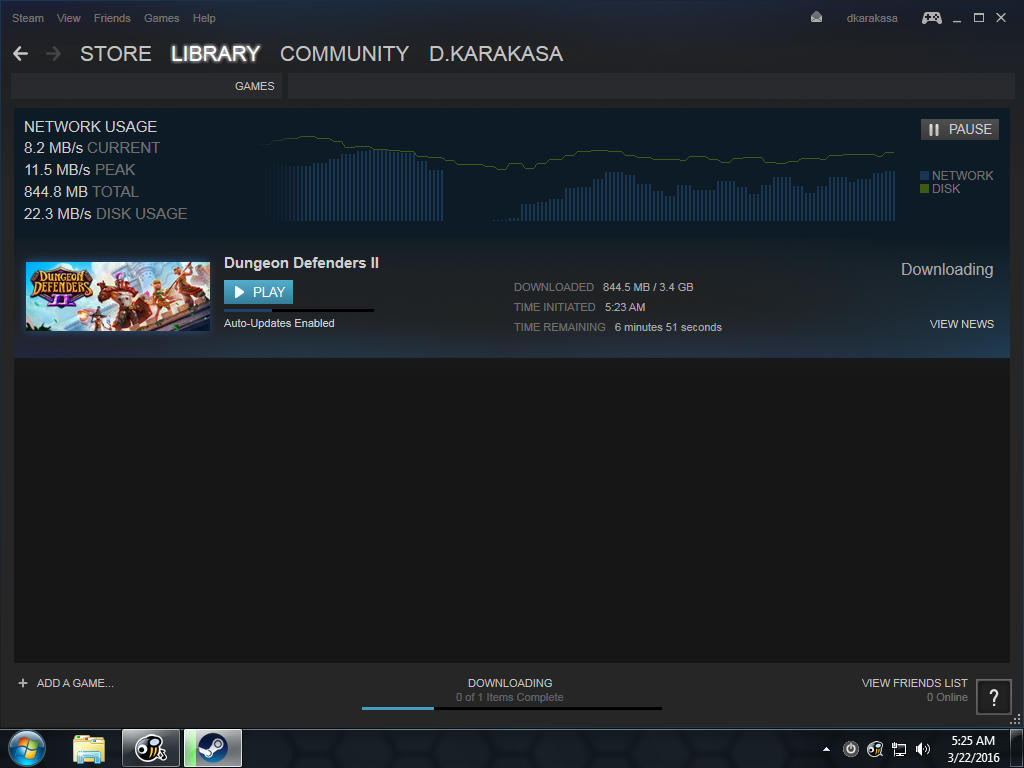
-
03-22-2016, 02:54 PM #146Junior Member

- Join Date
- Dec 2013
- Gender

- Posts
- 154
-
03-22-2016, 05:15 PM #147
yes, pfSense under virtualbox with:
2cores
1Gb RAM
4Gb HDD
2x physical NICs (bridge mode in pfSense)
ang ako current turtle all-in-one server (diskless) pc kay ma-o ni:
Intel G620
12Gb RAM (8+4)
crap H61 mobo with all defective USB ports
2x NIC (built-in + pci-e intel card)
3x HDD
- 320Gb (40Gb win7 OS, 260Gb for anything)
- 500Gb (solely for diskless images)
- 1Tb (for writeback and other files)
its happily serving out 4to5 diskless piso2x
the server role is:
- OBM diskless server installed on win7 64bit host
- pfSense (via virtualbox)
- LANCache (via virtualbox and using tinycore linux)Last edited by dab_s_bad; 03-22-2016 at 05:23 PM.
-
03-23-2016, 10:16 AM #148Junior Member

- Join Date
- Dec 2013
- Gender

- Posts
- 154
Pwede ra kaya personal laptop ang ma installan sa pfsense virtually boss?
-
03-23-2016, 10:52 PM #149
pwede ra..., pero...
kung asa man gali nimo i-install ang pfSense..., dapat "ON" ni siya permi to serve all internet needs sa imo entire LAN
taysa..., laptop..., usa raman kasagaran LAN port ani...
unsa imo gamiton?
-usb NIC?
-pcmcia NIC?
-express card NIC?
or..., if imba kag pfSense/Networking..., 1NIC mode for pfSense!!!
-
03-26-2016, 09:05 AM #150Junior Member

- Join Date
- Dec 2013
- Gender

- Posts
- 154
Advertisement
Similar Threads |
|




 Reply With Quote
Reply With Quote

