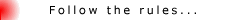pre asa maka DL ana mga new WM ug kana big storage? xda IIs aku gamit.. tnx..
Results 101 to 110 of 3300
-
06-30-2007, 09:42 PM #101Newbie

- Join Date
- Apr 2006
- Posts
- 7
 Re: Xda II mini users and XDA users (any xda phone models)
Re: Xda II mini users and XDA users (any xda phone models)
-
06-30-2007, 11:40 PM #102C.I.A.

- Join Date
- Apr 2004
- Posts
- 2,747
 Re: Xda II mini users and XDA users (any xda phone models)
www.airfagev.com
Re: Xda II mini users and XDA users (any xda phone models)
www.airfagev.com Originally Posted by burn28
Originally Posted by burn28
www.xda-developers.com
-
07-09-2007, 11:28 PM #103
 Re: Xda II mini users and XDA users (any xda phone models)
walay big storage ang 2s.. Big storage ROM is sa O2 XDA II Mini lang po
Re: Xda II mini users and XDA users (any xda phone models)
walay big storage ang 2s.. Big storage ROM is sa O2 XDA II Mini lang po Originally Posted by burn28
Originally Posted by burn28
-
07-11-2007, 01:31 AM #104
 Re: Xda II mini users and XDA users (any xda phone models)
Re: Xda II mini users and XDA users (any xda phone models)
HTC Hermes 3.54.707.3 WWE




This is my own cooked ROM from the Official release
How Update::
1) Update Hard-SPL-V7
2) Update Rom: ROM
... Search before you ask
-
07-12-2007, 07:59 PM #105
 Re: Xda II mini users and XDA users (any xda phone models)
Re: Xda II mini users and XDA users (any xda phone models)
awesome bro derkie!!... i wish i have the same phone!!!..ahhhhh!!!..hehehe!!...

-
07-15-2007, 11:58 PM #106
 Re: Xda II mini users and XDA users (any xda phone models)
Re: Xda II mini users and XDA users (any xda phone models)
Great going derkie, Ako Still stuck with my beloved Himalaya, hehehe... Save up pa for a new unit.. Christmas na sad.
-
07-16-2007, 01:58 PM #107Junior Member

- Join Date
- Oct 2005
- Posts
- 66
 Re: Xda II mini users and XDA users (any xda phone models)
Re: Xda II mini users and XDA users (any xda phone models)
i-mate k-jam user here. love it. and overclocked it to 264 MHz. and its fast. i was once a user of XDA 2 mini and i could not tell the difference with regards speed. with k-jam, crashes are minimal compared with xda 2 mini.
tweaked my k-jam already but i have this urge to upgrade to WM6. i have read forums but as of now im still hesitant to do it myself. dont want to brick my wizard.
can anybody help me?
thanks!
-
08-05-2007, 05:04 PM #108
 Re: Xda II mini users and XDA users (any xda phone models)
Re: Xda II mini users and XDA users (any xda phone models)
@j0sh818: as long as you read the instructions and read reviews (very important) prior to doing the procedure bai... you'll never go wrong...
Basa lang gyud and be cautious.
-
08-09-2007, 12:01 PM #109Junior Member

- Join Date
- Aug 2005
- Posts
- 335
 Re: Xda II mini users and XDA users (any xda phone models)
Re: Xda II mini users and XDA users (any xda phone models)
Upgrade manual to BIG Storage
1. Right click on the ZIP-file and extract to a named folder (using Winzip or something similiar)
2. You should end up with 10 individual files; ms.nb1, radio.nb1, nk.nb1 ruu.conf, ruu.dll, enterbl, getdevicedata and maupgradeut, the maupgradeut is the file that normally runs the upgrade, you’re going to use MaUpgradeUt_noID.exe
3. In ActiveSync, click on file and connection settings and untick the USB connection.
4. Connect the phone to the USB, and run the MaUpgradeUt_noID.exe
5. The upgrade wizard wil start, go through a few checks then probably come up with the coutry Id error (error 120).
6. Run the MaUpgradeUt_noID.exe file again and this time it should allow you to run the wizard.
7. The process should then go through 3 stages which should last about 15 - 20 minutes.
8. When finished you should get the upgrade successful notification and a prompt to reset the device
9. In ActiveSync, click on file and connection settings and tick the USB connection.
10. Enjoy your new ROM
on number 1&9 what does unitck and tick mean? does it mean uncheck for untick and check for tick? just making sure mga bro kay basin ma damage
-
08-12-2007, 12:12 AM #110
 Re: Xda II mini users and XDA users (any xda phone models)
Re: Xda II mini users and XDA users (any xda phone models)
bro asa ta mka download aning rom upgrade for xda2 mini? wala lagi sa mga wed site na inyo gipanghatag. please help me thnx
Advertisement
Similar Threads |
|