sori for the late reply bro.
Troubleshooting
- You cannot encrypt files or folders on a volume that uses the FAT file system.
To resolve this issue, store the files or folders that you want to encrypt on NTFS volumes.- You cannot store encrypted files or folders on a remote server that is not "trusted for delegation."
To resolve this issue, configure the remote server as being trusted for delegation. To do this, use the following steps.
NOTE: You must have administrator privileges to do this.
- Log on to a domain controller.
- Start the Active Directory Users and Computers snap-in.
- In the console tree, expand the domain container. Locate and right-click the server that you want, and then click Properties.
- On the General tab, select the Trust computer for delegation check box (if it is not already selected). Click OK to respond to the "Active Directory" message that appears.
- Click OK, and then quit Active Directory Users and Computers.
- You cannot gain access to encrypted files from Macintosh clients.
- You cannot open documents that are stored by others in an encrypted folder that you create.
When another user creates a document in an encrypted folder, that document is encrypted, allowing (by default) only that user to gain access. Because of this, a folder that you encrypt may later contain files that you are unable to open. If you require access to these files, request that your user account be added to the list of users with whom the encrypted files are shared.
How to encrypt a folder in Windows XP
Results 11 to 20 of 20
Thread: recover encrypted files
-
03-30-2010, 12:51 PM #11
-
03-31-2010, 10:20 AM #12
-
03-31-2010, 10:21 AM #13
-
03-31-2010, 10:39 AM #14
told ya naa jud na workaround c butitoy
-
03-31-2010, 11:31 AM #15
no idea about this bro..
up for this so others will know..
-
03-31-2010, 12:52 PM #16
^^^ thanks
another one
System & security software : Advanced EFS Data Recovery : Decrypt and recover files protected with the Encrypting File System (EFS)
 Advanced EFS Data Recovery
Advanced EFS Data Recovery
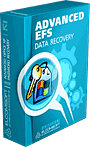 Restore Access to EFS-Encrypted Files
Restore Access to EFS-Encrypted Files
Microsoft Encrypting File System (EFS) is an integral part of Microsoft Windows operating systems that enables users to protect their files against unauthorized access even from those who gain physical access to the hard disk or the computer that contains the encrypted files.
Advanced EFS Data Recovery decrypts the protected files, and works in all versions of Windows 2000, XP, 2003, Vista, and Windows Server 2008. The recovery is still possible even when the system damaged, is not bootable, or when some encryption keys have been tampered with.
Advanced EFS Data Recovery recovers EFS-encrypted data that becomes inaccessible because of system administration errors such as removing users and user profiles, misconfiguring data recovery authorities, transferring users between domains, or moving hard disks to a different PC.
Case Studies
Advanced EFS Data Recovery is a powerful data recovery tool that helps recovering the encrypted files under various circumstances.
- EFS-protected disk inserted into a different PC
- Deleted users or user profiles
- User transferred into a different domain without EFS consideration
- Account password reset performed by system administrator without EFS consideration
- Damaged disk, corrupted file system, unbootable operating system
- Reinstalled Windows or computer upgrades
- Formatted system partitions with encrypted files left on another disk
Why Encrypted Files Become Inaccessible
The EFS appears completely transparent to the user, providing on-the-fly encryption and decryption of data with strong cryptographic algorithms. The ease of use and complete transparency to the end user creates false impression of impeccability of the Encrypting File System in the eyes of the user, who often forget about the encrypted files when they re-install Windows or transfer a disk into a new, upgraded computer.
Recovering Encrypted Files
Advanced EFS Data Recovery decrypts files protected with EFS quickly and efficiently. Scanning the hard disk directly sector by sector, Advanced EFS Data Recovery locates the encrypted files as well as the available encryption keys, and decrypts the protected files. The direct access to the file system allows Advanced EFS Data Recovery to recover encrypted files in the most difficult cases even if the disk with data is only available without a valid user account to login into system, or when some encryption keys have been tampered with.
Instant Access
With Advanced EFS Data Recovery, instant access to EFS-protected files is often possible. The product is well aware of the EFS encryption weakness present in Windows 2000, allowing quickest recovery of the encrypted files. Supplying a valid password to the user account (or a previously used password if the password has been reset by a system administrator, causing EFS-protected files to become inaccessible) or an account that serves as a data recovery agent (Administrator account by default) can often provide on-the-fly decryption of the protected files.
The Professional edition locates master and private keys in the deleted files as well, scanning the disk sector by sector and using patterns to locate the keys, allowing the recovery of re-formatted disks and overwritten Windows installations.
Compatibility Chart
AEFSDR Standard AEFSDR Professional Supports Windows 2000/XP/Vista/2003/2008
 Supports DESX/3DE3/AES encryption
Supports DESX/3DE3/AES encryption 
 ''Wizard'' and ''Expert'' interfaces
''Wizard'' and ''Expert'' interfaces 
 Search for encrypted files
Search for encrypted files 
 Backup/restore keys
Backup/restore keys 
 Scan for keys at the file level
Scan for keys at the file level 
 Scan for keys by sectors
Scan for keys by sectors 
 Analyse deleted files
Analyse deleted files 

-
03-31-2010, 03:57 PM #17
I Cannot proceed using the instruction on this link
How to remove file or folder encryption in Windows XP , because it cannot satisfied the condition below.
Only the following people can decrypt an encrypted file:
- The user who encrypted the file
- Any user who was designated as a recovery agent before the file was encrypted
- Any user who has the public key or private key for the recovery agent or the user who originally encrypted the file
- Any user who has been granted access to the file
I Already formatted the system disk so the user who encrypt the file also been deleted, I forgot to back up the private key for the recovery agent and the computer is not connected to a domain where the certificate might be recovered by the domain admins. I also try the EFS data recovery but it cannot decrypt a large pst files (2 GBytes), I guess I need to buy it
Is there any other way? workaround? because currently I'm contemplating on deleting nalang the file sayang man gud ang space.
sayang man gud ang space.
I appreciated the effort made.
-
03-31-2010, 04:04 PM #18
-
04-03-2010, 09:59 PM #19
sorry kron lng ko nkaonline. ill just pm you when your online. enks in advance
-
04-04-2010, 08:52 AM #20Banned User

- Join Date
- Nov 2008
- Gender

- Posts
- 2,521
-etry pagcreate og account nga kaparihas og account name sa previous account nimo before nimo xa giformat..
or kani
then etry na nimo euncheck ang "Encrypte blah blah blah..." ... Originally Posted by cjkent
Originally Posted by cjkent
pero KUNG nakauncheck na daan ang file na nakaencrypt, then etry og encrypt then decrypt. (pero backup sa daan)
last resort, palita nalang nang software nga giintroduce ni butitoy. ddto lang na palita sa mga torrent sites.
Advertisement
Similar Threads |
|






