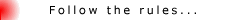Then consider it as a donation
I will give you the UIDs, hopefully ill have time this weekend
Thanks man!
Results 41 to 50 of 96
Thread: {Tracker SkiNZ} >>>HERE<<<
-
06-18-2004, 01:29 PM #41
 {Tracker SkiNZ} >>>HERE<<<
{Tracker SkiNZ} >>>HERE<<<
-
06-19-2004, 01:22 PM #42
 {Tracker SkiNZ} >>>HERE<<<
{Tracker SkiNZ} >>>HERE<<<
Ryan unsay games nimo? My plan for the Games Pop up is to put MGS, Lock n' Load, Tags Tanks, Bowling 2003, Chess, MotoRacer, SkyForce <-- these are the only games I like. I would have included VRally and MIB but i think the gaming experience for those pieces of s**T are stupid!
-
06-20-2004, 01:52 AM #43
 {Tracker SkiNZ} >>>HERE<<<
{Tracker SkiNZ} >>>HERE<<<
asa mo kakita ana nga mga games bai? tagai ko sites beh....
-
06-20-2004, 12:26 PM #44
 {Tracker SkiNZ} >>>HERE<<<
{Tracker SkiNZ} >>>HERE<<<
groups.yahoo.com i search ang group nga destination_P800_games!
-
06-21-2004, 10:03 PM #45
 {Tracker SkiNZ} >>>HERE<<<
{Tracker SkiNZ} >>>HERE<<<
I have just about the same games as you do buy only have SKYFORCE and LOCKnLOAD installed. Not much of a p900 gamer
 Hows the skin going?
Hows the skin going?  Wa pa gyud ko ka get sa UIDs but I will
Wa pa gyud ko ka get sa UIDs but I will 
-
06-22-2004, 05:43 PM #46
 {Tracker SkiNZ} >>>HERE<<<
{Tracker SkiNZ} >>>HERE<<<
still making the pop ups....
Do this to get the UIDs.
For this example we want to know the UID of Handy Safe:
1. Open Handy Safe - you dont need to enter the application. You'll just need to run it.
2. Select the Applications link at the top menu.
3. Open TaskMan
4. When TaskMan is ON select HandySafe
5. Tap Actions>Advance>Application Info
6. A new pop up will open with all the information on HandySafe including its UID (second line after "Name:").
-
06-22-2004, 10:56 PM #47
 {Tracker SkiNZ} >>>HERE<<<
{Tracker SkiNZ} >>>HERE<<<
Important APS
Remote P900 > 0x101f839f
power Converter > 0x101FEB8A
Finanz > 0x1000A614
DateMate > 0x101FD39C
QuickWord > 0x101F8D8D
QuickSheet > 0x101F8D8F
HandySafe > 0x10009AED
WorldMate > 0x101f97AF
Media APs
PhotoRite > 0x101FF53A
Smartmovie > 0x101FEAF8
Advance English Dic> 0x101FA9B6
Agile Msngr > 0x2224E7D
-
06-23-2004, 10:56 AM #48
-
06-23-2004, 03:11 PM #49
 {Tracker SkiNZ} >>>HERE<<<
{Tracker SkiNZ} >>>HERE<<<
Important Aps/Business Aps Maybe you can change the Utilites to MAIN or BUSINESS
-
06-23-2004, 11:06 PM #50
 {Tracker SkiNZ} >>>HERE<<<
{Tracker SkiNZ} >>>HERE<<<
nahilom na ko sa inyong discussion dah..
@ryan: sorry for the delay. tomorrow i won't have work so i would pick it up form you na jud
Advertisement
Similar Threads |
|