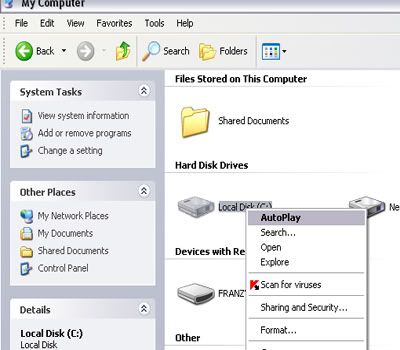Originally Posted by ms_triquetra_franzy
har-har... ahaka dunai autoplay ang drive c..
Results 21 to 30 of 30
Thread: A Disturbing New Virus in USB!
-
03-14-2008, 10:22 PM #21
 Re: A Disturbing New Virus in USB!
Re: A Disturbing New Virus in USB!
-
03-15-2008, 08:27 AM #22
 Re: A Disturbing New Virus in USB!
Re: A Disturbing New Virus in USB!
hala.. mada pa na siya og clean using anti virus programs??
-
03-15-2008, 11:45 AM #23Senior Member

- Join Date
- Dec 2004
- Gender

- Posts
- 573
 Re: A Disturbing New Virus in USB!
Re: A Disturbing New Virus in USB!
I can remove this one....online ba ni ang pc? PM lang nya...
-
03-15-2008, 05:30 PM #24Newbie

- Join Date
- Mar 2008
- Posts
- 15
 Re: A Disturbing New Virus in USB!
Re: A Disturbing New Virus in USB!
Wow! A new virus!! Cool!
-
03-15-2008, 05:44 PM #25Newbie

- Join Date
- Jun 2005
- Posts
- 23
 Re: A Disturbing New Virus in USB!
yes you can delete that files (actually this is a file that came from pinoy virus which is not deleted by ant- virus program)
Re: A Disturbing New Virus in USB!
yes you can delete that files (actually this is a file that came from pinoy virus which is not deleted by ant- virus program) Originally Posted by ms_triquetra_franzy
Originally Posted by ms_triquetra_franzy
first go to folder options
chek - show hidden files and folders
unchek - hide protected operating system files (recomended)
press OK.
try open drive c: by right clicking it then click open (do not just double click it)
You can see some hidden files right there especially the "autorun.inf" delete this autorun.inf
also try to check out other drives ..
and also if you can see a hidden recycle bin just delete it ... this is where they hide some virus script if
it is deleted ... the hidden recycle is not part of the windows system (it is a decoy)
after all just restart your PC... then try to check out.. if it still there..
-
03-15-2008, 05:51 PM #26Junior Member

- Join Date
- Feb 2008
- Posts
- 177
 Re: A Disturbing New Virus in USB!
Re: A Disturbing New Virus in USB!
not new virus i think.. ehehe maybe new file name... download Hijackthis then do a system scan post the log file here... just try it..
-
03-16-2008, 10:24 AM #27Newbie

- Join Date
- Sep 2004
- Posts
- 10
 Re: A Disturbing New Virus in USB!
Re: A Disturbing New Virus in USB!
Yes, you have to kill the background program process associated with the virus first in Task Manager before you can delete it. It is the one ensuring that the virus persists. Some deleted virus files get immediately replaced if you do not End Task its "guardian".
Afterwards, run regedit (good luck to you if it is still enabled) and search for the virus program's name and delete it or edit it if you think it is safe to do so. It usually is listed as one of the startup program entries. Delete the virus file whose path may be specified in the registry as well. If regedit is disabled, you'll have to enable it with a simple vbscript file. Other viruses go as far as disabling the "Show hidden files" folder option.
Hmm ... might have to make a tutorial on this.
-
03-17-2008, 01:20 AM #28Junior Member

- Join Date
- Mar 2008
- Posts
- 44
 Re: A Disturbing New Virus in USB!
Re: A Disturbing New Virus in USB!
kuyawa ani ui!

-
03-17-2008, 12:16 PM #29Junior Member

- Join Date
- Aug 2005
- Posts
- 223
 Re: A Disturbing New Virus in USB!
Re: A Disturbing New Virus in USB!
bro pixel no background program process in task manager....The only affected is the flash drive not the pc. dili man sad hinoon ma apektohan ang pc...
-
03-17-2008, 01:18 PM #30
 Re: A Disturbing New Virus in USB!
Re: A Disturbing New Virus in USB!
naa ko virus sad sa USB..paksit akong PC mao ng nag reformat ko..hehehhe
anyways,sa USB wla pa makuha ang virus...wla man ko updated anti virus sa haus kay wla ko internet...dli ma end iyang parent task kay services.exe man xia..unsaon na nako bai?gdisable na noon nko ang autoplay sa registry para dli ma infected akong PC...any suggestions?
Advertisement
Similar Threads |
|