Hi guys, I need your help.
It's my first time to own a "k" series proc and as well as using a Watercooler.
Here are my Specs:
4790k stock (4.4ghz)
Swiftech H-240X (stock fans)
Asus Maximus Hero VII
NZXT H440 (stock fans)
Kingston HyperX 2x8gb 1866mhz
Noctua NT-H1
Ako problem is I think sobra ra ka taas ako temps even when using a Watercooler.
I have not tried overclocking since abot na ug 80C - 100C (max, refer to image below) ang temp even on stock settings
when running Prime95.
I've tried re-seating the Watercooler block and reapplied Thermal paste 5 times but no luck.
Sa mga expert nato diri, I need your help since mga 2 weeks pa ang mga items and are still under warranty period.
Thanks in advance!
Results 1 to 10 of 19
-
02-18-2015, 05:05 PM #1Junior Member

- Join Date
- May 2009
- Posts
- 164
 Very High temps on a 4790k running stock (4.4ghz)
Very High temps on a 4790k running stock (4.4ghz)
-
02-18-2015, 05:13 PM #2Junior Member

- Join Date
- Apr 2013
- Posts
- 112

boss, check daw imong fan speed ug pump speed.
-
02-18-2015, 05:36 PM #3
-
02-18-2015, 06:01 PM #4Junior Member

- Join Date
- Apr 2013
- Posts
- 112

wala man cya nag OC boss, nya ang iyang voltage kay 1.2 as shown in the pic.
-
02-18-2015, 06:17 PM #5Junior Member

- Join Date
- Jan 2014
- Posts
- 126

same tag proc gigamit boss pero dli man maabot akong temps og ing-ana usually mga 30-35 lng if idle.
using deepcool maelstrom 240 and custom computer case/table. basin isa ka sa gi ingon ni boss keropi kay sauna naa ko i5 3570k ako idle temps maabot man og 50 bsag nka antec 620 cooler ko ato..
-
02-18-2015, 07:15 PM #6Junior Member

- Join Date
- Mar 2012
- Posts
- 266

Factory defective na boss. I uli na diin nimo palita aron warrantyhan dayon. Ayaw na solbara ug labara imong ulo anang naka caused sa imong cpu high temps. It is not normal jud.
-
02-18-2015, 08:52 PM #7

Sorry, wala nako naklaro ang image coz im on mobile.
Well, 1.268v is already very high for stock. And yes, he is on OC technically. All 4 cores active @ 4.4ghz is not native to the 4790k. 4.1ghz turbo for 4 cores is native. Besides 3.7ghz is the comfort zone for this chip as shown by the 4770s native clocks with 4 cores active. The 4790 is technically already an overclocked 4770. And 4.4ghz is already an OC state.
Normally it should behave like this:
1 core 4.4ghz
2cores 4.3ghz
3cores 4.2ghz
4cores 4.1ghzLast edited by keropi; 02-18-2015 at 08:55 PM.
-
02-18-2015, 09:41 PM #8Junior Member

- Join Date
- May 2009
- Posts
- 164

Mga sir, thank you sa inyo reply..
Boss keropi, really didn't know na pre-overclocked na diay ako proc. First time pa ko nka own ug "K" proc.
Baka sad agi sa mobo nako?
Butang ta na 4.4ghz ako proc at 1.2v, matawag ba na ok ako temps labi na nga nka H-240x ko?
If yes, then ok na ko.
If no, what would you suggest I do?
And by the way, ang proc nako sa PC Quickbuys nako na palit last feb 7, 2015. All items were bought on the same day.
-
02-18-2015, 10:20 PM #9

That's too high nga the fact is it is an i7-4790k w/c we expect a lower temps than a haswell i7-4770k, even my i7-4770k @ 1.2V OCed 4.2Ghz only reaches to 60c-65c on my custom loop wc setup.
For your i7-4790k, kna syang 4.4ghz is the Max Turbo Frequency, the base frequency speed is at 4ghz.
If it's running just 1.2V 4.4Ghz then your CPU temp reaches to 80c up then dli nana normal claiming you mounted the cooler properly and used a good thermal paste.Last edited by wylliexhan; 02-18-2015 at 11:52 PM.
-
02-18-2015, 11:08 PM #10
Similar Threads |
|



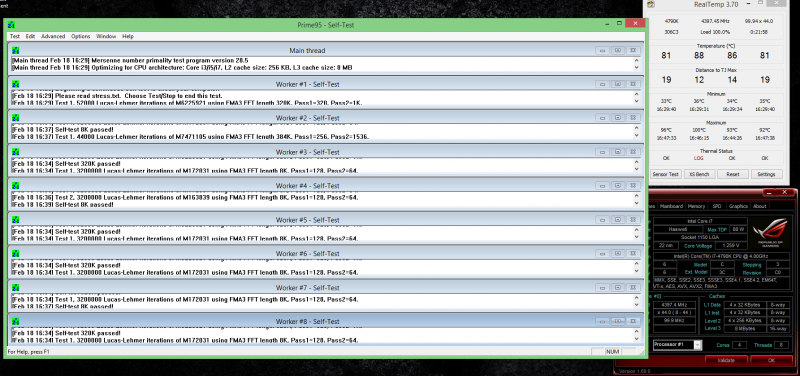

 Reply With Quote
Reply With Quote


