mga higala nako dire sa istoryans ... maayong adlaw
.
mangutna unta ko bahin sa USB - serial cable connections, kay nasayud ko daghan gyud ang mga eksperto dinhi.
unsa ang pin outs gikan sa serial DB9 nga magamitan ug 9-pins (male type) connector padong sa USB connection??
ang gusto nako ipaabot nga mensahe gud pud pwede ba nako gamiton ang COM ports sa akong PC ug USB serial cable ... nasayud ko nga naa na baligya karon nga USB serial cable pero di ko sure kun unsa kagarantisado o epektibo kini.
hmmmmmmmmm ...
matsalams :mrgreen:
Results 1 to 10 of 15
Thread: USB serial cable [pin outs]
-
04-26-2008, 07:31 AM #1Banned User

- Join Date
- Mar 2007
- Gender

- Posts
- 3,715
 USB serial cable [pin outs]
USB serial cable [pin outs]
-
04-26-2008, 10:31 AM #2Elite Member

- Join Date
- Apr 2003
- Posts
- 1,221
 Re: USB serial cable [pin outs]
yes, there are serial-to-usb cables that you can buy from computer shops but these are _normally_ used to connect serial devices to your pc's usb port, not the other way around (usb devices to your pc's com port).
Re: USB serial cable [pin outs]
yes, there are serial-to-usb cables that you can buy from computer shops but these are _normally_ used to connect serial devices to your pc's usb port, not the other way around (usb devices to your pc's com port). Originally Posted by anggwaponi
Originally Posted by anggwaponi
if you plan on connecting a usb device to your com port, remember that usb devices need a usb host connection to the pc (meaning naa'y dedicated hardware and software), which the serial connection via the com port does not provide.
-
04-26-2008, 11:30 AM #3Banned User

- Join Date
- Mar 2007
- Gender

- Posts
- 3,715
 Re: USB serial cable [pin outs]
Re: USB serial cable [pin outs]
 Originally Posted by blade4638
Originally Posted by blade4638
ahhhhh ... i see
mura nakasabot nako gamay dah ... maayo na lang wa dayun ko nipalit. kaubo unta ko ... he he he
sa atu pa, di diay pwede ang USB serial cable nga ang dB9 (male) connector nga nagtaud o nagtangag sa COM port sa PC diretso konekan sa USB flash drive niini sa tumoy nga bahin nga tua nahimutang ang USB (part) connector?
ug ang USB serial cable nga itaud sa COM port intended ra gyud diay para sa mga serial devices??
bantug ra bisan unsaon nako search o research wa gyud ko makit-an. ug ambot lang pud ka katinuod nga naay internal circuitry sa sunod sa maong USB serial cable .
.
hmmmmmm ...
daghan gyud kaayong salamat bai blade4638 kay nalamdagan ko :mrgreen:
matsalams :mrgreen:
-
04-26-2008, 11:51 AM #4Elite Member

- Join Date
- Apr 2003
- Posts
- 1,221
 Re: USB serial cable [pin outs]
no problem bro c",)
Re: USB serial cable [pin outs]
no problem bro c",) Originally Posted by anggwaponi
Originally Posted by anggwaponi
just to make things clear about serial-to-usb (or usb-to-serial) cables/adapters:
correct:
1. ang usb end sa cable always itaod sa usb port sa pc
2. ang serial end sa cable always itaod sa serial device
incorrect:
1. usb end of the cable to a usb device
2. serial end of the cable to pc's serial port
-
04-29-2008, 07:43 AM #5Banned User

- Join Date
- Mar 2007
- Gender

- Posts
- 3,715
 Re: USB serial cable [pin outs]
hello blade4638
Re: USB serial cable [pin outs]
hello blade4638 Originally Posted by blade4638
Originally Posted by blade4638
 .
.
nakapangutana ko sa usa sab ka eksperto ug mao ni iyang gisulti nako nga di valid kun ang USB serial cable kay A-type(male) ug ang flash drive male pud. pero kun ang USB serial cable is A-type receptacle(female) then pwede ra o valid. ang flash drive man gud nga kasagaran natu gamiton kay USB A-type(male). so kun atu ipansak o i-plug, kinahanglan ibutang sa USB A-type receptacle(female).
ug kun ang USB serial cable kay USB A-type(male) so definitely di gyud pwede ma-insert kay parehas man USB A-type(male). Unless kun ang USB serial cable kay USB A-type receptacle(female).
mao ni USB A-type(male)

mao sab ni USB A-type receptacle(female)

ug nia ang lima ka klase o five different types of USB connectors.

ang Serial port kay dili USB port. ug labaw na nga ang USB port di Serial port. sama sa USB device nga di Serial device. ug ang Serial device di pud USB device.
mao ni ang USB port and USB device.
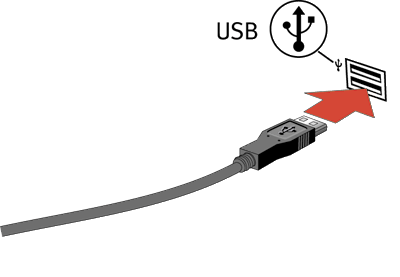

mao sab ni ang Serial port and Serial device.

so sa katapusan ... korehe lang ko kun sayop ko pero pwede ra gyud diay gihapon magamit ang USB serial cable nga i-konek ang dB9 sa COM port ug ang tumoy niini nga naay USB connector pwede konekan ug USB flash drive?
matsalams
-
04-29-2008, 10:39 AM #6Senior Member

- Join Date
- Mar 2007
- Posts
- 635
 Re: USB serial cable [pin outs]
Re: USB serial cable [pin outs]
DB-9 serial port ( picture above at anggwaponi )
5 4 3 2 1 <<< facing infront
9 8 7 6
Pin Discription
1 Ground
2 +5 volts
3 Ground
4 Transmit data +
5 Transmit data -
6 +12 volts
7 Handshake /external clock
8 Receive data +
9 Receive date -
USB Port facing front (ie mobo)
1 2 3 4
Pin Signal Description Color Cable
1 VCC +5V Red
2 -Data0 Negative Data Channel 0 White
3 +Data0 Positive Data Channel 0 Green
4 GND Ground Black
info lang ni
-
04-29-2008, 11:17 AM #7Elite Member

- Join Date
- Apr 2003
- Posts
- 1,221
 Re: USB serial cable [pin outs]
Re: USB serial cable [pin outs]
short answer: no, it will not work. usb was designed to be a replacement for serial/parallel ports.
long answer: check out the following links to see why it will not work:
on usb: http://en.wikipedia.org/wiki/USB#Host_controllers
on serial ports: http://en.wikipedia.org/wiki/Serial_port
you see, its not just a matter of finding a "right" connector...
if you check serial-to-usb cables, you will find that at the serial end, there are electronics designed to make the serial device compatible with a usb host (on the PC), not the other way around (make usb devices compatible to serial port).
-
04-30-2008, 02:07 AM #8
 Re: USB serial cable [pin outs]
Re: USB serial cable [pin outs]
nahimoot ko ba naa diay baye OG laki ahehehe
 just anoying
just anoying
-
04-30-2008, 02:12 AM #9Senior Member

- Join Date
- Mar 2007
- Posts
- 635
 Re: USB serial cable [pin outs]
thanks for noticing hehehe. ako na g-edit.
Re: USB serial cable [pin outs]
thanks for noticing hehehe. ako na g-edit. Originally Posted by jdbebz
Originally Posted by jdbebz
-
04-30-2008, 04:09 AM #10Banned User

- Join Date
- Mar 2007
- Gender

- Posts
- 3,715
 Re: USB serial cable [pin outs]
daghan kaayo salamat bai blade4638 sa mga inpormasyunes nga imong gitampo bahin niini akong inquiries :mrgreen:.
Re: USB serial cable [pin outs]
daghan kaayo salamat bai blade4638 sa mga inpormasyunes nga imong gitampo bahin niini akong inquiries :mrgreen:. Originally Posted by rkc_888
Originally Posted by rkc_888
actually, niadtu sab ko usa ka computer shop sa mall kagahapon sa buntag ug mismo ang technician nga gabantay nga sa akong paminaw maayo kaayo mo-explain kabahin sa motherboard kay naa man lain customer nag-una nako. pero sa dihang akong gipangutana kun ugaling okay ba gamiton ang USB serial adapter, wa man gani kabalo kun unsa gamit o function sa maong cable .
.
ambot lang pud kaha basin gikapoy sa iyang trabaho ang maong technician pero tan-aw nako blangko gyud tawun. nisulti ko nga i-konek ang usa ka tumoy nga dB9 sa COM port sa PC ug ang usa ka tunoy pwede butangan USB flash drive ... nitangdo lang pud dayun nga pwede gamiton .
.
basin gusto lang pud dayun mahalinan kay naa man commission sa tangdo lang pud bisan wa pa kasinatian sa paggamit niini .
.
btw ... bai rkc_888, nakasulay na ka gamit USB serial adapter? nakita man gud nako nga naa gyud diay serketu sa parte sa dB9 kay transparent man .
.
anyweiz, sa pagkakaron ... nanghakot pa ko ug dunggag inpormasyunes adeser ko modesisyun kun mopalit ba gyud ko dayun .
.
maayo na lang nga sa pagpalit nako, di ko magbasul kay basin ma-standby lang ug kitkitn sa ilaga .
.
sa tanan nga nitampo, daghan yug kaayo salamat
matsalams
p.s. maayo o maanindut unta kun naay makatampo dinhi nga nakagamit na sa maong USB serial adapter cable.
Advertisement
Similar Threads |
|





 Reply With Quote
Reply With Quote
