tabangi ko ninyo beh.. tagalog lagi akoa.. bisan gi change na nko to english(republic of the philippines) ang akong language.
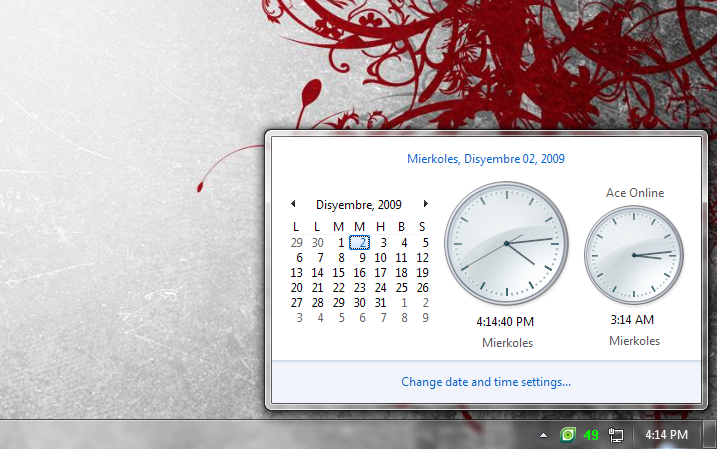
Results 1 to 3 of 3
-
12-02-2009, 04:10 PM #1
 Windows 7 Date Time Language setting
Windows 7 Date Time Language setting
-
12-02-2009, 06:49 PM #2
try changing your default location to US para mo change na. na ingon ana sad nako pag install ako at first, pero na change ra man.
adto control panel/region and language/Location
-
12-05-2009, 07:05 PM #3Newbie

- Join Date
- Dec 2009
- Gender

- Posts
- 1
i-english na lang na ko sir/ma'am kay dili man jud ko maayo magbinisaya...
click on the clock on your superbar, then on "change date and time settings" which is located in the bottom part of the popup window for the clock settings.
in the internet time tab click on "Change settings" and uncheck "Synchronize with an internet time server"
Hit Ok, Apply, then Ok again.
Advertisement
Similar Threads |
|






