bros. kinahangla pa ba jud e safely remove usb ang mga flash drive? lets say humana ko ug copy, no more activity, okey ra ba ibtun dayun? or kinahanglan jud e click usa ang Safely Remove, etc? or myth ra ning safely remove?
Results 1 to 9 of 9
Thread: Safely remove USB storage
-
09-04-2014, 02:27 AM #1Junior Member

- Join Date
- Jun 2014
- Gender

- Posts
- 94
 Safely remove USB storage
Safely remove USB storage
-
09-04-2014, 03:28 AM #2
In theory, it's to ensure that Windows isn't busy reading from or writing to the drive when you remove it, something that could result in corrupted data or even a damaged drive.
Angdan lang cguro sa tanan boss nga mag safely remove. Pero ayaw lang jud e unplug while it's reading/writing.
Ani akong gi buhat sa akong unit ron boss. Wala mai nadaot. Plug/unplug rako dretso.
1. Plug your USB drive into your PC, then open Device Manager. (Note: These steps are based on Windows 7. Things might look different in previous versions of Windows.)
2. Expand Disk Drives, then find the entry for your removable drive. On my system, for example, it's called "USB2.0 Flash Disk USB Device."
3. Right-click that entry, then click Properties.
4. Click the Policies tab; you should see something like this:
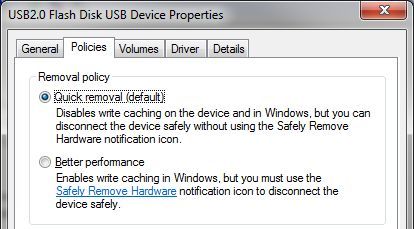
5. If the first option, Quick removal, is already selected, you're good to go. As noted in its description, "you can disconnect the device safely without using the Safely Remove Hardware notification icon." If Better performance is selected, switch to Quick removal and click OK.
-
09-04-2014, 04:07 AM #3C.I.A.

- Join Date
- Sep 2006
- Gender

- Posts
- 10,408
^ ako nya sundon bai
-
09-04-2014, 08:14 AM #4Banned User

- Join Date
- Feb 2010
- Gender

- Posts
- 709
YOLO bai. Ayaw na e safe remove. Life is too short to remove USB safely. HAHAHAHA
-
09-04-2014, 01:59 PM #5Junior Member

- Join Date
- Jun 2014
- Gender

- Posts
- 94
salamat sir @Wadexx , that is very helpful
-
09-04-2014, 03:16 PM #6
hinaya lang ug ibot.. ahahaha..bitaw... safely remove lan bai.. mura man sag kapila ka magcgeg ibot
-
09-04-2014, 05:27 PM #7
-
09-04-2014, 05:37 PM #8Newbie

- Join Date
- Jul 2014
- Gender

- Posts
- 1
Some people really shutdown the pc just to be sure na wala nay activity before removing the USB drives.
Sometimes the safe eject at system tray will not allow you to eject the USB even if wala naka activity. It says generic volume cannot be ejected, close all programs, etc etc
An option is to go to Services (control panel) and stop the distributed link tracking client and the windows media player network sharing services. Then eject from system tray again. Once done, turn those 2 services back on again
If this does not work, unya hadlok ka mo ibot largo, aw, shutdown to make sure that all activity is done
-
09-04-2014, 06:14 PM #9
Ibta gyud tarung para safe

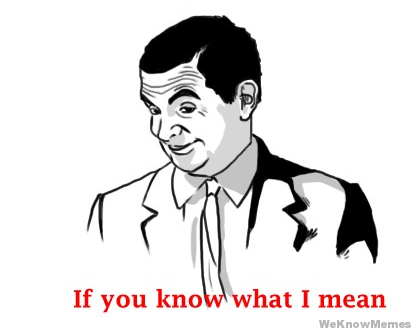
Last edited by boykolotz; 09-04-2014 at 06:16 PM.
Advertisement
Similar Threads |
|





 Reply With Quote
Reply With Quote
