Share ko lang po 'to dun sa iba na di pa nakakaalam...
Cproxy user lang kasi ako pero stable at sobrang bilis ng browsing and downloading kahit medyo mahina ang signal ng Globe dito samen.
Para po sa tunneling software users or sa lahat ng klase ng internet connection (DSL, Dial-up, Broadband etc.) na gustong maging stable at mabilis ang internet connection speed. Idownload nyo lang po 'to at sundin nyo po ang mga steps...
Cproxy user ako at nung ginamit ko 'to naiwasan ang paggray ng icon ng cproxy sa system tray area, kaya hindi ko na kailangang irestart ang cproxy.
Connection Keeper 8.1
This software prevents your internet connection from being dropped due to inactivity.
Download
http://www.gammadyne.com/conkeep.zip
or
http://www.gammadyne.com/conkeep.exe
Ito po ang screenshots nya:
This image has been resized. Click this bar to view the full image. The original image is sized 780x609.
This image has been resized. Click this bar to view the full image. The original image is sized 780x609.
This image has been resized. Click this bar to view the full image. The original image is sized 780x609.
Ito lang po ang gawin natin sa Connection Keeper:
1. Idownload po natin ang Connection Keeper.
2. Install it in your computer.
3. Idouble-click po natin ang shortcut icon nito sa desktop.
4. Then put check to the box of "Keep the connection alive"
5. Click "File"
6. Click "Connect"
7. Click 'Minimize to Tray"
That's all... Para po yan sa stable connection, para hindi maging paputol-putol ang internet connection natin...
Para naman po sa mabilis na web browsing o internet connection speed...
Ito po ang gawin natin:
Download and install TCP Optimizer...
Download
TCPOptimizer.rar
or
http://www.speedguide.net/files/TCPOptimizer.exe
Ito po ang screenshots:
Ito po ang dapat nating gawin...
1. Pagkadownload po, iopen lang po natin ang TCP Optimizer (no need to install)
2. Iscroll po natin sa pinakamataas yung nasa pagitan ng 2000 at 4000, ilagay po natin sa maximum speed ng inernet connection naten (2000 para sa USB Modem (Gobe Tattoo, Smartbro, Sun).
3. Iclick po natin ang Optimal Settings
4. Click apply changes
5. Then may magpopop-up sa window ("Apply Changes?"),then click Ok
6. Then may magpopop-up ulit "Would you like to reboot for changes take effect?" then click "Yes"
That's all......
Kung hindi po working sa inyo, ganito po ang gawin naten para bumalik sa default settings.
1. Uninstall Connection Keeper
2. Open TCP Optoimizer > Click File > Restore Windows default settings > Restart
3. Delete TCP Optimizer

Results 1 to 7 of 7
-
07-05-2011, 06:10 AM #1
 Connection Keeper + TCP Optimizer = Fast and Stable Internet Connection
Connection Keeper + TCP Optimizer = Fast and Stable Internet Connection
-
07-05-2011, 09:19 AM #2
 Re: Connection Keeper + TCP Optimizer = Fast and Stable Internet Connection
Re: Connection Keeper + TCP Optimizer = Fast and Stable Internet Connection
kinsay naka try ani??.. ok ni

-
07-05-2011, 09:44 AM #3
 Re: Connection Keeper + TCP Optimizer = Fast and Stable Internet Connection
Re: Connection Keeper + TCP Optimizer = Fast and Stable Internet Connection
of course ok kaayo na. Tested and Proven nana kaayo.
-
07-05-2011, 03:24 PM #4Junior Member

- Join Date
- Mar 2010
- Gender

- Posts
- 73
 Re: Connection Keeper + TCP Optimizer = Fast and Stable Internet Connection
Re: Connection Keeper + TCP Optimizer = Fast and Stable Internet Connection
salamat sa pag share mo
-
07-05-2011, 05:44 PM #5
-
07-06-2011, 09:58 PM #6
 Re: Connection Keeper + TCP Optimizer = Fast and Stable Internet Connection
Re: Connection Keeper + TCP Optimizer = Fast and Stable Internet Connection
ng try ko ani...ok man ang tcp optimizer...
-
07-07-2011, 09:10 AM #7
 Re: Connection Keeper + TCP Optimizer = Fast and Stable Internet Connection
Re: Connection Keeper + TCP Optimizer = Fast and Stable Internet Connection
good and stable internet connection is credited to ISP's performance
Advertisement
Similar Threads |
|





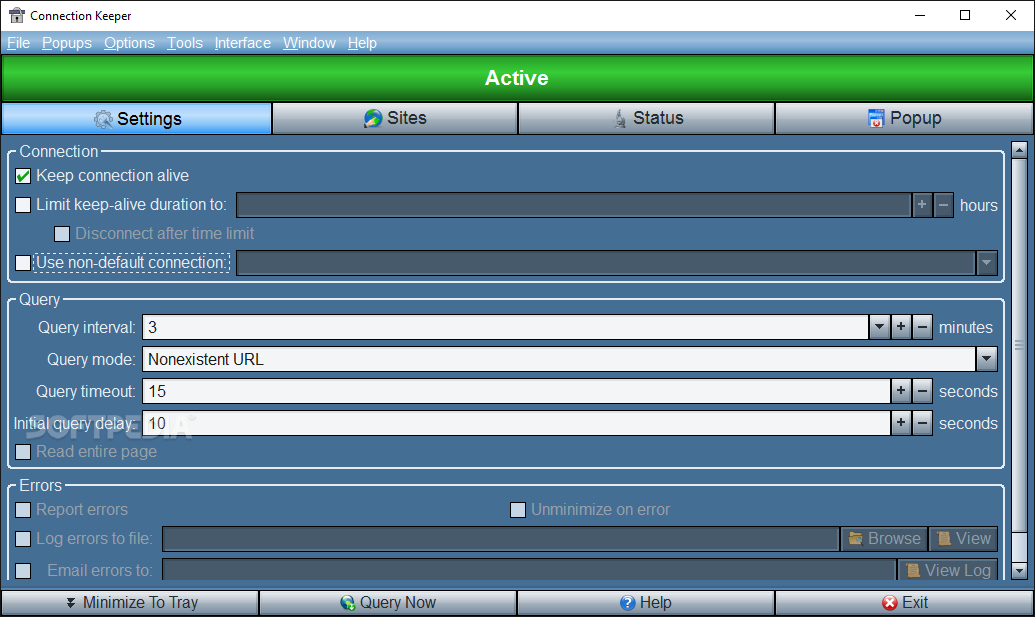
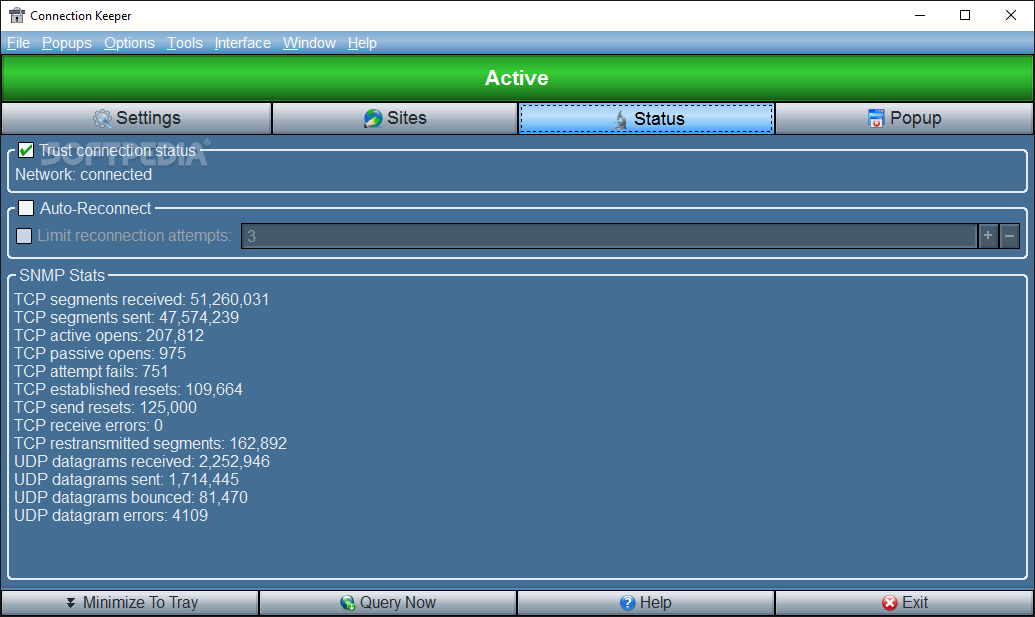
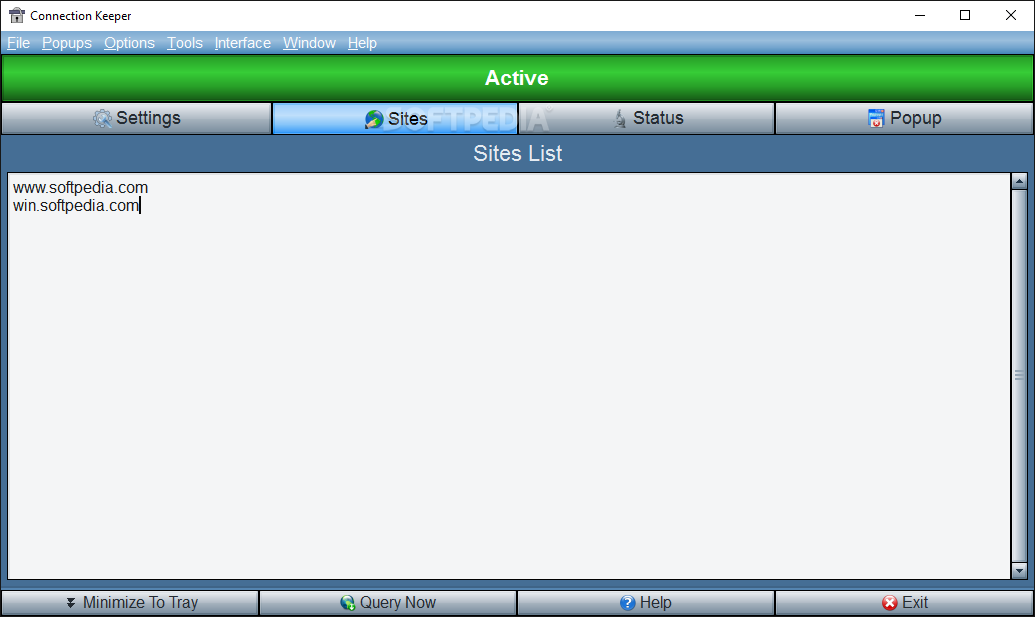

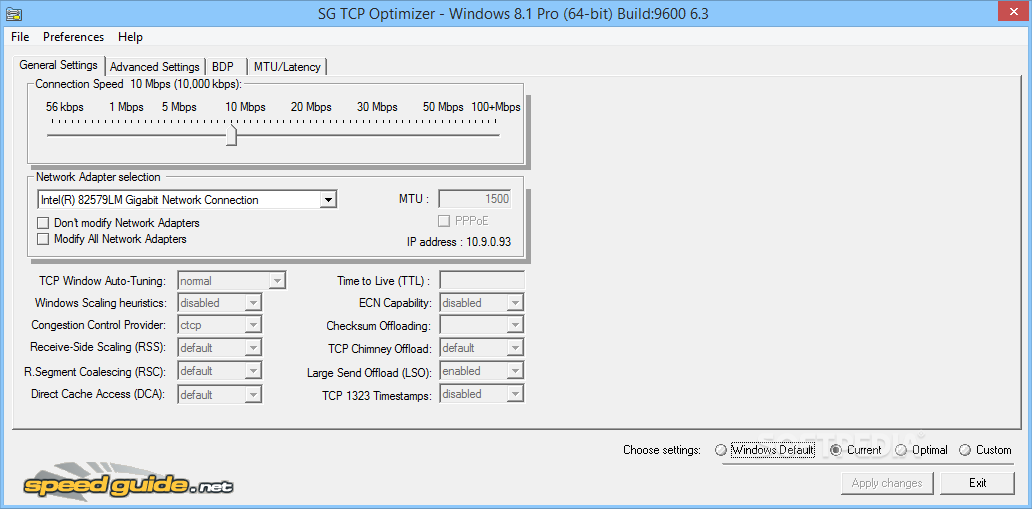


 Reply With Quote
Reply With Quote


